How to fix Network Cable Unplugged error in Windows (Nothing else worked)
What does network cable unplugged mean? How to fix it?
This message appears when your computer isn't connected to the Internet, via an Ethernet cable, and the Ethernet port is the means through which you can connect to the Internet (i.e. your computer doesn't have Wi-Fi, or the Wi-Fi isn't activated). While most of the time this message appears when you aren't connected to a network, sometimes it appears even if you are.
The most common reasons behind this error are:
- Computer's network driver;
- The Ethernet cable;
- The router;
- Corrupt system file;
- The Ethernet port;
- The network adapter.
Discover the solutions to fix this error, below. We compiled the list based on expert opinion, and user experience.
-
Replace the Ethernet cable
0(0)0(0)The Ethernet cable consists of several little relays (wires). If at least one of them is cut, or damaged, the cable won't relay the Internet connection from the router/modem to the computer properly, or not at all.
Ethernet cables are tested with testers or multimeters, however, if you don't have any of those, but you have another Ethernet cable, you can use it for testing. Plug another Ethernet cable in, and check if the error still appears. If it doesn't, and you can successfully connect to the Internet, then your Ethernet cable is damaged, and you will need to replace it with a new one.
More infos
-
Reinstall the network driver
0(0)0(0)The purpose of the network driver is to bridge the operating system, and the network hardware component. If the network driver is damaged, or at least one of its files, errors can occur. Maybe the network driver is the reason for the Network Cable Unplugged error to occur. In this case, what you need to do is to uninstall it via the control panel and reinstall it.
To uninstall the driver, there are more ways:
Through the Device Manager
- Right-click This PC/My computer and select Properties;
- Click on Device Manager in the left pane;
- Click on the Network adapters;
- Right click on the network driver and select Uninstall.

Through the Control Panel
- Go to the start menu and find the Control Panel;
- Click on Programs and Features;
- Find the network driver in the list (usually Realtek, Qualcomm, or another one, depending on the manufacturer);
- Click on the Uninstall button.
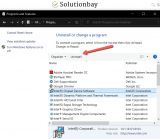
When it comes to installing the latest version of the driver, the don't know how to download and install drivers guide is of great help, if you are not sure how to download the latest version of the driver.
More infos
-
Take your computer to a repair shop
0(0)0(0)If none of the other solutions worked, and if you have verified that the router's and/or modem's Ethernet ports work fine, it is very likely that the computer's Ethernet port has been damaged and needs to be repaired. Also, it's possible that it isn't the Ethernet cable, but the network module is the one that is damaged, in which case the repair shop is the best option.
To have the network module repaired, and this error resolved, take your computer to a repair shop.
More infos Like Solutionbay?
Like Solutionbay?
Also check out our other projects :) See all projects -
Replace the router (or modem)
0(0)0(0)If you have verified that your computer's Ethernet port works as expected, then the router's or modem's ports are damaged. In this case, you need to replace the router, or modem, with a new one. You may also want to replace the power strip the router is plugged in, as the modem/router Ethernet ports are hard to break, and they break if stress was sustained.
More infos
Login to Solutionbay
Join Solutionbay
Please click on the confirmation link we just sent you to
If you don’t receive the email in the next 2 minutes please check your junk folder, and add [email protected] to your safe sender list.
