Virus Protection, Scan, Removal. Best Antivirus Protection for Computer and Mobile Device (Android)
-
Update your device's operating system regularly
0(7)0(0)The number of threats to your computer and mobile device is increasing every day. Many developers work hard to find weak spots (bugs) in the operating systems and create new viruses so that they can steal personal data from millions of users.
To be on the safe side, and as a good mobile device/computer virus protection apply the recently released updates once you receive a notification that there is one. DO NOT DOWNLOAD UPDATES from third-party websites because they might have been modified to harm you.
To learn how to check for updates, and update your computer or mobile device's operating system, check out the don't know how to update my operating system solutions.
More infos
-
Keep the installed programs/applications up to date
0(6)0(0)Another way for a virus to infect your computer or mobile device is through an outdated software. Many people just install pieces of software, without checking for updates from time to time. An outdated software can be a way for hackers to gain access to your computer or mobile device as new types of computer virus are "born" on a daily basis.
To learn how to update the applications installed in your device, check out the don't know how to update programs/applications solutions
More infos
-
Scan pieces of software and URLs using VirusTotal.com
0(5)0(0)VirusTotal is a website that provides free check-up for files and websites for viruses. It uses 55 different antivirus products and 61 online scan engines to check for viruses that the computer's or the mobile device's antivirus may have missed. This is a good way to prevent malwares from invading your computer and an answer to the "how to get rid of a computer virus (or of a mobile device one)" question.
Upload a file (up to 128 MB) or copy a URL you find suspicious. Based on analyses of all the softwares you will be informed whether the file or the URL is malicious and spare you from troubles.
Note: There are some files which may be recognised as viruses by SOME of the antiviruses, and they are actually not. Those files are known as false positives. So if a file is treated as a virus by small number of antiviruses (e.g 2 out of 10), then it is most likely a false positive file.
More infos Like Solutionbay?
Like Solutionbay?
Also check out our other projects :) See all projects -
Avoid opening suspicious emails
0(5)0(0)Phishing email messages, links, or phone calls are another way for a virus to find its way to your computer. You are asked to provide your credit card number, log in to Facebook (or other social network) through the email and etc.
The best way to protect yourself from phishing emails, and the best mobile device or computer virus protection in general, is to avoid opening them and READ THE TITLE CAREFULLY. So, if you notice an email that has a suspicious title and is sent from a suspicious email address, don't open it. Usually suspicious mails are directed to the Junk folder and valid emails are shown in the regular Inbox folder. However, there are some cases where valid emails are shown in the junk folder.
Also, ignore emails that inform you that you've won a contest or emails from a stranger asking for assistance with their inheritance.
Note: If you are not sure how to recognise a phishing email, read this tutorial. If you are still not able to recognise a phishing email, consider installing an antivirus software which will delete phishing emails automatically.
If you are not sure which antivirus software to install, check out the don't know which antivirus software to install solutions.
More infos
-
Install mobile applications from Google Play(store) only
0(5)0(0) Google Play (store) is the safest database for Android applications. Every application undergoes various tests (stability, security) before it is offered to the end-users.
Google Play (store) is the safest database for Android applications. Every application undergoes various tests (stability, security) before it is offered to the end-users. That is why you should always download and install Play-store-approved applications only.
To download applications from Google Play, tap on Google Play (Store) and search for the application you want to install.

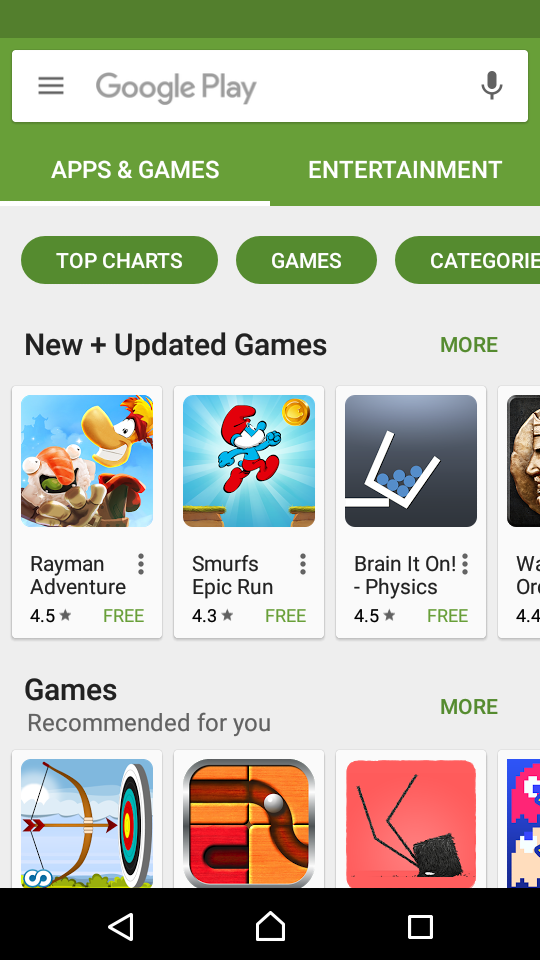
Note: Avoid installing applications that are not from Google Play store (especially cracked, full-version applications) because you may become a victim of hackers, and have your sensitive data stolen.
More infos
-
Avoid visiting suspicious websites
0(4)0(0)People are aware that there are many websites out there designed to steal their data; However, the hardest part is to identify those websites. Usually those websites offer paid versions of popular softwares (such as antiviruses, games etc.), or an easy way for making money without effort. Once you open the website you will be asked to install a piece of software that allegedly improves your browsing experience. Do not accept it because not only does it not improve your browsing experience, but also it infects your computer or mobile device.
If you are not sure whether a website is safe or not, you can check it with virustotal's engine. Virustotal is a website that provides free check-up for files and websites for viruses. It uses 55 different antivirus products and 61 online scan engines to check for viruses that the computer's antivirus may have missed.
All you need to do is to copy the link of the suspicious website in the designated field and wait for the results.
More infos
-
Avoid suspicious ads (advertisements) on websites
0(4)0(0)If you wonder how to protect computer from virus or how to protect your mobile device, you should avoid clicking on suspicious ads. Unfortunately, they are on every second website you visit, waiting for you to click them. They offer you money, free mobile devices (usually iPhones), vacations and countless stuff. But the only thing you actually get for free is a malware, and an empty credit card.
The best way to protect yourself from ads is to avoid opening them. Remember that there is no such thing as free lunch. Also, consider installing a good antivirus software that will protect you from suspicious ads.
If you aren't sure which antivirus software to install, check out the don't know which antivirus software to install solutions.
More infos
-
Back up your data
0(3)0(0)If your computer or mobile device is attacked by a virus, it may suffer a severe data loss. A good precaution against data loss includes making data backup.
Buy an external hard drive and copy important data on it. Use it on a virus-free computer only, to avoid infecting the back-up data. Every OS (operating system) offers a data-backup option.
To learn how to back up your data, check out the don't know how to back up my files solutions.
More infos Like Solutionbay?
Like Solutionbay?
Also check out our other projects :) See all projects -
Check the application's permissions − Android
0(2)0(0)Check an application's permissions before installing it on your mobile device. If you notice something suspicious (i.e, a game requires access to your camera), don't install it.
Before you install an Android application via Google Play(store), you will be shown what permissions the application requires:
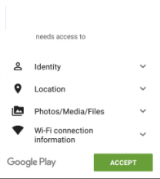
Note: You cannot change the application's permissions on an Android mobile device, however, you can check them so that you decide whether you will install a particular application or not (via Google Play Store).More infos
-
Install an antivirus software
0(2)0(0)If you wonder how to get rid of a computer virus, or a virus on your mobile device, the answer is simple - install an antivirus. A good antivirus software is essential, if you want to keep your personal data and files (pictures, videos, documents, etc.) to yourself. If you don't have an antivirus software installed, make sure to install one as quick as possible.
If you are not sure which antivirus software to install, check out the don't know which antivirus software to install solutions.
More infos
-
Install Malwarebytes' Mobile Security
0(1)0(0)If you use a mobile device, you can download Malwarebytes Anti-Malware for free, from Google Play (Android) and App Store (iOS). Once you install it in your mobile device, run periodic scans to keep your data safe.
More infos
-
Read the End User License Agreement (EULA)
0(1)0(0)Before you install a piece of software, be sure to read the End User License Agreement, or EULA. It contains information on how this software interacts with your computer (or mobile device) and use your private information. If you find that a particular software is using your personal data or tracking your computer (or mobile device), then it is up to you to determine whether you really want to install the software.
More infos
-
Delete text messages from unknown senders that include a link
0(1)0(0)If you receive one of those messages that ask for your personal data or ask you to download and install an application, and it includes link where you can enter your data, the best thing to do is to DELETE it. This is just an another trick of hackers to infect your mobile device and steal your personal data.
More infos Like Solutionbay?
Like Solutionbay?
Also check out our other projects :) See all projects
Login to Solutionbay
Join Solutionbay
Please click on the confirmation link we just sent you to
If you don’t receive the email in the next 2 minutes please check your junk folder, and add [email protected] to your safe sender list.
