How to change the web browser's search engine (Opera)
The search engines allow us to find the information we are looking for, in a structured way. We would type a term, and then receive results the search engine believes to be a perfect match for us.
The most famous search engines of today are:
- Google;
- Yahoo;
- Bing;
- Baidu;
- AOL;
- Ask;
- DuckDuckGo;
- and more...
This guide elaborates on how to change the search engine of a web browser, on a computer, smartphone, and tablet, running on:
- Windows (Dell, Asus, Acer, HP, and other laptops);
- macOS (iMac, Mac, MacBook);
- Android (Samsung, Huawei, Xiaomi, OnePlus, Sony, and other devices);
- iOS (iPhone, iPad, iPod touch).
-
Through the Settings of Opera
0(6)0(0)If you use the Opera web browser, you can change the search engine through the Settings. To do so, feel free to follow the steps below:
- Click the Menu icon in the top-left corner of the window and select Settings;
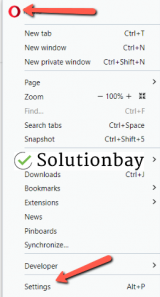
- Click on the Basic tab;
- Click on the dropdown button next to Search engine used in the address bar, under Search, and select one of the offered search engines;

- Open a new tab and enter a search term to validate that the search engine has been changed.
Note: If the search engine you desire is not on the list, click the Manage search engines button and click on the Add button to add the new search engine.
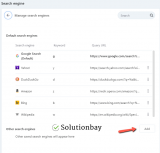
 More infos
More infos
- Click the Menu icon in the top-left corner of the window and select Settings;
-
Via Opera's search settings
0(0)0(0)In order to change the default search engine of the Opera browser installed on your smartphone or tablet, feel free to follow the steps below:
- Tap on the three-line icon in the bottom right-hand corner of the screen and select Settings;
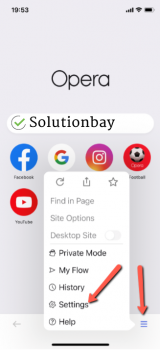
- Tap on the Default Search Engine option and select the search engine you wish to use;
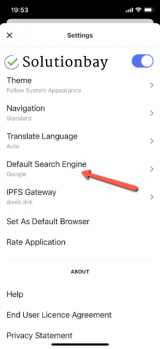
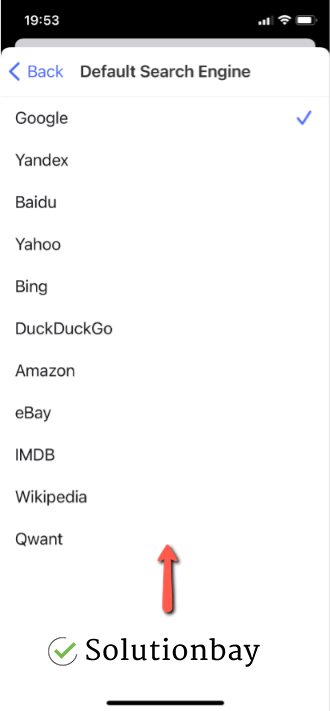
- Tap on the back button, and verify that your preferences have been saved.
More infos
- Tap on the three-line icon in the bottom right-hand corner of the screen and select Settings;
Login to Solutionbay
Join Solutionbay
Please click on the confirmation link we just sent you to
If you don’t receive the email in the next 2 minutes please check your junk folder, and add [email protected] to your safe sender list.
