How to change the web browser's search engine (iOS)
The search engines allow us to find the information we are looking for, in a structured way. We would type a term, and then receive results the search engine believes to be a perfect match for us.
The most famous search engines of today are:
- Google;
- Yahoo;
- Bing;
- Baidu;
- AOL;
- Ask;
- DuckDuckGo;
- and more...
This guide elaborates on how to change the search engine of a web browser, on a computer, smartphone, and tablet, running on:
- Windows (Dell, Asus, Acer, HP, and other laptops);
- macOS (iMac, Mac, MacBook);
- Android (Samsung, Huawei, Xiaomi, OnePlus, Sony, and other devices);
- iOS (iPhone, iPad, iPod touch).
-
Via Safari's search engine settings
0(3)0(0)If you use Safari on your iPhone, iPad or iPod touch, you can change the search engine via Settings, by following the steps below:
- Go to Settings;
- Scroll down and tap on Safari;
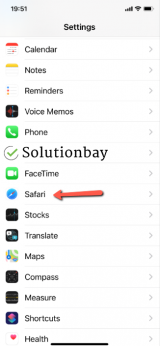
- Tap on Search Engine and select the search engine you want to set as the default one.
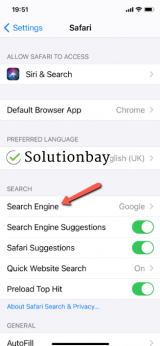
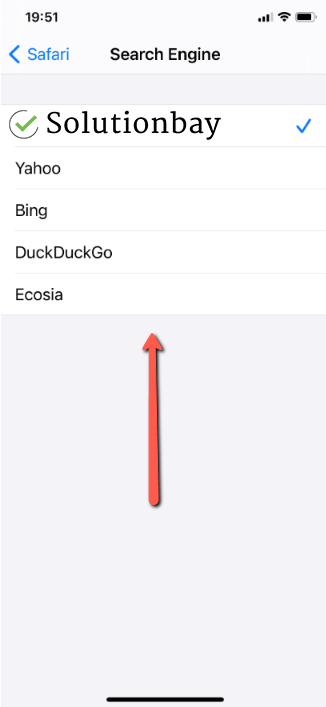
More infos
-
Via the search engine settings of Google Chrome
0(2)0(0)If you use Google Chrome on a smartphone or tablet, feel free to follow the steps below, in order to change the search engine:
- Tap on the three-dot icon in the bottom right-hand corner of the screen and select Settings;
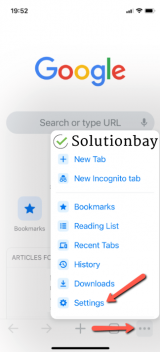
- Tap on Search Engine;
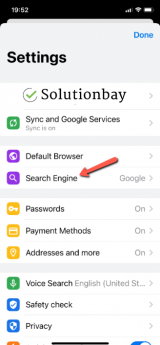
- Select the search engine you want to set as default and then click on the back button;
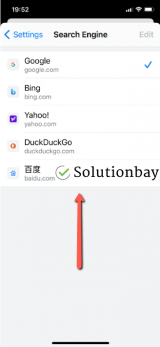
More infos
- Tap on the three-dot icon in the bottom right-hand corner of the screen and select Settings;
-
Via the Search settings of Mozilla Firefox
0(2)0(0)In order to change the default search engine of the Firefox web browser, on a smartphone or tablet, feel free to follow the steps below:
- Tap the three-line button in the bottom right-hand corner of the screen, and select Settings;
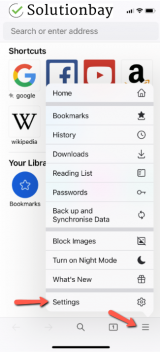
- Tap on Search;
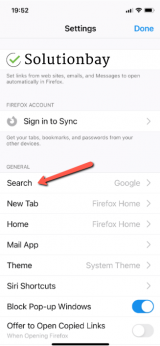
-
Tap on the button under Default Search Engine and select a search engine from the list.
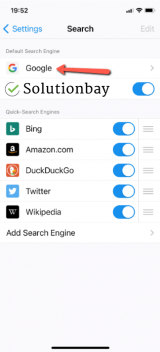
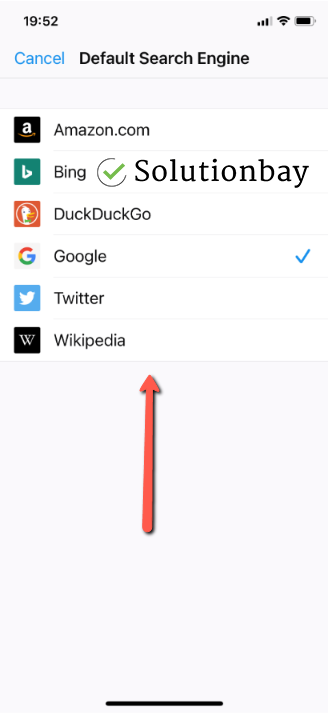
More infos Like Solutionbay?
Like Solutionbay?
Also check out our other projects :) See all projects - Tap the three-line button in the bottom right-hand corner of the screen, and select Settings;
-
Via Opera's search settings
0(0)0(0)In order to change the default search engine of the Opera browser installed on your smartphone or tablet, feel free to follow the steps below:
- Tap on the three-line icon in the bottom right-hand corner of the screen and select Settings;
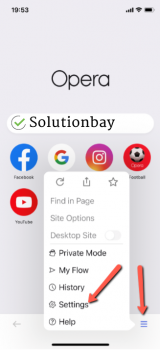
- Tap on the Default Search Engine option and select the search engine you wish to use;
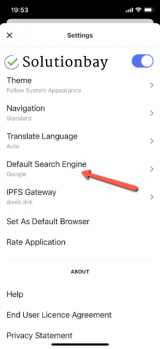
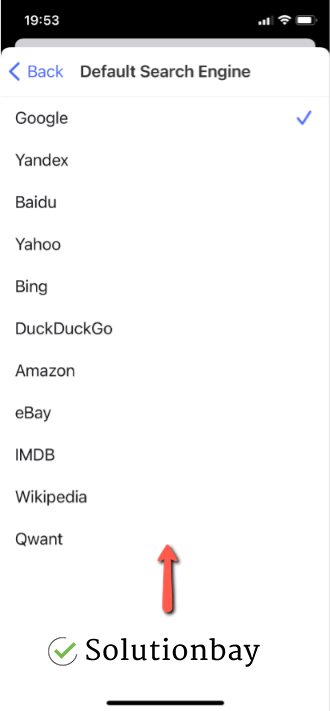
- Tap on the back button, and verify that your preferences have been saved.
More infos
- Tap on the three-line icon in the bottom right-hand corner of the screen and select Settings;
Login to Solutionbay
Join Solutionbay
Please click on the confirmation link we just sent you to
If you don’t receive the email in the next 2 minutes please check your junk folder, and add [email protected] to your safe sender list.
