How to fix error code 963 in Google Play Store (Nothing else worked)
What is error 963? Why does it appear in Google Play Store? How to fix it?
Can't download app (Error code: 963) is an error that appears when Google Play can't download an app. This error occurs on Samsung, Huawei, Xiaomi, Sony, OnePlus and other devices running on Android OS.
The common causers of this error message are:
- Corrupt app or cache data;
- The Google Play Store app;
- The micro SD card (if your device supports one);
- Internet connection.
Follow the solutions below to the letter, to fix this Google Play Store error, and download apps.
-
Reset your device to its factory settings
0(0)0(0)If none of the other solutions worked, consider resetting your device to its factory settings, in order to remove the corrupted system files from your device. To reset your device to its factory settings, follow the steps below:
- Backup your device's data to any cloud storage service (e.g. to Google Drive);
- Go to Settings, tap on Reset and tap on the factory-reset option;
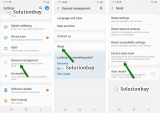
Feel free to watch the tutorial below, on how to reset your device (taken on a Samsung Galaxy device, running on Android 8 - the steps described may vary from one device to another):
Note: Ensure that your device is fully charged, before resetting it, to avoid additional complications. Also, do make a backup of your personal files (photos, videos, music, and other documents), so that you can restore them later.
More infos
Login to Solutionbay
Join Solutionbay
Please click on the confirmation link we just sent you to
If you don’t receive the email in the next 2 minutes please check your junk folder, and add [email protected] to your safe sender list.
