How to fix error code 924 on Google Play Store (Android smartphone or tablet) (Tablet)
What is Error Code: 924?
Error code 924 is an error which appears on Android smartphones or tablets (Samsung, Huawei, Sony, Xiaomi, and other), when the user attempts to download, install, or update apps through the Google Play Store.
This error is often accompanied by “Can’t update app“ and “Can’t download app.”
It's often caused by:
- Slow Internet or no Internet connection - your device can't download the app or its update;
- Antivirus installed on your device - it can block the app because it finds it a security threat;
- Corrupt download file - it lacks files Google Play needs so that it can install the app;
- Frozen Google Play Store - it is unable to move forward with the install or update process;
- Activated power saving mode - it shut down processes needed for downloading, installing and updating apps;
Below we share the best and proven-to-work solutions to fix Error code: 924 in Play Store compiled after thorough research, and feedback from users who had this error on their smartphones or tablets.
-
Reinstall all the updates of the Google Play Store app
0(2)0(0)To install the updates, your device will have to download them first. Those download files may be left to sit back in your device's memory without you knowing, from the previous updates. Think of all the update files as the building blocks of your house. If one of the blocks is damaged, or wrongly inserted, the whole house can collapse.
It's possible that the latest version of the Google Play Store app caused the Error code 924 in Google Play, probably because it was downloaded or installed improperly. Maybe your Internet connection was unstable at the time, or the power saving mode stopped some system apps from running. If an update is the reason for this can’t update app (or can't install app) error, In this case, it's better to revert the Google Play Store app to the default version, by following the below-mentioned steps:
- Go to Settings and tap on Apps/Manage Apps;
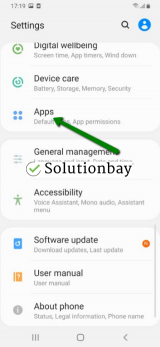
- Tap on Google Play Store, and select Uninstall updates;
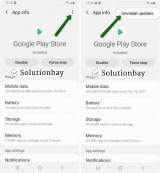
- Tap on OK to confirm;
- Open the Google Play Store app;
Please note that the steps above can vary from one smartphone model to another.
Here is a video guide on how to uninstall updates (taken on a Samsung Galaxy device, running on Android OS 8 - steps may slightly vary from one device to another):
More infos
- Go to Settings and tap on Apps/Manage Apps;
-
Reboot your device
0(0)0(0)Restarting the device is a highly effective method of resolving issues. Think of it as cleaning your room of leftovers from snacks right before your mom or dad comes home, but done very fast. By restarting your device you will let it clean all the "junk" accumulated in its memory, as well as refreshing the system and the hardware components (Wi-Fi, Storage, RAM and more) needed for your smartphone to work.
Among the rest, turning your device off and turning it back on can help you solve the Google Play Store Error code 924, too. Following the restart, try to download, or update the app again.
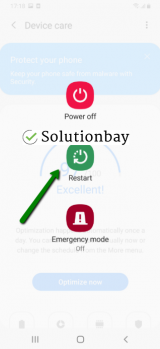 More infos
More infos
-
Ensure that your device is connected to a strong Internet connection
0(0)0(0)It is possible that the Internet connection you are connected to is unstable, i.e. drops frequently. It is of great importance that while downloading apps the connection is fast and stable enough, because Google Play isn't the only app connected - there are other apps running in the background, too.
There are many tips to improve your Internet connection. Some of them include:
- Connecting to another Wi-Fi network or mobile data, and vice versa (every time you switch between connections, restart the Google Play Store app and try to download and install the app again);
- Position your smartphone closer to your router;
- Move away from other electronic devices;
- Buy Wi-Fi signal boosters;
- Buy a stronger router.
Note: For more solutions on optimizing your Internet speed, you can check the Fix slow Internet speed issues guide.
More infos Like Solutionbay?
Like Solutionbay?
Also check out our other projects :) See all projects -
Log out from and log back in to your Google account
0(0)0(0)Another way to fix the Play Store error code 924 is to log out from and log back in to your Google account. It will clean up all the preferences of your Google account, some of which may be the reasons behind this error.
Make sure that you have synced your data (photos, videos, music) before you log out, to avoid losing some of them accidentally.
To log out from your Google Account, follow the steps below:
- Go to Settings and tap on Accounts and backup;
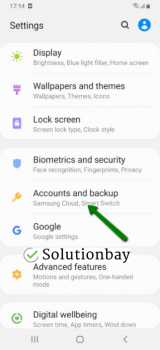
- Tap on Accounts and select the Google account you are logged in with;
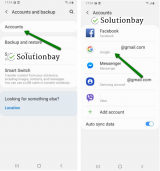
- Tap on Remove Account;
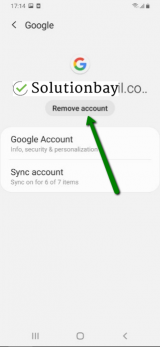
- Restart your device;
- Log back into your Google account and open the Google Play Store app.
Note: The steps above may differ from one device model to another.
More infos
- Go to Settings and tap on Accounts and backup;
-
Check for updates to your device's operating system
0(0)0(0)Maybe the current operating system version on your device is the reason behind this Google Play error. To fix it, you will just need to check for an update and update your device's operating system to the latest version.
Usually, updates are installed automatically, however, there may be exceptions to that rule. To update the device's operating system to the latest version, follow the steps below:
On other devices (e.g. Samsung) you need to do the following:
- Go to Settings;
- Tap on Software Update;
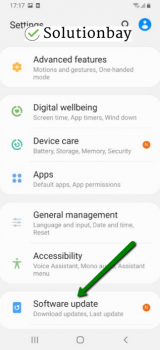
- Tap on Download and Install, if an update is available (if not, on a check for updates button).
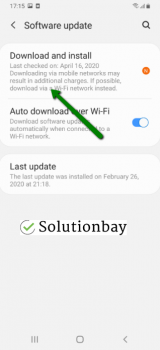
The video below shares information on how to update your device's operating system (taken on a Samsung device, running on Android OS 8):
Note: Make sure that your device won't run out of battery power, to avoid a more serious damage. It is safer to connect your device to the charger (if you update it via laptop, plug the laptop's AC adapter in a power outlet).
Also, if you decide to update the operating system via the device itself, make sure to connect to a more stable Wi-Fi connection, and not mobile data, in order to avoid additional charges.
---
The steps described above may vary from one device manufacturer to another.
More infos
-
Clear the data and cache files of Google Play core apps
0(0)0(0)Bad data and cache files can be the reason for the Google Play Store error 924, and clearing them should fix this error. You can clear the data and cache files of Google Play Store and all the related to it Google apps by following the steps below:
- Go to Settings > Apps/Application Manager/Manage Apps;
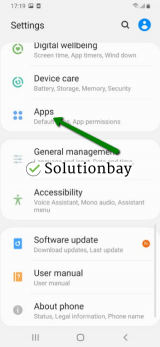
- Select Google Play Store from the list and tap on the clear data and clear cache buttons;
- Select Google Services Framework from the list and tap on the clear data and clear cache buttons;
- Select Google Play Service from the list and tap on the clear data and clear cache buttons;
- Select Download Manager and tap on the clear data and clear cache buttons.
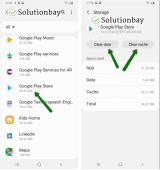
Here is a video tutorial on where to clear app data and cache files (taken on a Samsung Galaxy device, running on Android OS 8 - steps may vary from one device to another):
More infos
- Go to Settings > Apps/Application Manager/Manage Apps;
-
Turn off the battery saving mode
0(0)0(0)One of the possible reasons for this and many other errors in Google Play is the battery saving mode. Its purpose is to stop all the non-essential processes so that it can extend your battery life long enough for you to charge it. Unfortunately, sometimes the battery saving mode can shut down processes needed for installing or updating apps. Perhaps this is what happened in your case.
To fix this error, all you need to do is to deactivate the battery saving mode, as described below:
- Swipe down to open the quick access menu (the menu from where you turn on/off the Wi-Fi;
- Click on the battery icon (it should be grayed out);
Alternatively, you can deactivate the battery saving mode from Settings > Battery.
More infos
-
Stop the antivirus app
0(0)0(0)Another reason for error code 924 in Google Play is the antivirus app, which may consider the app you try to install or update a threat. In this case, all you need to do is to stop the antivirus app temporarily, and check if that would resolve the issue. The most effective way to stop the app is to force-quit it, by following the steps below:
- Go to Settings and tap on Apps/Manage apps;
- Find the antivirus app in the list and tap on it;
- Click on the Force stop button;
- Check if the app would install now.
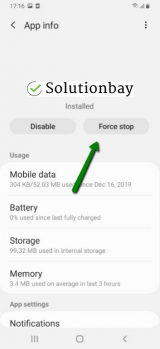
More infos Like Solutionbay?
Like Solutionbay?
Also check out our other projects :) See all projects
Login to Solutionbay
Join Solutionbay
Please click on the confirmation link we just sent you to
If you don’t receive the email in the next 2 minutes please check your junk folder, and add [email protected] to your safe sender list.
