How to activate or deactivate the Wi−Fi (iOS)
The aim of this guide is to teach you more ways of enabling and disabling the Wi-Fi module (there are more than one).
It will teach you how to activate and deactivate the Wi-Fi module on computers, smartphones, and tablets, running on:
- Windows (Dell, Asus, Acer, Lenovo, HP, MSI, and others);
- macOS (Mac, MacBook, iMac);
- Ubuntu (Dell, Asus, Acer, Lenovo, HP, MSI, and others);
- Android (Samsung, Huawei, Xiaomi, OnePlus, and others);
- iOS (iPhone, iPad, iPod touch).
-
Via the control center
0(2)0(0)To activate the Wi-Fi, follow the steps below:
- Swipe down from the top right corner of the screen;
- Tap on the Wi-Fi button.

To deactivate the Wi-Fi, follow the above-mentioned steps.
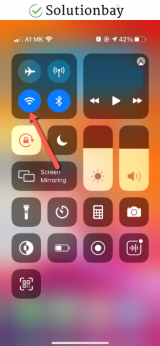
Note: If you use an iPhone older than iPhone X, to activate the Wi-Fi follow the steps below:
- Swipe up from the bottom of the screen;
- Tap on the Wi-Fi icon.
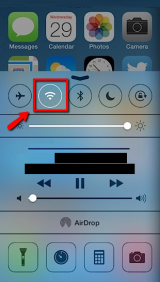
To deactivate the Wi-Fi, repeat the same steps as above.
More infos
-
Through the Settings
0(0)0(0)To activate the Wi-Fi via Settings, follow the steps below:
- Go to Settings and tap on Wi-Fi;

- Tap on the toggle next to Wi-Fi, making sure it turns green.
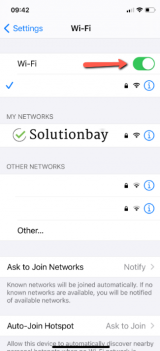
To disable the Wi-Fi, repeat the steps above, this time making sure the toggle turns gray.
Alternatively, you can watch the video guides below.
To enable the Wi-Fi:
To disable the Wi-Fi:
More infos
- Go to Settings and tap on Wi-Fi;
Login to Solutionbay
Join Solutionbay
Please click on the confirmation link we just sent you to
If you don’t receive the email in the next 2 minutes please check your junk folder, and add [email protected] to your safe sender list.
