How to activate or deactivate the network adapter (Ethernet port) (Windows 10)
The network card/adapter (or NIC) is responsible for connecting the computer to the Internet, via an Ethernet cable. A disabled network card/adapter is a common reason why people can't browse the Internet, if they are connected via a wired connection, i.e. Ethernet cable.
The tutorials below will show you how to enable and disable the network card/adapter safely and without changing any other important settings, on computers running on:
- Windows (Dell, Asus, Acer, Lenovo, HP, MSI, and others);
- macOS (Mac, MacBook, iMac);
- Ubuntu (Dell, Asus, Acer, Lenovo, HP, MSI, and others).
-
Via Network Connections
0(7)0(0)You can activate or deactivate the Ethernet port from the Network Connections setting. To enable the Ethernet port, feel free to follow the steps below:
- Right-click the start menu and select Network Connections;
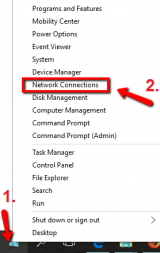
- Right-click the Ethernet icon and select Enable (you may need to write the administrator's username and password)
* If you have more than one Ethernet icons, right-click the grey one
** If you can't find Ethernet but you see icons like the ones shown below, that means that the connection has been renamed. Right-click the gray icon and click Enable.
*** If you don't see any icons, that means that you might be experiencing a network-driver-related issue. Click here to learn how to download and install the appropriate driver.

- Click the X button in the top-right corner of the window to close it
Note: To disable the network adapter, follow the steps below, right-click the Ethernet icon (or another name, if you've changed it) and select Disable.

The video below reveals how to enable the network (LAN) adapter
and the video below how to disable it
More infos
- Right-click the start menu and select Network Connections;
Login to Solutionbay
Join Solutionbay
Please click on the confirmation link we just sent you to
If you don’t receive the email in the next 2 minutes please check your junk folder, and add [email protected] to your safe sender list.
