Don't know how to reset my device (iOS)
If your device doesn't perform as good as it is supposed to, and you have tried everything to fix it but nothing worked, you need to reset it.
There are two ways of resetting a device: hard reset (hardware reset), which involves deletion on all the data stored in your device and soft reset, which involves resetting the settings only, and not deletion of data.
Read the solutions carefully to avoid data loss, and other unwanted outcomes.
-
Follow these steps − iOS (Soft reset)
0(5)0(0)- Go to Settings -> Tap on General -> Select Reset
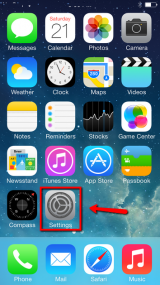
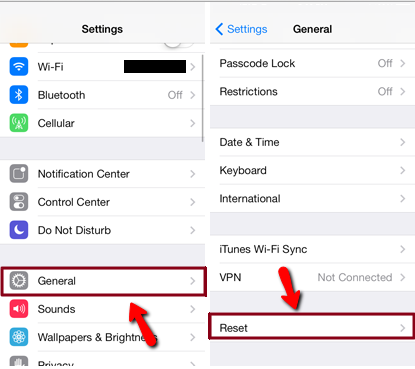
- Tap on Reset All Settings -> Enter the password of the synchronized account -> Tap on Reset All Settings
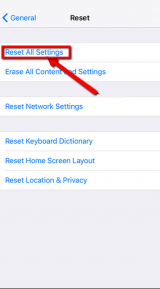
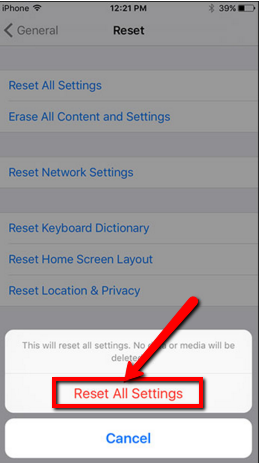
More infos
- Go to Settings -> Tap on General -> Select Reset
-
Follow these steps − iOS (Hard reset)
0(4)0(0)If you have exhausted every method to increase the speed of your mobile device and without success, there is only one more thing left to do. A hard reset is a solution to every software-related problem. It wipes everything down and it brings the device to the state it was in when it left the factory.
To reset your device:
- Go to Settings -> Tap on General -> Select Reset
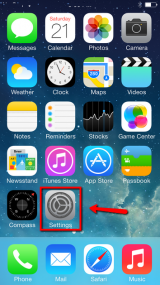
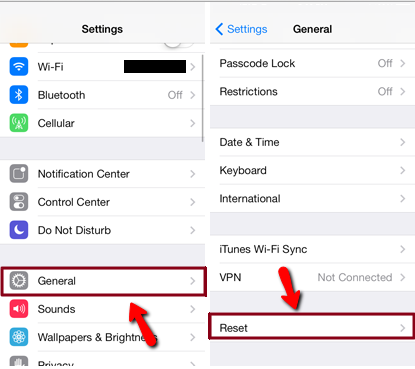
- Tap on Erase All Content and Settings -> Erase iPhone (iPad/iPod) -> Enter the password of the synchronized account -> Erase
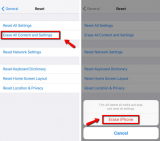
Also, you can reset it via iTunes:
Connect your device to your computer using the cable that came with it -> Select your iPhone, iPad, or iPod when it appears in iTunes -> In the Summary panel, click Restore iPhone... -> Click Restore again to confirm
 More infos
More infos
- Go to Settings -> Tap on General -> Select Reset
-
Follow these steps − iOS (Hard reset)
0(4)0(0)- Have iTunes running on your computer before you begin this procedure
- Press and hold the Power (Sleep/Wake) button and move the slider to turn it off (or press and hold the power and home buttons at the same time for a few seconds if the touch screen is unresponsive)
- Connect your device via the USB cable to the computer - Press and hold the Power (Sleep/Wake) button and the Home button at the same time and relese the Power (Sleep/Wake) button but keep holding the home button until you receive a notification on your computer
- Once iTunes informs you that it has detected a device in recovery mode, click the Restore button and iTunes will restore the device’s operating system.
Note: Connect your device to the charger when performing hard reset to avoid sudden shutdowns, which can inflict an irreversible damage to your device. If you use iTunes on a laptop, plug the laptop's AC adapter in an power outlet.Also, if you cannot access the recovery mode menu, maybe the power ON/OFF button or the Home buton are not working properly (In this case, take it to a repair store).
More infos Like Solutionbay?
Like Solutionbay?
Also check out our other projects :) See all projects - Have iTunes running on your computer before you begin this procedure
-
Follow these steps − Windows phone (Soft reset)
0(0)0(0)Make sure that your phone is turned on.
- Press and hold the Volume down (-) and the Power (Sleep/Wake) buttons at the same time
- Once your phone vibrates release them
Note: Do not touch the screen during the process (not even when the slide down to power off prompt appears)
More infos
- Press and hold the Volume down (-) and the Power (Sleep/Wake) buttons at the same time
Login to Solutionbay
Join Solutionbay
Please click on the confirmation link we just sent you to
If you don’t receive the email in the next 2 minutes please check your junk folder, and add [email protected] to your safe sender list.
