Mobile device doesn't ring (No ringing from alarm clock)
Select specifications which apply:
Solutions (1)
-
Increase the Alarm clock volume level
0(0)0(0)Maybe the alarm volume level is low. All you have to do is to go to the Settings and move the volume slider to the right.
Go to Settings and tap on Sounds (& notifications). Move the slider under Alarm volume to the right as much as you prefer.
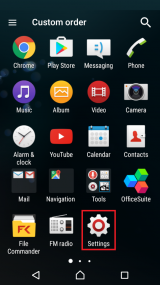
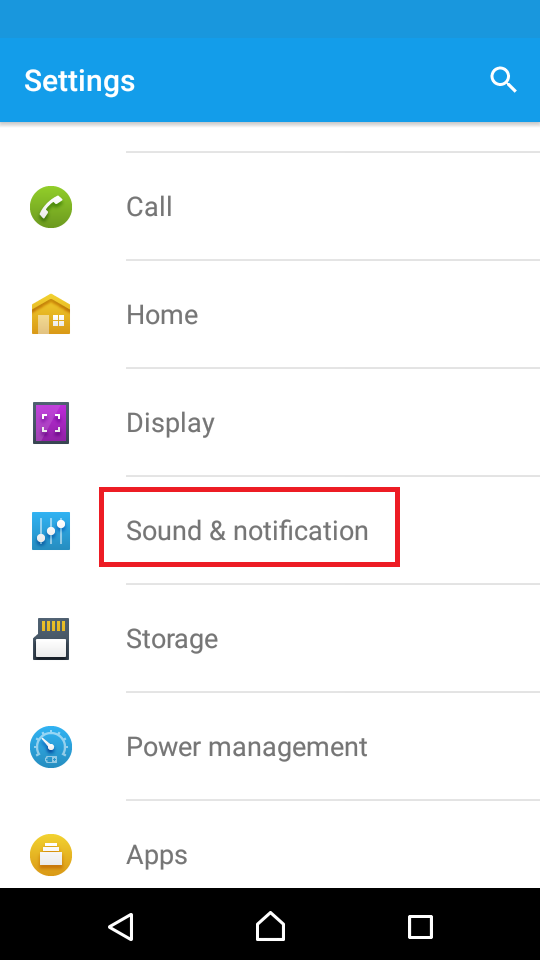
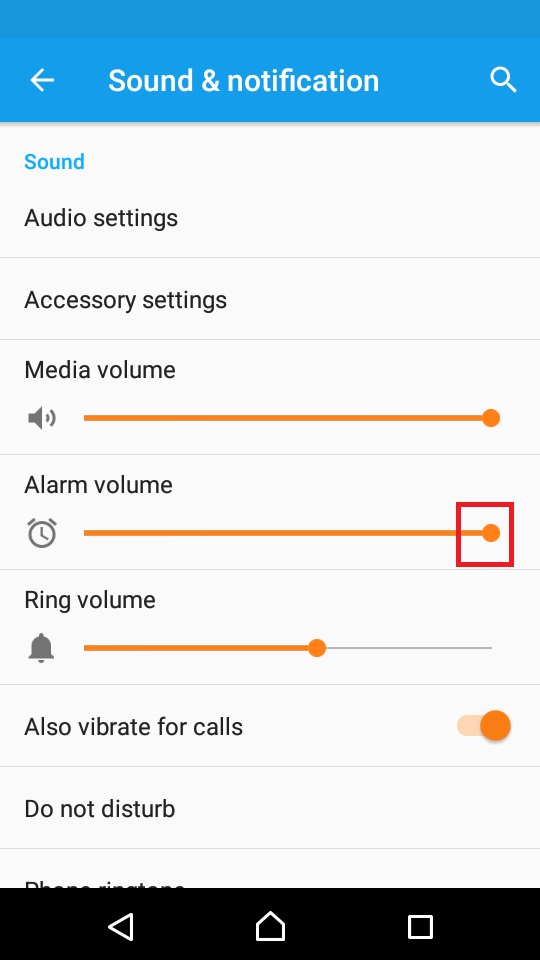
--
Note: The screenshots are taken using a Sony Xperia M2, running on Android 5.1.1 Lollipop. The instructions mentioned here might slightly vary from one manufacturer to another.More infos
Login to Solutionbay
Join Solutionbay
Please click on the confirmation link we just sent you to
If you don’t receive the email in the next 2 minutes please check your junk folder, and add [email protected] to your safe sender list.
