Mobile device doesn't ring (iOS)
-
Disable the airplane mode
0(4)0(0)Maybe your device doesn't ring because of the Airplane mode. If you don't see the signal strength, nor the operator's name in the upper-left corner of the screen, but you see a small airplane icon, the airplane mode is enabled.
See the don't know how to enable/disable the Airplane mode guide if you are not sure how to disable this mode.
More infos
-
Move the silent switch
0(3)0(0)Maybe your iPhone is in silent mode. Check the silent switch in the iPhone's upper left-hand corner, above the volume buttons. If you see a red line, your iPhone is in silent mode.
To get your iPhone out of the silent mode, move the switch.
More infos
-
Restart your device
0(3)0(0)Maybe a temporary software-related issue prevents your device from ringing. Try restarting your device and your device should start ringing.
See the don't know how to restart my device guide if you are not sure how to restart your device.
More infos Like Solutionbay?
Like Solutionbay?
Also check out our other projects :) See all projects -
Disable the "Do Not Disturb" mode
0(2)0(0)If your iPhone doesn't ring, but you receive notifications in your voicemail that somebody called you, it's possible that you have enabled the Do Not Disturb option. If you see a half-moon icon next to the battery icon, this option is enabled.
You can disable this option via the Action Center or via Settings:
- Via the Action Center:
Swipe up from the lower part of the screen and tap the half-moon icon.

- Via Settings:
Go to Settings -> Tap Do Not Disturb -> Move the switch next to Manual to the left.

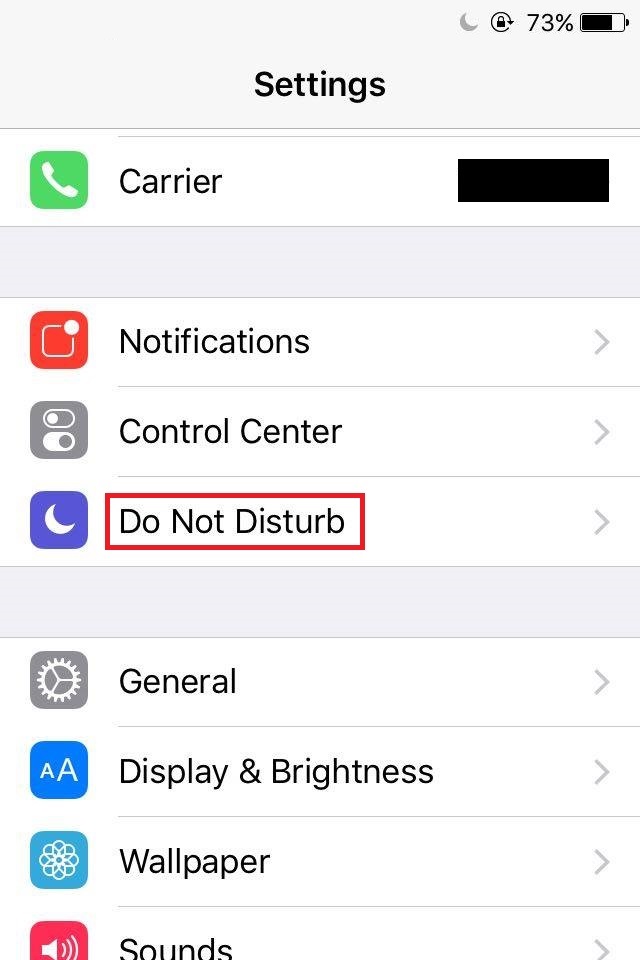
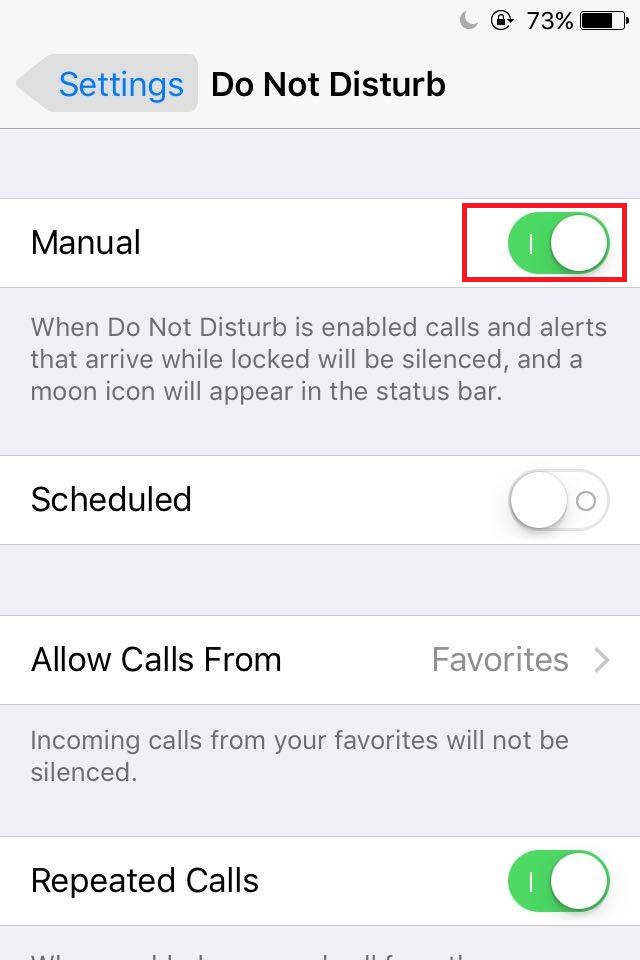
More infos
- Via the Action Center:
-
Turn up the iPhone's ringtone volume level
0(2)0(0)Maybe you have accidentally turned down your device's volume. Press the volume (+) button on the left side to turn up the volume. Also, you can turn it up via Settings:
From the main menu, tap on Settings. Then, select Sounds and move the slider under Ringer and Alerts to the right as much as you prefer.


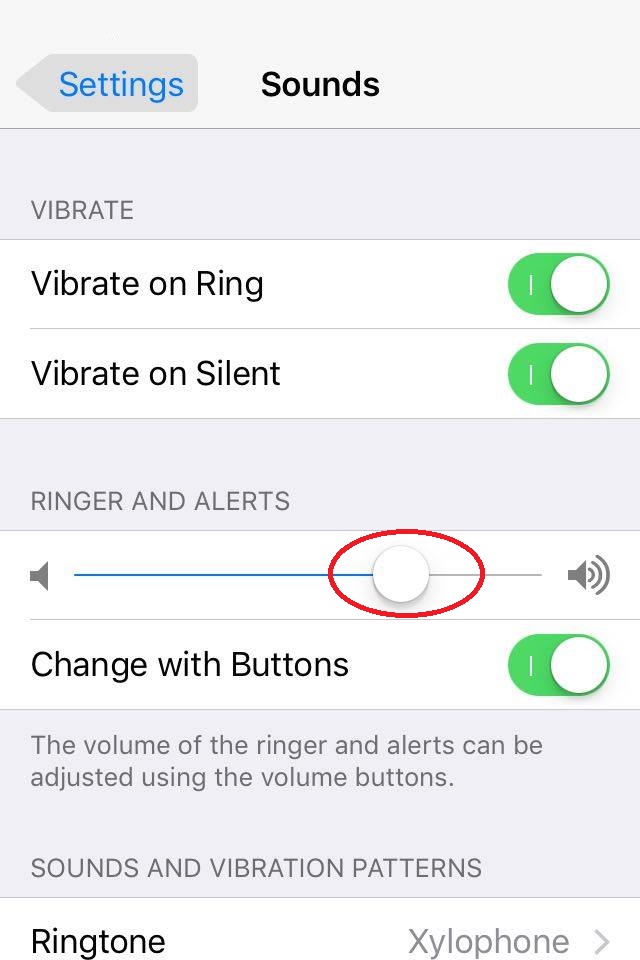 More infos
More infos
-
Turn on the mobile device
0(0)0(0)Maybe you have accidentally turned off your mobile device. If this is the case, all you have to do is to turn on your mobile device.
More infos
-
Change the ringtone
0(0)0(0)It is possible that the ringtone you set to notify you when someone is calling you or when you receive notifications of any kind is deleted or moved to a different location. Try setting another ringtone in the device's settings.
More infos
-
Update the device's operating system
0(0)0(0)It is very important to update the device's operating system on time as the updates contain fixes to various bugs. If you don't receive a notification about the update, check if one is available manually.
See the don't know how to update my operating system guide if you are not sure how to check for updates manually.
More infos Like Solutionbay?
Like Solutionbay?
Also check out our other projects :) See all projects
Login to Solutionbay
Join Solutionbay
Please click on the confirmation link we just sent you to
If you don’t receive the email in the next 2 minutes please check your junk folder, and add [email protected] to your safe sender list.
