How to fix the touch screen if it is not working (Apple)
Select specifications which apply:
Solutions (2)
-
Adjust your settings for 3D Touch
0(0)0(0)If you have an iPhone 6s or later and it isn't responding properly to 3D Touch gestures, you need to adjust the settings:
- Go to Settings and select General.
- Tap Accessibility and tap on 3D Touch.
- Adjust the sensitivity.
More infos
-
Restart your iOS device
0(0)0(0)Maybe your device froze due to a software conflict. All you have to do is to restart your device.
In order to restart your device, press and hold the Power ON/OFF (Sleep/Wake) button until a slider appears and move the slider to the right to power off the device.
Press and hold the Power ON/OFF (Sleep/Wake) button again after 10-15 seconds, to turn on the device.
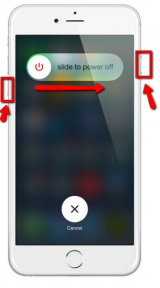
Note: You can also perform a force-restart, by pressing and holding the Home and the Power ON/OFF buttons.
More infos
Login to Solutionbay
Join Solutionbay
Please click on the confirmation link we just sent you to
If you don’t receive the email in the next 2 minutes please check your junk folder, and add [email protected] to your safe sender list.
