How to fix programs and apps that keep freezing and crashing
Why do programs freeze and crash? What causes the operating system to freeze and crash? How to fix them?
The operating system and programs are far more than they appear. When you click on a button, there are many tasks and processes working together, for the desired effect to be achieved. Unfortunately, if one of those tasks and processes won't serve its purpose, or there is a compatibility issue with the operating system, or other programs, errors occur.
The most common reasons for programs and apps to freeze or crash are:
- Outdated operating system;
- Outdated programs;
- Viruses;
- Wrongly installed or updated program;
- The program itself.
The solutions listed below will show you how to stop programs from freezing and crashing. They work on computers running on Windows (Dell, Lenovo, HP, Acer, Asus, and more), as well as smartphones, and tablets running on Android (Samsung, Huawei, Xiaomi, Sony, and more), and iOS (iPhone, iPad, iPod touch). Check them out, and follow the instructions.
-
Force−stop the program
1(1)0(0)The easiest way to unfreeze a frozen program and a computer is to force-quit the program via the Task Manager, a Windows tool that specializes in monitoring and dealing with programs and processes.
To access the Task Manager, follow the steps below:
- Open it by pressing the Ctrl+Shift+Esc keys on your keyboard;
- Click on the program that is not responding, and select End task or End Process;
- Re-launch the program.
 More infos
More infos
-
Free up disk space and memory
1(1)0(0)Just like we need air to breathe, programs need space to work. When a program runs, it requires memory which can be used associated to it. Another reason for a program or an app to freeze is due to lack of disk space or memory. Remove files you don't need, especially from the internal memory of the device, and run the program again.
Check out the running out of disk space / no space left guide to learn how to free up disk space (or memory).
More infos
-
Restart your device
0(1)0(0)As programs are more than they appear, i.e. they are actually a set of tasks and processes working together, errors are bound to happen, especially if one of the components becomes unresponsive. By restarting your device, you will reinitialize all the stuck components of the program (unfreeze it), as well as the operating system.
Turn off your device, and turn it back on after 2 minutes.
More infos Like Solutionbay?
Like Solutionbay?
Also check out our other projects :) See all projects -
Remove one of the security programs (if you're running several in parallel)
0(0)0(0)Sometimes having two or more security programs (antiviruses and such) might make other programs misbehave. Simply uninstall one of the security programs that you do not need and that should solve your problem.
In order to uninstall a program,- Open the Control Panel and click on Programs and Features;

- Click on the program and then on the Uninstall or Change button.

More infos
- Open the Control Panel and click on Programs and Features;
-
Replace the RAM
0(0)0(0)Programs freezing might be a sign that there's something wrong with your RAM. In order to determine whether it is causing the problem or not, download the Memtest tool and run a test.
If the tool detects a problem with your RAM, replace it, but pay attention to the type of RAM your computer has (e.g. DDRI, DDRII, DDRIII, etc.). If you are not sure how to replace it, take your computer to a repair shop.
More infos
-
Tune up your computer
0(0)0(0)Most of the time, programs freeze due to a slow system performance. In this case, what you need to do is to optimize the computer. There are many ways to optimize the computer's speed and performance, with the most common ones being:
- Update your computer's operating system;
- Update all the programs installed on your computer;
- Clean cached data and temp programs;
- Scan for and remove viruses.
Discover more solutions to optimize your computer in the Computer is slow guide.
More infos
-
Remove recently installed hardware
0(0)0(0)Programs might sometimes freeze due to a recently installed piece of hardware, so if that's the case, then remove that hardware. If this doesn't solve your problem, then it is recommended that you remove all external hardware that you have connected and monitor the programs for 1-2 days.
Note: Consider taking your computer to a repair shop where the computer can be monitored with adequate tools.
More infos
-
Scan for viruses or malware
0(0)0(0)Sometimes a virus, malware or any type of adware might interfere with the performance of several programs you have installed on your PC. Adware, for example, tends to affect the performance of your browser. If a virus has indeed invaded your computer, you need to find it and remove it, using an antivirus software. Having an antivirus software installed won't make your computer safe. Other preventive measures you can take to protect your computer and data include:
- Update the antivirus software regularly;
- Update Windows to the latest version;
- Update programs;
- Install programs only after doing research about them;
- Don't open every email you receive, especially the Junk emails.
Note: Learn useful tips on removing viruses and protecting your computer from future threats, via the virus removal and protection guide.
More infos Like Solutionbay?
Like Solutionbay?
Also check out our other projects :) See all projects -
Remove recently installed software
0(0)0(0)It's possible that the program you recently installed is the reason why your computer freezes. Maybe it's not compatible with your operating system, or it wasn't developed properly. To fix the issue, in this case, and to unfreeze the computer, you need to uninstall the program you recently installed.
You can also go through the programs installed on your computer and remove the recently installed programs one by one until you find which one of them was causing the problem.
Note: Feel free to check the how to uninstall programs and apps guide if you are not sure how to uninstall programs, properly.
More infos
-
Force−stop the app
0(0)0(0)Apps aren't actually closed when you close them. They are still running in the background. They usually freeze when one of the tasks becomes unresponsive. To fix a frozen, non-responsive application on your Android device, you need to force-stop the app.
Follow these steps to shut down the frozen process:
- Go to Settings;
- Tap on Apps;
- Tap on an app that became unresponsive;
- Tap the (Force) Stop button to close the app.
Note: This process varies from device to device, but the logic and order of steps is the same.
More infos
-
Update the operating system
0(0)0(0)Updating the operating system to the latest version is more than patching bugs. It brings speed improvements, as well as the latest system tools and trends the apps need to be aware of. One of the reasons why app(s) might be freezing is because of incompatibility of the app with the system. In this case, updating your operating system via Settings might fix the problem.
If you are not sure how to update your operating system, check out the how to update my device's operating system guide.
More infos
-
Update the application
0(0)0(0)Another reason for an app to freeze is that it may be outdated, and won't "cooperate" with the latest system updates. To stop this, you need to update the app, by following the steps below:
- Open the Play Store app;
- Enter the app's name;
- Check if there are any updates available for this app, and tap on the update button.
 More infos
More infos
-
Clear the device's app data and cache
0(0)0(0)In order to function at peak performance, apps store cached data and app data. This data ensures that you won't need to set up the app all over again, every time you open it. Unfortunately, app data has a tendency to become corrupt over time, an outcome of which is for it to freeze or crash. To fix the app, you will need to clear the app data and cache, which will automatically be replaced with clean versions the next time you open the app.
You can clear the data and cache of Google Play apps by following the steps below:
- Go to Settings and tap on Apps;
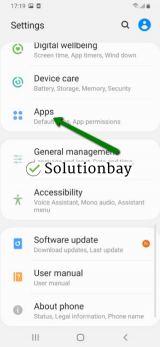
- Select an app from the list and tap on the clear data and clear cache buttons;
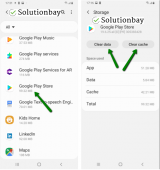
Here is a video tutorial on where to clear app data and cache files (recorded on a Samsung Galaxy device, running on Android OS 8 - steps may vary from one device to another):
More infos Like Solutionbay?
Like Solutionbay?
Also check out our other projects :) See all projects - Go to Settings and tap on Apps;
-
Reinstall the application
0(0)0(0)Maybe the app freezes due to some errors during the installation process. Maybe the Internet connection wasn't stable, or Google Play was freezing when the app was downloaded or installed. If the application keeps freezing over and over again, uninstall it, and install it again, this time ensuring that the Internet connection is stable, and the Google Play app doesn't freeze.
To uninstall an app, follow the steps below:
- Tap and hold the app's icon;
- Tap on the Uninstall option that will appear.
Alternatively, you can follow the steps in the video demo below:
More infos
-
Contact the app developer
0(0)0(0)If one particular app keeps constantly freezing or crashing, and if nothing helps, you should consider contacting the app developer for further assistance. You can contact them via the app store, i.e. where you installed the app from, or from the developer's website.
More infos
-
Do a factory reset
0(0)0(0)If several applications keep freezing constantly, and you have tried many options to resolve this issue, but none of them worked, consider resetting your mobile device to its factory settings. Resetting your device will reset the operating system, and will replace all the corrupt system files on your device with the corresponding clean versions of those files.
Check out the how to reset my device guide, to learn how to reset your device.
More infos
-
Modify the indexing options
0(0)0(0)If your Windows Explorer keeps freezing and hanging frequently, it's possible that it's overloaded. Windows 7 keeps indexing the files on your PC, in order to make the search process easier and quicker, however, this might also slow the system down, making Windows Explorer unresponsive. In order to fix this issue, you will need to modify the indexing options.
To modify the indexing options, follow the steps below:
- Click Start, type index and press Enter;

- The window with indexing options will pop up:

- Click on Modify and untick all the checkboxes;

- Click OK and close the windows.
Check if the error shows up again, and if Windows Explorer is working fine, then repeat the steps above, and enable one option at a time until you determine which one was the culprit.More infos
- Click Start, type index and press Enter;
-
Update the program
0(0)0(0)Programs can freeze due to incompatibility issues. If you updated the operating system, but the program has not been updated for a long time, it's possible it has issues with communicating with the operating system. In this case, to unfreeze the program, you just need to update it.
To update a program, you can either visit the program's official website and download the latest version from there, or just open the program, and click on an update button, if such is available. If it is, it's usually found in the help section.
More infos Like Solutionbay?
Like Solutionbay?
Also check out our other projects :) See all projects -
Fix registry errors
0(0)0(0)The registry is where certain sets of instructions are restored related to the program, and the operating system are stored. These instructions are responsible for the "well-being" of the program. Sometimes programs freeze because of certain registry errors that can occur over time, for various reasons including program updates, operating system updates, third-party apps.
Fixing the registry manually is a very difficult process. Luckily, to fix them, you can use one of the many tools available, with the most popular being CCleaner, or Advanced SystemCare. All you need to do is to install a tool, run it and follow the instructions.
More infos
-
Reinstall the operating system of your device
0(0)0(0)If nothing works and one or several programs keep constantly freezing, it is possible that operating system files are damaged beyond repair. In this case, the best course of action is to reinstall the operating system of your device. By reinstalling the operating system, all the corrupt files will be removed, and replaced with their clean counterparts.
To learn how to reinstall the operating system safely, check out the how to install an operating system guide.
More infos
-
Force−quit the application
0(0)0(0)The fastest and easiest way to unfreeze a frozen app on your iPhone, iPad, or iPod touch is to force-quit it.
In order to do that, follow the steps below:
- Swipe up from the bottom of the screen (if you use iPhone X or newer), or double-tap the Home button to open the App switcher (iPhone 8 and older models);
- Swipe to the left and right to find the app you want to close;
- Tap and hold the app's thumbnail and slide it upward and off the screen;
- Open the app, which should work fine now.
More infos
-
Reinstall the app
0(0)0(0)The app might be crashing and freezing due to an error which might have occurred during the installation, or update process (e.g. unstable Internet connection, unresponsive process). In this case, uninstall and reinstall the application again, a course of action that will remove corrupt files, and replace them with clean versions.
To reinstall an app, follow these steps:
- Tap and hold the icon of the app you want to remove;
- Tap on the (X) or (-) icon when it shows, and confirm you want to delete the app;
- Open the App Store and Search for the app (or go to the Purchases tab);
- Find the application you just deleted, and install it.
More infos
-
Find an alternative to the app
0(0)0(0)If the app itself is broken, and not your device, there is nothing else you can do, until it's fixed by the developers, but to uninstall it and find an alternative to it (i.e. another app similar to it). You may also notify the developer, who might not be aware of the issue (e.g. it affects only certain groups of devices).
More infos Like Solutionbay?
Like Solutionbay?
Also check out our other projects :) See all projects -
Force quit the app
0(0)0(0)If the app has frozen and isn't responding, you can force-quit it, in order to unfreeze it. This course of action will stop all the tools and processes associated with the app, some of which may have stuck, causing the app to freeze in the first place.
To summon the force-quit tool, follow the steps below:
- Press and hold the Command + Option + Esc keys on the keyboard until a popup opens on the screen;
- Select the program that has become unresponsive and click on Force Quit.
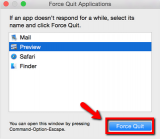
More infos
-
Close any open apps
0(0)0(0)Apps might freeze because the phone doesn't have enough memory available to allow them to function properly, which is probably loaded with other open apps. To free up memory and unfreeze your device, you need to close apps.
To close all open apps, long press Back button and pull down (close) all of them. After that, launch the app you need, again.
More infos
-
Reset your Windows phone to its factory settings
0(0)0(0)Sometimes the only way to prevent apps and the operating system from freezing is by hard-resetting your mobile device. It will erase everything on your device, returning it to the state it was when you first turned it on. Before resetting it, make sure to back up all the files you need.
Here's how to reset your Windows phone, safely:
- Go to your Apps, then to Settings;
- Tap About, then Reset your phone;
- You will get two warnings and if you're sure that you want to give your phone a fresh start, then click Yes and Yes, again.
More infos
-
Close some programs
0(0)0(0)If your software keeps crashing repeatedly, it could mean that your PC simply doesn't have enough memory to get them to function properly. Try and close some of the programs you have open, and which you don't need, and then try opening the software again.
To make sure the process has ended, i.e. the program is closed, go to Task Manager (Ctrl+Alt+Delete), select the process and click End Process.
 More infos
More infos
-
Close some tabs
0(0)0(0)As pieces of software, extensions, and websites rely on your RAM to be able to stay as they were, the browser can crash if the RAM is overloaded by too many requests (e.g. too many tabs are open).
In this case, to resolve the issue, you need to close the tabs you don't need, and then reload the ones you need. You can also close the web browser, and reopen it.
More infos Like Solutionbay?
Like Solutionbay?
Also check out our other projects :) See all projects -
Make sure Excel is not in use by another process
0(0)0(0)If you try to perform other actions while Excel is in use, Excel may not respond. To see if Excel is in use by another process, check the horizontal status bar at the bottom of the Excel window, which will signalize if Excel is in use.
If you discover that it was in use, give Excel some time to finish the task in progress, before doing anything else. Alternatively, you can stop that task.
Note: If Excel is not is use by another process, check out the other solutions.More infos
-
Disable the bad Add−in
0(0)0(0)Maybe an add-in slows Excel down and crashes it. Run Excel's safe mode, free from add-ins, to check if an add-in is really slowing down Excel. To run excel in safe mode, press the Windows key and R and type Excel/safe. If Excel didn't crash, nor freeze, an add-in is definitely the culprit and you need to disable it in order to make Excel work properly.
In order to disable add-ins, follow the steps below:
- Click on File and select Options;
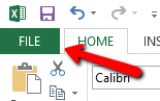
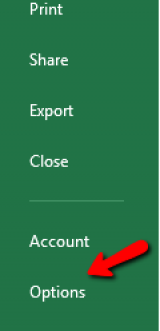
- Click on Add-ins, select COM Add-ins from the drop-down menu next to Manage: and click Go;
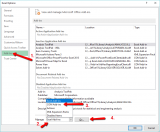
- Uncheck (empty the check boxes, like in the screenshot below) all the add-ins and click OK;

- Start checking the add-ins one by one and once you reveal the faulty add-in, either leave it unchecked or delete it permanently.
More infos
- Click on File and select Options;
-
Repair Excel
0(0)0(0)Microsoft Office (the newer versions) offers you the option to repair Word, Excel, etc. should a conflict arise, or files are damaged. By running the repair tool, all the corrupt files will be cleaned, and replaced with clean versions of the same files.
In order to repair Excel, follow the steps below:
- Go to Control Panel and click on (Programs ->) Programs and Features;
- Locate Microsoft Office and click on Change;
- Select Online Repair to make sure everything gets fixed, and then select Repair;
* The Quick Repair option, which runs faster but only detects and then replaces corrupt files, is also available at your disposal. - Follow the instructions on the screen.
More infos
-
Update the antivirus software
0(0)0(0)Maybe an outdated antivirus software is the reason for this issue. As new viruses are released daily (hourly even), make sure to keep your antivirus software up to date in order to avoid conflicts as such.
Usually, unless updated automatically, you will receive a notification by the antivirus that an update is available. Alternatively, you can check for updates manually, inside the antivirus, most likely in the help tab, depending on the antivirus you use. You may also consult help guides, to learn how to check for updates manually.
More infos
-
Check the Excel file itself
0(0)0(0)Excel files are constantly upgraded, from version to version, and frequently go from one user to another one. Most often, users forget the content of the Excel file, which can cause performance or crashing issues. The below-listed items are the ones that may cause Excel to crash or misbehave and you should check if the excel file contains some of them and eliminate the ones you don't need:
- Formulas referencing entire columns;
- Array formulas referencing an uneven number of elements in the arguments;
- Hundreds, or perhaps thousands of hidden or 0 height and width object;
- Excessive styles caused by frequent copying and pasting between books;
- Excessive and invalid defined names.
More infos Like Solutionbay?
Like Solutionbay?
Also check out our other projects :) See all projects -
Check if the file was generated by a third−party software
0(0)0(0)If the Excel file was created in a different software than Microsoft's Excel, it is possible that it has been generated incorrectly and Excel has trouble reading it. Consequently, some features may not work as they are supposed to when you open that file in Excel, and may even cause conflict to Excel itself. If this occurs, test, create a new file in Excel and test all the features in the new file. If Excel works flawlessly, there might be an issue with the other piece of software, or the format it outputs is not fully compatible with Excel.
More infos
-
Make sure that the drivers are up to date
0(0)0(0)Excel needs the video-card driver and the printer driver (if you have one) to be installed, and up-to-date in your computer, so that Excel can function properly. Make sure that these drivers are installed and are up to date.
There is more than one way to update drivers, aside from the ones listed below:
Note: The how to download drivers and how to update drivers guides can assist you, if you don't feel comfortable downloading and updating drivers.
More infos
Login to Solutionbay
Join Solutionbay
Please click on the confirmation link we just sent you to
If you don’t receive the email in the next 2 minutes please check your junk folder, and add [email protected] to your safe sender list.

