How to fix Error RH−01 on Google Play Store
What is error code RH-01? What are the reasons for it to occur? How to fix it?
Error Retrieving Information From Server RH-01 is an error that occurs when the Google Play Store app cannot download, install, or update apps. It can occur on smartphones and tablets running on the Android operating system, including Samsung, Huawei, Xiaomi, Sony, OnePlus.
The reasons why this error occurs are:
- Outdated operating system;
- Outdated Google Play app;
- Corrupt update files of the Google Play app;
- Unstable Internet connection;
- Corrupt cached files and app data.
The solutions outlined below are carefully picked, based on thorough research, and consultation with both experts and users who had this error and managed to solve it. Feel free to check them out and follow them carefully.
-
Reboot your device
0(0)0(0)The Google Play Store Error retrieving information from server RH-01 can be resolved if you restart your device. The reason why this solution is effective is that all the processes, and the entire operating system will be restarted, some of which may have been stuck. Power your device off and power it back on. Then, try installing the app(s).
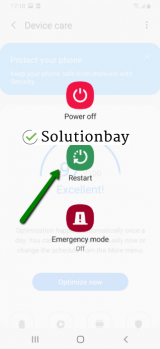 More infos
More infos
-
Log out from and log back in to your Google account
0(0)0(0)Google apps, including Google Play, require a Google account in order to work. If the link between the Google account and the Google apps is broken, errors can occur. Maybe the reason for the error code RH-01 in Google Play is the Google account. If this is the case, a simple way to fix this issue is logging out from your Google account and logging back into it. This course of action will reestablish the severed connection.
To log out from the Google account, and lock back in, follow the steps below:
- Go to Settings, tap on Accounts and backup (or just Accounts);
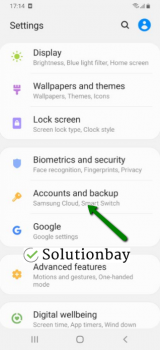
- Tap on Accounts and select Google;
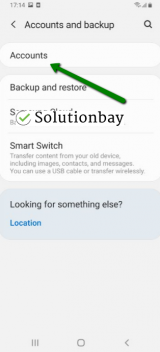
- Select the Google account you are logged in with and then tap on Remove Account;
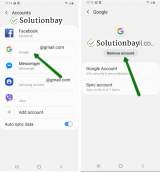
- Restart your Android device;
- Sign back in to your Google account.
More infos
- Go to Settings, tap on Accounts and backup (or just Accounts);
-
Clear the data and cache files of the Google Play core apps
0(0)0(0)Thanks to cached files and app data, Google Play, and other apps can function properly, be fast, and remember your last preferences. Corrupt data and cache files can be responsible for Google Play Store errors, because they prevent the Google app from functioning properly. In order to fix this error, you need to clear the corrupt files, which will automatically be replaced with clean versions, when you open the app again.
You can clear the data and cache files of Google Play Store and all the related Google apps by following the steps below:
- Go to Settings > Apps/Application Manager;
- Select Apps/Applications Manager;
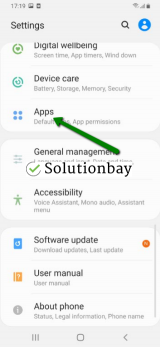
- Select Google Play Store from the list and tap on the clear data and clear cache buttons;
- Select Google Services Framework from the list and tap on the clear data and clear cache buttons;
- Select Google Play Service from the list and tap on the clear data and clear cache buttons;
- Select Download Manager and tap on the clear data and clear cache buttons.
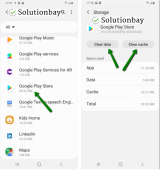
Here is a video tutorial on where to clear app data and cache files (taken on a Samsung Galaxy device, running on Android OS 8 - steps may vary from one device to another):
More infos Like Solutionbay?
Like Solutionbay?
Also check out our other projects :) See all projects -
Update your device's operating system to the latest version
0(0)0(0)It is possible that the currently installed version of the operating system on your device is the reason for the error RH−01 in Google Play. This is especially the case if there is a conflict with apps optimized for newer operating system versions and the current operating system. Check if an update is available and install it, if one is available. Usually, updates should be installed automatically, however, it's best to check manually, too, if an update is available.
To update the device's operating system to the latest version, follow the steps below:
On other devices (e.g. Samsung) you need to do the following:
- Go to Settings;
- Tap on Software Update;
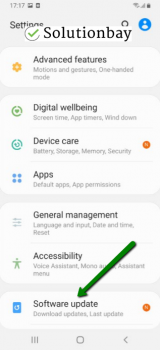
- Tap on Download and Install, if an update is available (if not, on a check for updates button).
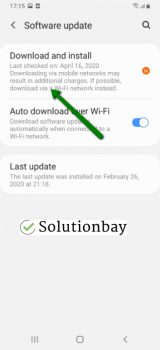
The video demo below shares information on how to update your device's operating system to the latest version available (taken on a Samsung device, running on Android OS 8):
Note: Make sure that your device isn't short of battery power, to avoid serious damage. It is safer to connect your device to the charger. Also, connect to a more stable Wi-Fi connection, and not mobile data, to avoid any additional costs.
More infos
-
Verify that your device is connected to a strong Internet connection
0(0)0(0)Google Play needs a strong and stable Wi-Fi connection, so that it can download, install and update apps properly. It is possible that the Internet connection you are connected to is or was overloaded, or unstable.
If you are connected to a Wi-Fi network, connect to another Wi-Fi network, or mobile data. Also, every time you switch between network connections, restart the Google Play Store app through the app switcher and then download and install apps again.
To prevent errors in the future, consider improving the stability of your Internet connection. You can improve it in the following ways:
- Buy a stronger router;
- Buy a signal booster (if you live in a house);
- Position your router in a central, higher area of your house, or apartment;
- Subscribe to a different, more stable Internet provider (this should be a last-resort option).
Discover more solutions to improving the Internet connection, via the slow Internet guide.
More infos
-
Wipe the cache partition
0(0)0(0)If you can't fix the error code RH−01 in Google Play, try wiping the cache partition via the recovery menu. The recovery menu is a secret menu with options designed to help you regain access if the operating system fails to load, you forget the password, and clearing the cache files, which is one of the most important options.
In order to access the recovery mode and wipe the cache partition, follow the steps below:
- Power off the device. If you can't do that using the power button, just remove the battery and insert it after 10 seconds.
- Press and hold the Volume (+) up and the Power (Sleep/Wake) buttons. Once your device turns on, let go of the buttons.
* If you use a Samsung device, press the Power (Sleep/Wake), Volume (+) up and Home button. - Press the Volume up or Volume down key to navigate through the options. Highlight the Wipe cache partition then press the Power (Sleep/Wake) key to make the selection.
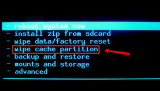
More infos
- Power off the device. If you can't do that using the power button, just remove the battery and insert it after 10 seconds.
-
Reinstall all the updates of the Google Play Store app
0(0)0(0)Updates are meant to keep apps running perfectly, and stay protected from bugs. This is true, but only when the updates are installed correctly, and on a stable Internet connection. Maybe the latest version of the Google Play Store app is the reason for the error code RH−01, probably because it was downloaded and installed improperly. In order to resolve this issue, you will need to uninstall the Google Play updates, i.e. revert it to the default version, and then install the updates again.
To uninstall the updates, follow the steps mentioned below:
- Go to Settings and tap on Application Manager/Apps;
- Tap on Google Play Store, and select Uninstall updates;
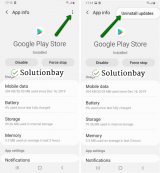
- Tap on OK to confirm;
- Open the Google Play Store app.
The video guide below demonstrates how to uninstall updates:
Note: The video above is taken on a Samsung Galaxy device, running on Android OS 8 - the steps described may slightly vary from one device to another
More infos
-
Reset your device to the factory settings
0(0)0(0)If the other solutions didn't work, reset your device to its factory settings. This course of action will remove the corrupt system files from your device and resolve many issues along the way.
To reset your device to its factory settings, follow the steps below:
- Backup your device's data to any cloud storage service (e.g. to Google Drive, Dropbox) or to a computer;
- Go to Settings, tap on Reset and tap on the factory reset option;
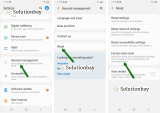
Feel free to watch the tutorial below, on how to reset your device (taken on a Samsung Galaxy device, running on Android 8 - the steps described may vary from one device to another):
Note: Make sure that your device is fully charged before resetting it, to avoid additional complications. Also, do make a backup of your personal files (photos, videos, music, and other documents), so that they are safely stored.
More infos Like Solutionbay?
Like Solutionbay?
Also check out our other projects :) See all projects
Login to Solutionbay
Join Solutionbay
Please click on the confirmation link we just sent you to
If you don’t receive the email in the next 2 minutes please check your junk folder, and add [email protected] to your safe sender list.
