How to fix error code 944 on Google Play Store (Smartphone)
What is error 944? Why does it appear in Google Play Store? How to fix it?
Update for App could not be downloaded due to an error (944)
This error appears when you can't update an app installed on your smartphone or tablet, through Google Play. It can appear on any device running on Android OS (Samsung, Sony, Huawei, Xiaomi, and more).
This error is mostly caused by due to:
- Corrupt cached data;
- Unstable Internet connection;
- Google Play app;
- Outdated operating system;
The solutions below will teach you how to fix this error. Check them out, and follow the instructions.
-
Turn your device off and turn it back on
0(0)0(0)Turning your device off and turning it back on can help you resolve the Google Play error code 944, since Google Play and the entire operating system and its processes will be restarted, and possibly the issue resolved. Once you turn on your device, try updating the app again.
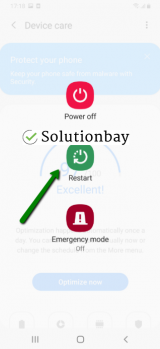 More infos
More infos
-
Check for updates of your device's operating system
0(0)0(0)Maybe the currently-installed version of your device's operating system is causing the error code 944. Check for an update and update your device's operating system to the latest version. Usually, updates are installed automatically, however, it's wise to check manually if an update is available, and install it.
To update your operating system to the latest version manually (usually, it is done automatically), follow the steps below:
The video below shares information on how to update your device's operating system (taken on a Samsung device, running on Android OS 8):On some devices (e.g. Samsung), you need to do the following:
- Go to Settings;
- Tap on Software Update;
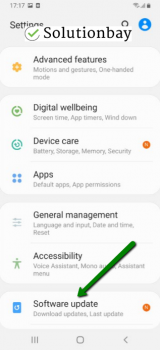
- Tap on Download and Install, if an update is available (if not, on a check for updates button).
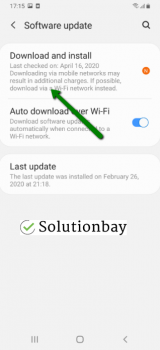
Note: When you update a mobile device, make sure that it won't run out of battery power, to avoid damaging your device. It is safer to, connect your device to the charger (if you update it via laptop, plug the laptop's AC adapter in a power outlet).
Also, if you decide to update the operating system via the device itself, make sure to connect to a more stable Wi-Fi connection, and not mobile data, in order to avoid additional charges.
---
The steps described above may vary from one device manufacturer to another.
More infos
-
Clear the data and cache files of Google Play native apps
0(0)0(0)The data and cache files are meant to improve the user experience so that we don't repeat the same tasks all over again (e.g. signing it, or setting the app from scratch every time we open it). Corrupted data and cache files may also be responsible for the Google Play Store error 944, and clearing them should fix this error.
You can clear the data and cache files of Google Play Store and all the related to it Google apps by following the steps below:
- Go to Settings;
- Select Apps/Applications Manager;
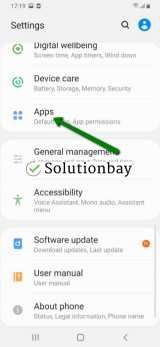
- Tap on Google Play Store from the list and tap on the clear data and clear cache buttons;
- Tap on Google Services Framework from the list and tap on the clear data and clear cache buttons;
- Tap on Google Play Service from the list and tap on the clear data and clear cache buttons;
- Tap on Download Manager and tap on the clear data and clear cache buttons.
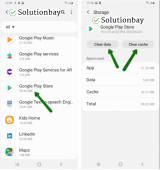
Here is a video tutorial on where to clear app data and cache files (taken on a Samsung Galaxy device, running on Android OS 8 - steps may vary from one device to another):
More infos Like Solutionbay?
Like Solutionbay?
Also check out our other projects :) See all projects -
Connect your device to a stable Internet connection
0(0)0(0)Stable Internet connection is the precondition for every activity involving the Internet (downloading, installing, and updating apps). It is possible that the Internet connection you are connected to is responsible for this error code. If you are connected to a Wi-Fi network, try connecting to another Wi-Fi network or mobile data, and vice versa. Also, every time you switch between connections, close the Google Play Store app through the app switcher, open it again, and try updating the app.
More infos
-
Try to update the app later
0(0)0(0)It is possible that there is something wrong with the Google Play app or services, or maybe even a server issue, which prevents you from updating the app(s). Wait for a couple of minutes and try updating the app again.
More infos
Login to Solutionbay
Join Solutionbay
Please click on the confirmation link we just sent you to
If you don’t receive the email in the next 2 minutes please check your junk folder, and add [email protected] to your safe sender list.
