How to fix error code 406 on Google Play Store (Smartphone)
Why does error 406 occur in Google Play Store? How to have it fixed?
Error 406 appears after resetting a smartphone or tablet to its factory settings. On rare occasions, this error marks an unsuccessful attempt of your smartphone or tablet to download an app, through Google Play. The common causers of this error message are:
- Cached data;
- Internet connection;
- Google account;
- Outdated operating system.
The solutions we put together below work on all devices running on Android OS (Samsung, Sony, Huawei, Xiaomi, and many others). Make sure to check them to the detail.
-
Turn off your device and turn it on again
0(0)0(0)If you run into Google Play Store error code 406, restarting your device may be the first and only step you need to take, to fix Google Play and install apps. Turn your device off and turn it back on after a minute. The Google Play Store app, and the entire operating system, including all the other apps installed will be restarted.
 More infos
More infos
-
Clear the data and cache files of the Google Play core apps
0(0)0(0)Bad data and cache files can be responsible for the Google Play Store error code 406, and clearing them should fix this error. You can clear the data and cache files of Google Play Store and all the related Google apps if you follow the steps below:
- Go to Settings;
- Select Apps/Applications Manager;
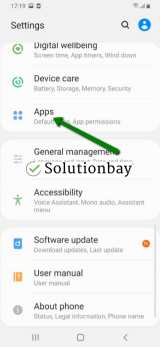
- Select Google Play Store from the list and tap on the clear data and clear cache buttons;
- Select Google Services Framework from the list and tap on the clear data and clear cache buttons;
- Select Google Play Service from the list and tap on the clear data and clear cache buttons;
- Select Download Manager and tap on the clear data and clear cache buttons.
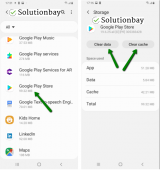
Here is a video tutorial on where to clear app data and cache files (taken on a Samsung Galaxy device, running on Android OS 8 - steps may vary from one device to another):
More infos
-
Verify that your device is connected to a strong Internet connection
0(0)0(0)It is possible that the Internet connection you are connected to is overloaded, or unstable, or is very slow. If you are connected to a Wi-Fi network, try connecting to another Wi-Fi network. You may also use mobile data, provided that you are subscribed to a good mobile-data plan.
Also, every time you switch from one connection to another (from Wi-Fi A to Wi-Fi B, or to mobile data), restart the Google Play Store app through the app switcher and try to download and install the app again.
Tips for improving the speed of your Internet connection improve:
- Buy a signal booster;
- Bring your device closer to the router;
- Lift the router off the ground.
More infos Like Solutionbay?
Like Solutionbay?
Also check out our other projects :) See all projects -
Wipe the cache partition
0(0)0(0)Another effective way to fix the error message 406, is by wiping the cache partition via the recovery menu.
In order to access the recovery mode and wipe the cache partition, follow these steps:
- Turn off the device, either via the power button, or by removing the battery (if removable);
- Press and hold the Volume (+) up and the Power (Sleep/Wake) buttons. Once your device turns on, let go of the buttons.
* If you use a Samsung device, press the Power (Sleep/Wake), Volume (+) up and Home button; - Press the Volume up or Volume down key to navigate through the options. Highlight the Wipe cache partition then press the Power (Sleep/Wake) key to make the selection.
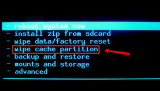
More infos
- Turn off the device, either via the power button, or by removing the battery (if removable);
-
Update your device's operating system to the latest version
0(0)0(0)It is possible that the current (and possibly outdated) operating system version on your device is the reason for this error code. Check if an update is available and update your device's operating system to the latest version. Usually, updates are installed automatically, however, it's good to check manually if an update is available. To update the device's operating system to the latest version, follow the steps below:
On other devices (e.g. Samsung) you need to do the following:
- Go to Settings;
- Tap on Software Update;
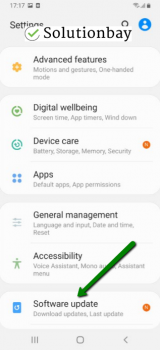
- Tap on Download and Install, if an update is available (if not, on a check for updates button).
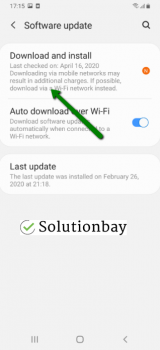
The video below shares information on how to update your device's operating system (taken on a Samsung device, running on Android OS 8):
Note: Make sure that your device won't run out of battery power, to avoid a more serious damage. It is safer to connect your device to the charger.
Also, if you decide to update the operating system via the device itself, use a more stable Wi-Fi connection, and not mobile data, in order to avoid additional charges.
More infos
-
Reinstall all the updates of the Google Play Store app
0(0)0(0)It's possible that the latest version of the Google Play Store app is responsible for the error code 406, probably because it was downloaded, and installed improperly. Revert the Google Play Store app to the default version, by following the steps mentioned below:
- Go to Settings and select Application Manager/Apps;
- Tap on Google Play Store, click on the three-dot icon in the upper right-hand corner, and select Uninstall updates;
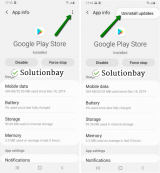
- Tap on OK to confirm;
- Open the Google Play Store;
Here is a video demo on how to uninstall updates (taken on a Samsung Galaxy device, running on Android OS 8 - steps may slightly vary from one device to another):
More infos
-
Log out from and log back in to your Google account
0(0)0(0)Other way to fix the error code 406 is to log out from your Google account and log back in, by following the steps below:
- Go to Settings, tap on Accounts and backup (or just Accounts);
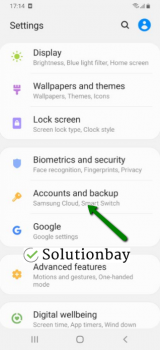
- Tap on Accounts and select Google;
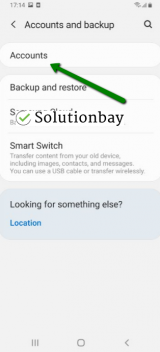
- Select the Google account you are logged in with and then tap on Remove Account;
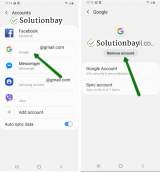
- Restart your Android device;
- Sign back in to your Google account.
More infos
- Go to Settings, tap on Accounts and backup (or just Accounts);
Login to Solutionbay
Join Solutionbay
Please click on the confirmation link we just sent you to
If you don’t receive the email in the next 2 minutes please check your junk folder, and add [email protected] to your safe sender list.
