How to fix error code 20 on Google Play Store (Nothing else worked)
What is error code 20? What are the reasons for it to occur? How to fix it?
Error 20 appears when an app cannot be downloaded or updated via the Google Play Store app. It can occur on any smartphone and tablet running any version of the Android operating system, including Samsung, Huawei, Xiaomi, Sony, OnePlus, and many other devices.
The reasons why this error occurs are:
- Corrupt cached files and app data;
- Unstable Internet connection;
- Outdated operating system;
- Outdated Google Play app;
- Corrupt update files of the Google Play app.
In order to fix this error, check out the solutions listed below, and follow them to the letter.
-
Wipe the cache partition
0(0)0(0)Another way to fix the error message 20, is to wipe the cache partition via the recovery menu. Available on every device running on Android OS, the recovery menu has a set of options meant to help you fix and regain access to the operating system even, in case if it gets severely damaged, or inaccessible.
In order to access the recovery mode and wipe the cache partition, follow the steps below:
- Power off the device. If you can't do that using the power button, just remove the battery and insert it after a minute.
- Press and hold the Volume (+) up and the Power (Sleep/Wake) buttons. Once your device powers up, let go of the buttons.
* If you use a Samsung device, press the Power (Sleep/Wake), Volume (+) up and Home button. - Press the Volume up or Volume down key to navigate through the options. Highlight the Wipe cache partition then press the Power (Sleep/Wake) key to make the selection.
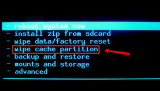
More infos
- Power off the device. If you can't do that using the power button, just remove the battery and insert it after a minute.
-
Reset your device to the factory settings
0(0)0(0)If the other solutions didn't work, reset your device to its factory settings. Resetting your device will remove all the corrupt system files that cannot be removed in other way, and you will also resolve many known and unknown issues along the way.
To reset your device to its factory settings, follow the steps below:
- Make a backup of your device's data to any cloud storage service (e.g. to Google Drive, Dropbox);
- Go to Settings, and tap on Reset;
- Tap on the factory reset option, and follow the on-screen instructions;
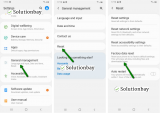
Feel free to watch the video guide below, which demonstrates how to reset your device (taken on a Samsung Galaxy device that runs on Android 8 - the steps described may vary from one device to another):
Note: Make sure that your device is fully charged before resetting it, to avoid additional complications.
More infos
-
Root your device and delete a file
0(0)0(0)Consider this the very last course of action you would need to take, and only if resetting your device to its factory settings didn't work. Rooting your device is intrusion to the hidden operating system files that are not accessible in another way. It might expose your personal data to third parties and make other complications. Should you decide to pursue this course of action, when you root your device using an additional software, install a root manager. Then, go to /mnt /secure/asec/ and delete the file smd2tmp1.
Note: The process of routing a device varies from one device manufacturer to another, and is very dangerous to your device, since it might make it completely unusable.
More infos Like Solutionbay?
Like Solutionbay?
Also check out our other projects :) See all projects
Login to Solutionbay
Join Solutionbay
Please click on the confirmation link we just sent you to
If you don’t receive the email in the next 2 minutes please check your junk folder, and add [email protected] to your safe sender list.
