How to activate or deactivate Bluetooth (Ubuntu)
The Bluetooth technology allows you to send pictures, videos, sounds and other types of documents, from one device to another. Bluetooth needs to be activated on both of the devices so that you can transfer files, and a connection to be established, in general.
The aim of this guide is to teach you how to activate and deactivate the Bluetooth module on computers, smartphones, and tablets, running on:
- Windows (Dell, Asus, Acer, Lenovo, HP, MSI, and others);
- macOS (Mac, MacBook, iMac);
- Ubuntu (Dell, Asus, Acer, Lenovo, HP, MSI, and others);
- Android (Samsung, Huawei, Xiaomi, OnePlus, and others);
- iOS (iPhone, iPad, iPod touch).
-
Via Settings
0(4)0(0)On computers running on Ubuntu, you can activate or deactivate the Bluetooth module via Settings.
- Go to System Settings and click on Bluetooth;

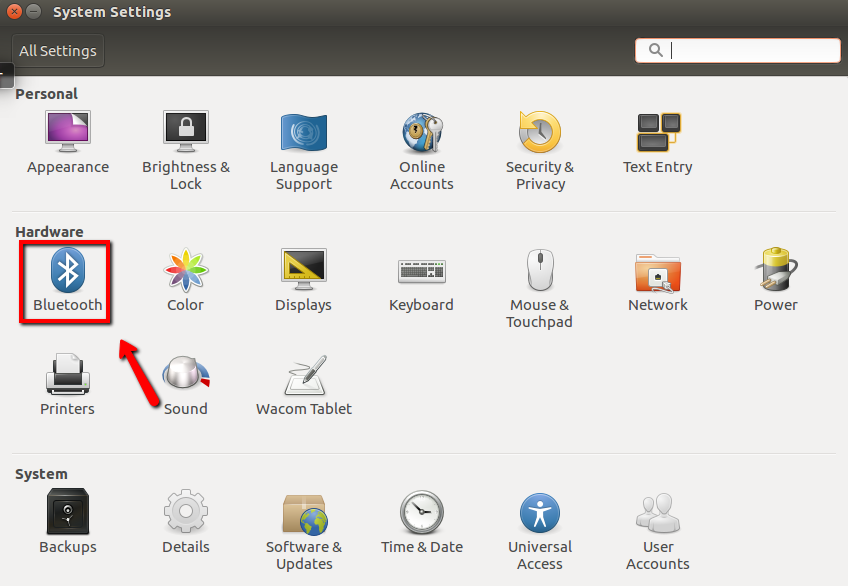
- Move the sliders next to Bluetooth and Visibility to the right to enable Bluetooth and make it discoverable.

To disable the Bluetooth feature, repeat the above-mentioned steps, and move the sliders next to Bluetooth and Visibility to the left.
More infos
- Go to System Settings and click on Bluetooth;
-
Via the taskbar
0(0)0(0)You can activate or deactivate the Bluetooth feature via Ubuntu's taskbar.
To activate the Bluetooth feature, follow the steps below:
- Click on the Bluetooth icon in the right corner of the screen;
- Click on Turn on Bluetooth.
To deactivate the Bluetooth feature, click the Bluetooth icon and select Turn off Bluetooth.
More infos
Login to Solutionbay
Join Solutionbay
Please click on the confirmation link we just sent you to
If you don’t receive the email in the next 2 minutes please check your junk folder, and add [email protected] to your safe sender list.
