Running out of disk space / no space left (Windows)
In order for our computer, smartphone, or tablet to work properly, they need free disk space. Our operating system, and apps write instructions, and leave data so that it can be reused in future, making them work faster. For example, when you open apps like Facebook, Twitter, Messenger, or any other app, the first time you are asked to log in, configure the app, and need to wait a bit for your data to load. These apps will open faster the next time you open them.
The solutions listed below will show you how to get more disk space. They apply to computers running on Windows (Asus, Acer, Dell, Lenovo, HP, and more), macOS (iMac, MacBook, Mac, Mac mini), as well as on smartphones and tablets running on Android OS (Samsung, Huawei, Xiaomi, Sony, OnePlus, etc.), and iOS (iPhone, iPad). All you need to do is to follow the instructions carefully.
-
Empty the Recycle Bin
0(2)0(0)The most forgotten place that occupies disk space is the Recycle Bin. All the files you delete are not actually deleted. They are simply moved to the recycle bin, the purpose of which is to help you restore them, in case if you deleted them accidentally. In order to permanently delete files, and free up space, you need to empty the trash can, i.e. delete the files from the trash can, too.
More infos
-
Delete files using Disk Cleanup
0(2)0(0)Developed by Microsoft, the Disk Cleanup tool is a very powerful tool allowing you to free up tremendous amount of space taken from you without you realizing it. It will scan for, and clean every single file it deems unnecessary, following your consent.
To run the Disk Cleanup tool, and free up space, follow the steps below:
- Right-click on the desired partition, e.g. Local Disk (C:).
- Select Properties.

- Click Disk Cleanup.

-
Select the check box of the files you wish to be removed.

More infos
-
Uninstall the programs you no longer need
0(2)0(0)One of the best ways to clean up disk space is to remove programs you don't need, and keep only the programs you need the most. In Windows, you can uninstall programs in two ways (if you use Windows 8, 8.1, and Windows 10), via Settings, and via the Control Panel.
To uninstall programs via Settings, follow the steps below:
- Press the Start button on your keyboard.
- Type Add or remove programs. There, you will see a list of all the apps installed on your PC, including apps installed via the Microsoft Store;

- Click on the apps you no longer use and select Uninstall.
To uninstall apps through the Control Panel, follow the steps below:
- Open the start menu and type Control Panel;
- Click on the Control Panel icon;
- Click on Programs and Features;
- Select (Highlight) a program in the list, and then click on Uninstall;
- Wait for the uninstalling process to complete;
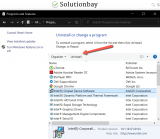
Note: Avoid uninstalling programs that contain Intel, nVidia, Realtek, or AMD, in their name, as they are computer drivers.
More infos Like Solutionbay?
Like Solutionbay?
Also check out our other projects :) See all projects -
Install a cleaning tool
0(2)0(0)Freeing up disk space is removing data you don't need. Some of that data is visible and accessible to you (photos, videos, music, games, and other documents), however, some of the data you have isn't (e.g. cached data, and temp files). Locating the hidden data is time consuming and dangerous, because if you remove something you are not allowed to, you can cripple the operating system.
There are many free third-party software solutions that will help you clean your computer, with some of them being CCleaner and iObit. Install a software solution of your choice, run a scan, and it will inform you what can be safely removed. After your confirmation, data will be removed.
More infos
-
Store the files to an offline or online storage media
0(1)0(0)If you have photos, music, videos, or other files that you want to keep but don't necessarily want on your device, consider saving them to removable media (offline storage), such as an external drive, USB drive, DVD, or cloud (online) storage, such as Google Drive, iCloud or Dropbox.
You'll still be able to view those files, and copy them back to your device, as long as your devices connected to the removable media or cloud storage, but they won't take up space on your device.
Note: Feel free to check out the solutions on how to back up your data.
More infos
-
Delete unnecessary files
0(1)0(0)Consider deleting the files you no longer need, in order to free up space. Start from the files that occupy the most space. You can find them, by following the steps below:
- Open My Computer
- In the search box type size:gigantic.
- Click the View menu
- Click Sort by
- Click Size

The largest files on your PC display at the top.
Also, you can find files and remove them, in the Downloads folder (C:\Users\[YourUsername]\Downloads).
More infos
-
Upgrade your computer's storage capacity
0(1)0(0)Majority of computers allow for upgrading the storage capacity, thus freeing up more space. All you need to do is to go to take your computer with you to a store, purchase a storage drive, and have it installed by professionals.
More infos
-
Move programs from Local Disk (C) into Local Disk (D)
0(0)0(0)If you only install programs in Local Disk (C:), where the Windows system files are located, your computer will get slow once it runs out of disk space.
The best solution to this problem is to free up disk space, and the best way is to reinstall programs (BUT NOT DRIVERS) from Local Disk (C:) into Local Disk (D:). Uninstall them through an uninstalling software (or uninstaller) to avoid possible future conflicts, or via control panel.
After you have finished reinstalling programs and moving files, run a scan using tools like Advanced Systemcare Free or Pro or CCleaner to clean the cache, junk and temp files.
More infos Like Solutionbay?
Like Solutionbay?
Also check out our other projects :) See all projects -
Move personal data from Local Disk (C) into Local Disk (D)
0(0)0(0)If you keep all your personal data in the Local Disk (C:) and in (My) Documents with all its subfolders (Pictures, Music, Videos), which also belong to Local Disk (C:), Local Disk (C:) will eventually run out of free space.
Move personal data (pictures, videos, music and etc.) from Local Disk (C:) to Local Disk (D:) or to an external hard disk drive, and empty the Recycle bin as well (make sure to empty it frequently because it also belongs to Local Disk (D:)).
Also, temp and junk files occupy a significant amount of disk space. Run frequent scans with Advanced Systemcare Free or Pro or CCleaner to clean the cache, junk and temp files.
More infos
Login to Solutionbay
Join Solutionbay
Please click on the confirmation link we just sent you to
If you don’t receive the email in the next 2 minutes please check your junk folder, and add [email protected] to your safe sender list.

