Running out of disk space / no space left (iOS)
In order for our computer, smartphone, or tablet to work properly, they need free disk space. Our operating system, and apps write instructions, and leave data so that it can be reused in future, making them work faster. For example, when you open apps like Facebook, Twitter, Messenger, or any other app, the first time you are asked to log in, configure the app, and need to wait a bit for your data to load. These apps will open faster the next time you open them.
The solutions listed below will show you how to get more disk space. They apply to computers running on Windows (Asus, Acer, Dell, Lenovo, HP, and more), macOS (iMac, MacBook, Mac, Mac mini), as well as on smartphones and tablets running on Android OS (Samsung, Huawei, Xiaomi, Sony, OnePlus, etc.), and iOS (iPhone, iPad). All you need to do is to follow the instructions carefully.
-
Delete apps you don't need
1(1)0(0)Too many apps can occupy a significant amount of space on your iPhone, iPad, or iPod touch. To free up space, uninstall the apps you don't need.
To uninstall apps, follow the steps below:
More infos
-
Upload digital media
0(3)0(0)The improvement of smartphones and tablets also brings improvement of cameras. An unfortunate "side effect" of improved photo quality is that more memory will be used per photo and video. If the memory limit is reached, then the operating system will be unable to function.
To clean up disk space, you can upload photos and videos to a cloud storage service. Such services include Google Drive, OneDrive, Dropbox, and many more.
Note: Feel free to check out the guide on how to back up your documents from mobile devices.
More infos
-
Delete all the unnecessary data
0(0)0(0)If you have too much photos, music, videos, games and other memory-consuming content stored on your mobile device, it's no wonder why your mobile device is slow.
To speed it up, you need to free up some space. You can improve it by deleting unnecessary personal data files (photos, videos, music, etc.). You can delete them from the respective viewer applications (picture, music, video).
Note: When deleting photos and videos, make sure to delete them from the Recently Deleted photos.
More infos Like Solutionbay?
Like Solutionbay?
Also check out our other projects :) See all projects -
Delete text messages you don't need
0(0)0(0)Too many text messages can slow your device down because they occupy your device's memory, To free it up, you need to delete some of the messages. To delete text messages, go to Messages, find a message you don't need, swipe it to the right and tap on Delete to delete it.
Another way of deleting messages is:
- Go to Messages;
- Tap on Edit and select the Select messages option);
- Select the message(s)/conversation(s) you want to delete and tap on Delete.

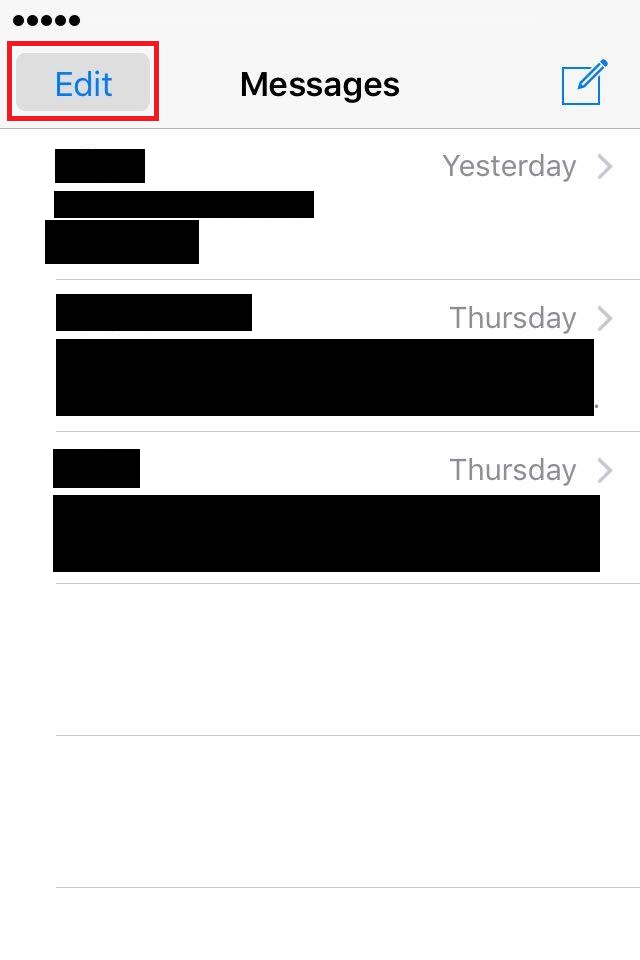
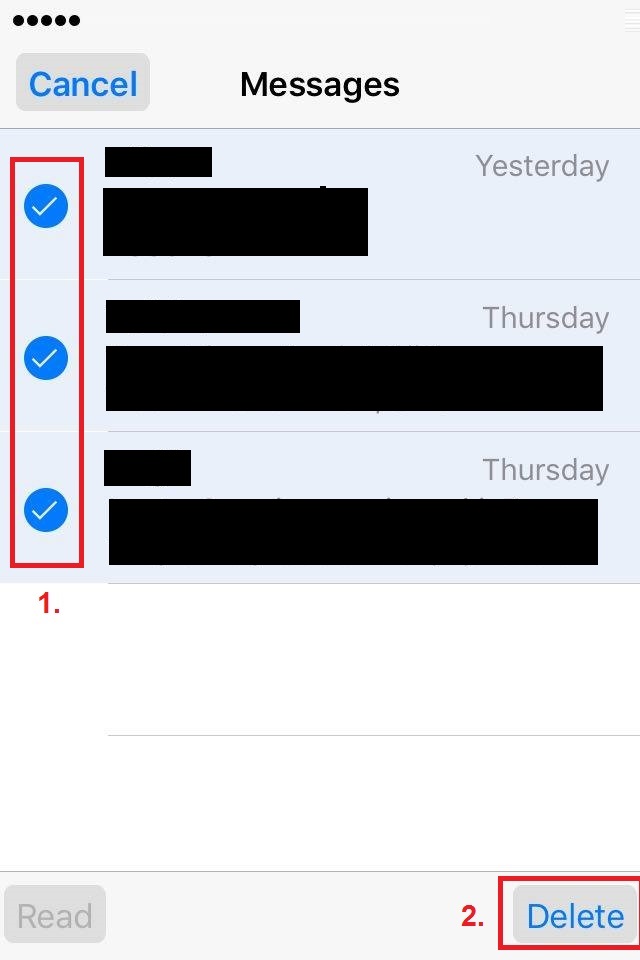
Also, you can set the text messages to last for a certain period of time and after that to delete themselves, by following the steps below:
- Go to Settings and tap on Messages;
- Find and tap on Keep messages;
- Select one of the offered options.


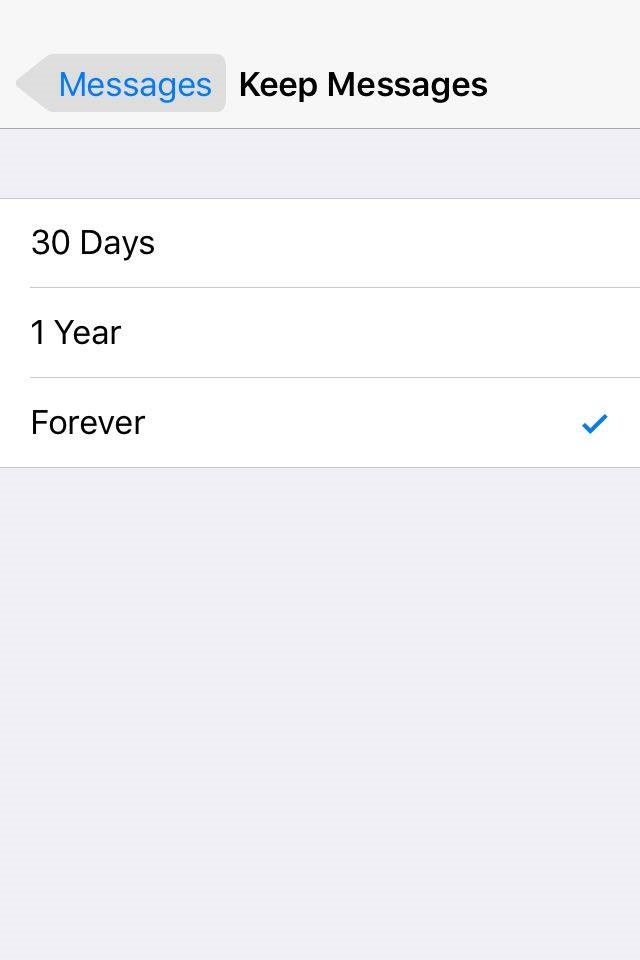
Note: Deleting threads with only text-based messages won’t free up much space on your device, so, concentrate on messages that include a lot of images, videos and voice notes.
More infos
Login to Solutionbay
Join Solutionbay
Please click on the confirmation link we just sent you to
If you don’t receive the email in the next 2 minutes please check your junk folder, and add [email protected] to your safe sender list.



