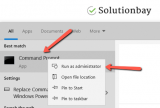How to fix ERR_CACHE_MISS on Google Chrome
What is the reason for ERR_CACHE_MISS to occur? How to fix it?
Confirm Form Resubmission ERR_CACHE_MISS error occurs when Google Chrome requests a piece of information to be entered. This error can affect users on all devices, be it computer, smartphone, and tablet, on any known operating system (Windows, Mac, Ubuntu, Android, iOS, and others).
The most common reasons behind this error include:
- The website itself (poor development, cache issues);
- The web browser;
- Corrupt cached data and cookies;
- Web browser extensions.
The solutions below reveal how to fix this error easily and safely. Check them out, and follow them to the letter.
-
Restart the web browser
5(8)0(0)Google Chrome is far more complex than the search interface and body (the area where the website content is displayed). It's a set of tools and processes working together to provide you an excellent browsing experience. A possible reason for the ERR_CACHE_MISS issue in Google Chrome is Google Chrome itself. The reasons why this can happen are far and wide, the common ones being:
- A temporary connection cut between your device and your ISP/carrier;
- Stuck process in Google Chrome, or the operating system of your device;
- An extension;
- Another program/app running on your device.
The first step towards fixing this error is restarting the web browser, by closing it and reopening it. This course of action will restart all the stuck processes and extensions. If restarting your device didn't work, check out the other solutions.
More infos
-
Use another browser
3(3)0(0)Consider using a different browser as an alternative, to access websites that won't load in Google Chrome, if you didn't manage to fix the ERR_CACHE_MISS error, and you don't want to reinstall the web browser at any cost.
More infos
-
Scan your computer for viruses
3(3)0(0)Viruses can cause you a lot of headaches, as they tamper with the computer's settings and cause errors, including this one. It all depends on the type of the virus and the files it will hit. If a virus is a culprit, in order to fix this error, you will need to remove it with an antivirus software. Scan your computer for viruses, using an antivirus software, and remove them, should you identify some. Once the viruses are removed this error should be resolved.
Having an antivirus software isn't a guarantee that viruses can't invade your computer, as new viruses are released on a daily basis to an extent that they might find a gap in the security defenses of your antivirus software.
Other ways to protect your computer from viruses include:
- Update your antivirus software frequently;
- Stay away from emails with suspicious content (especially Junk emails);
- Don't install random programs you find online;
- Install programs made by credible developers, downloaded from their website only;
- Scan files with online scanning tools, before opening them on your computer (e.g. virustotal).
Feel free to check out the virus removal and protection guide, to learn how to scan for and protect your computer from viruses.
More infos Like Solutionbay?
Like Solutionbay?
Also check out our other projects :) See all projects -
Enter these commands in the following order
1(1)0(0)Entering the following sequence of commands in the Command Prompt can also fix the ERR_CACHE_MISS error in Google Chrome.
All you need to do is the following:
More infos
-
Clear the cookies and cache files
0(3)0(0)Another reason for the ERR_CACHE_MISS error message could be the cookies and cache files, which might be interfering with the website loading process, due to corruption. Even though the primary purpose of cookies and cached data is to improve our web browsing experience, by loading websites faster, or by configuring them to our preference, corrupt data does quite the opposite. Reason why cached data and cookies can get corrupt include:
- Web browser updates;
- Operating system updates;
- Changes made to a website;
- Another program/app running on the device;
- Malicious software (virus).
In order to fix this error, you have to clear them to resolve the error. Once the corrupt data is cleared, it will be replaced with clear data, the next time you open the website.
To learn how to clear the browser's cache (and cookies), feel free to check out the don't know how to clear the cache solutions.
More infos
-
Uninstall the extension which might be causing this issue
0(0)0(0)It is possible that a faulty browser extension is responsible for the ERR_CACHE_MISS error. If this error began to appear frequently after you installed an extension, it's possible that an extension itself is the reason for it. The reasons for this may be incompatibility with your Google Chrome version, or it was poorly developed.
What you need to do first is to determine which extension is the cause of this error. You can do this by disabling the extensions one by one, until you discover the faulty one. Once you discover the faulty extension, and if updating it didn't help, uninstall the extension.
To disable web browser extensions, follow the steps below:
- Click on the three-dot icon, then on More tools and select Extensions;
- Click on the activate/deactivate toggle in the extension box.

If you want to remove an extension, then:
- Click on the three-dot icon, then on More tools and select Extensions;
- Click on the activate/deactivate toggle in the extension box;
- Click on the Remove button.

More infos
-
Update the Google Chrome browser to the latest version
0(0)0(0)Maybe your web browser is outdated, and it cannot cope with some of the latest changes made on websites. Also, an outdated web browser can cause errors, among which this error. In this case, what you need to do, to fix this error is to update your web browser to the latest version. Check if there is an update available for your web browser and if one is, install it.
To update Google Chrome to the latest version, you can either download and install the latest version of Google Chrome through their website, or through Google Chrome itself, by following the steps below:
- Click on the three-dot icon and select Settings;
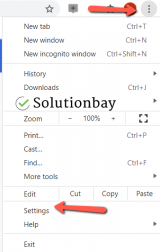
- Click on About Chrome:
- If an update is available, install it;
- Restart Google Chrome.
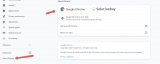
More infos
- Click on the three-dot icon and select Settings;
-
Update the Chrome browser
0(0)0(0)Updating the Chrome browser regularly is a must, to ensure that no compatibility issues will occur. Usually updates are installed automatically, by the app store, however, sometimes that may not always be the case. Updating Chrome may also fix this error.
Open the app store, and check if an update is available for the Google Chrome app. If it is, install it.
More infos Like Solutionbay?
Like Solutionbay?
Also check out our other projects :) See all projects -
Reset Google Chrome's settings
0(0)0(0)If none of the other solutions worked, to fix this error, reset Google Chrome's settings. It is important to note that you need to create an account/be logged in with your Google account and that all your data (browsing history, passwords, bookmarks, etc.), so as to prevent losing them.
To reset Google Chrome's settings, feel free to follow the steps below:
- Click on the three-dot icon and click on Settings;
- Scroll down and click on Advanced;
- Scroll down to the bottom and click on Restore settings to their original defaults;
- Confirm that you want to restore the default settings;
- Wait for the process to finish.
Here is a video demo of how to restore Google Chrome to its default settings:
More infos
Login to Solutionbay
Join Solutionbay
Please click on the confirmation link we just sent you to
If you don’t receive the email in the next 2 minutes please check your junk folder, and add [email protected] to your safe sender list.