How to fix Bluetooth that is not working (Mac OS)
-
Restart your computer
0(5)0(0)If you cannot pair your computer with another bluetooth-capable device (e.g. smartphone, tablet, bluetooth speaker/headphones, keyboard, mouse etc.) restart the computer, after which you should be able to pair the device.
Also, you can fix this problem by removing all USB devices that are connected to the computer, such as USB keyboards and mice, USB external hard drives, or flash drives, and then restart the computer. Wait for a minute or two, and then re-attach the USB accessories.
If your computer doesn't have a restart button, or if the button doesn't work, check out the don't know how to restart my device guide.
More infos
-
Remove the corrupted file(s)
0(3)0(0)Maybe corrupted files are the reason for you being unable to use the bluetooth feature. To resolve this and make the bluetooth work again, you need to remove the corrupted files, through the Finder app. Follow the steps below carefully in order to remove the corrupted files:
- Open the Finder, click on Go in the menu bar and click on Go to Folder…
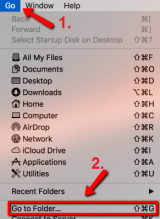
- Type /Library/Preferences and then click on Go.

- Right-click the com.apple.Bluetooth.plist file and select Move to Trash.

- Repeat the first step, but this time type ~/Library/Preferences/ByHost
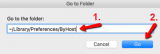
- Find com.apple.Bluetooth.xyz file (xyz stands for random numbers) right click on it, and select Move to Trash.

- Restart the computer so that new uncorrupted file(s) can be generated.
More infos
- Open the Finder, click on Go in the menu bar and click on Go to Folder…
-
Reset Mac’s bluetooth module
0(0)0(0)Reset Mac's bluetooth module only after you have determined that the bluetooth accessories work flawlessly and that Mac's bluetooth module is the reason for this issue. To reset the bluetooth module, follow these steps carefully:
- Press and hold the Shift key and the Option key and click on the Bluetooth menu (the "B" icon) in the upper-right part of the screen.
- Click on Debug, select Remove all devices to disconnect from all the paired bluetooth devices.
- Repeat steps 1 and 2 and click Reset the Bluetooth module.
After you have resetted the bluetooth module, re-pair the Bluetooth devices and they should work.
More infos Like Solutionbay?
Like Solutionbay?
Also check out our other projects :) See all projects
Login to Solutionbay
Join Solutionbay
Please click on the confirmation link we just sent you to
If you don’t receive the email in the next 2 minutes please check your junk folder, and add [email protected] to your safe sender list.
