Don't know how to set up a hotspot
The aim of these solutions is to show you how to set up a hotspot in order to share your mobile data and how to secure it with a password.
-
Via Settings (iOS)
0(10)0(0)Before you start sharing your Internet connection, you need to configure it and secure it, i.e. set a password. This is a one-time procedure, i.e. you only need to configure device only if you haven't used the tethering (hotspot) feature before.
If you have already configured the hotspot, please skip to step 2
- Go to Settings -> Cellular -> Cellular Data Network -> Set a username and go back to the Cellular section by pressing the back button
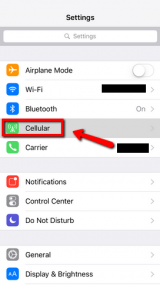
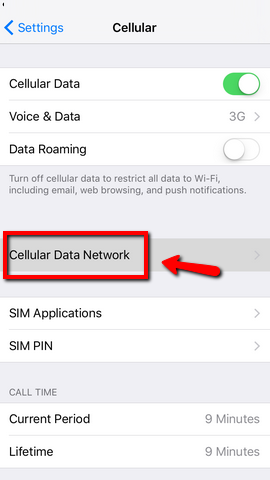
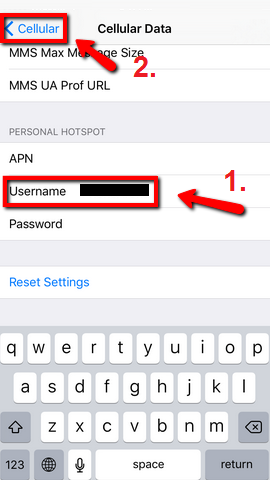
- Tap Personal Hotspot -> Set Personal Hotspot to On -> Set a password (optional)

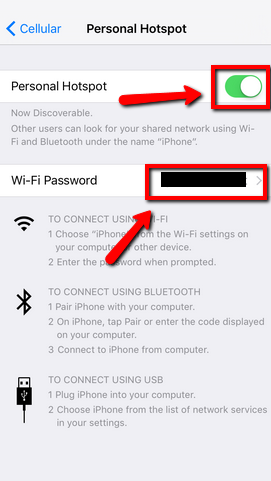
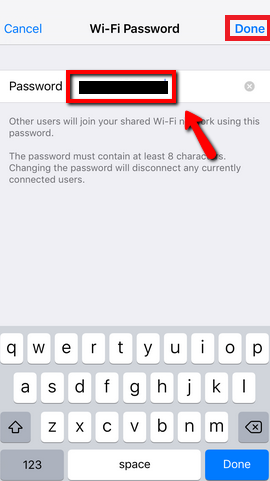
To enable the hotspot:
To disable the hotspot:
More infos
- Go to Settings -> Cellular -> Cellular Data Network -> Set a username and go back to the Cellular section by pressing the back button
-
Via Settings (Android)
0(6)0(0)Before you start sharing your Internet connection, you need to configure the hotspot and secure it, i.e. set a password. This is a one-time procedure, i.e. you only need to configure the device only if you haven't used the tethering (hotspot) feature before.
If you have already configured the hotspot, please skip to step 2- Go to Settings -> ...More -> Tethering and portable hotspot -> tap Portable Wi-Fi hotspot settings
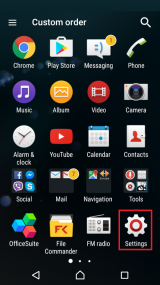
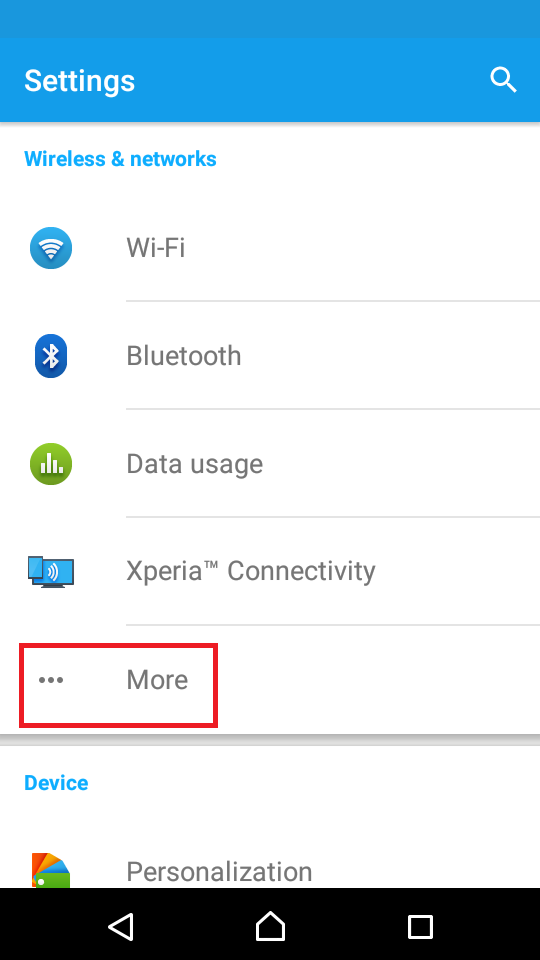
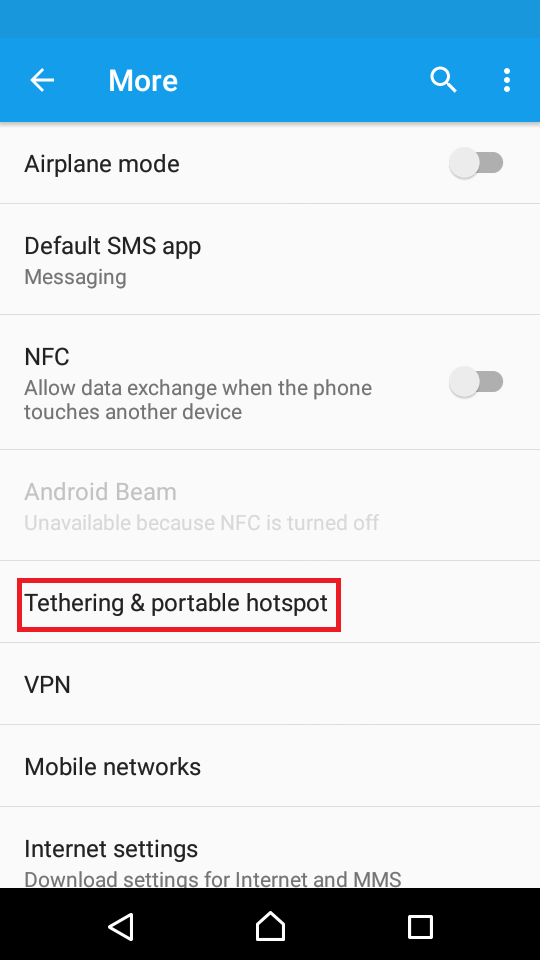
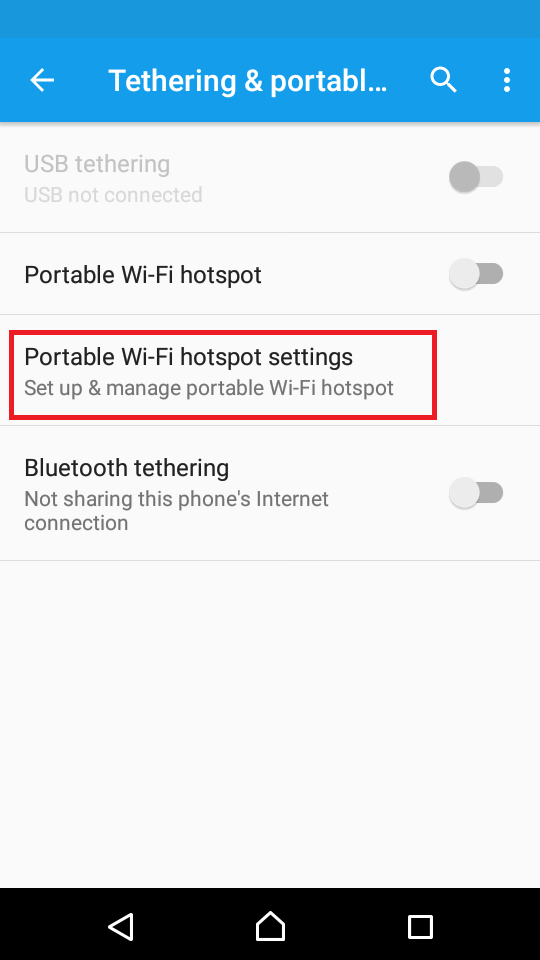
-
Tap Configure Wi-Fi hotspot and set the name of the hotspot (SSID) and the password (select WPA2 PSK under Security) -> Press the back button (the arrow to the left) once you have configured it, to go back to the main Settings menu
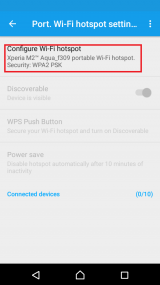
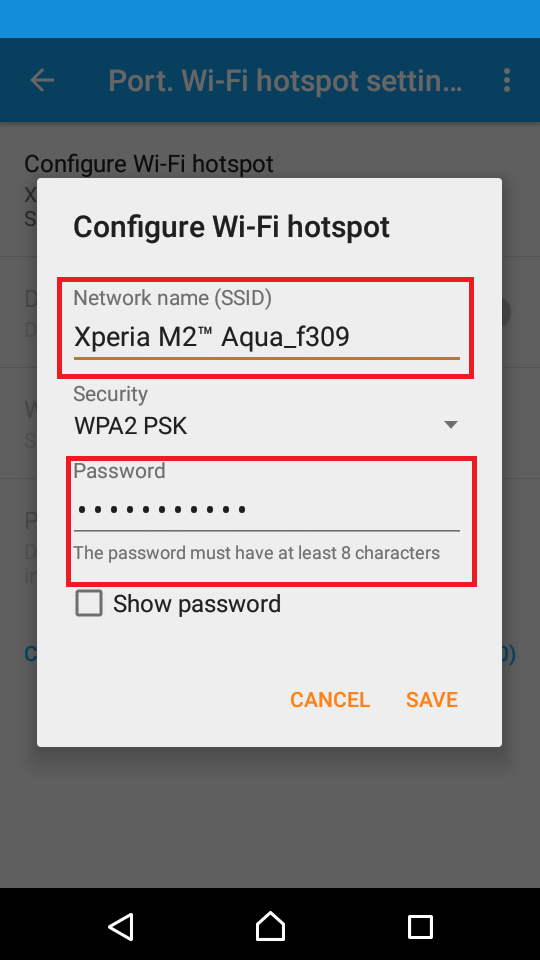
- While you are still in Settings, tap Data usage -> Move the slider next to Mobile data traffic to the right to activate Mobile data.
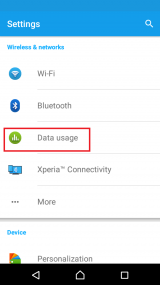
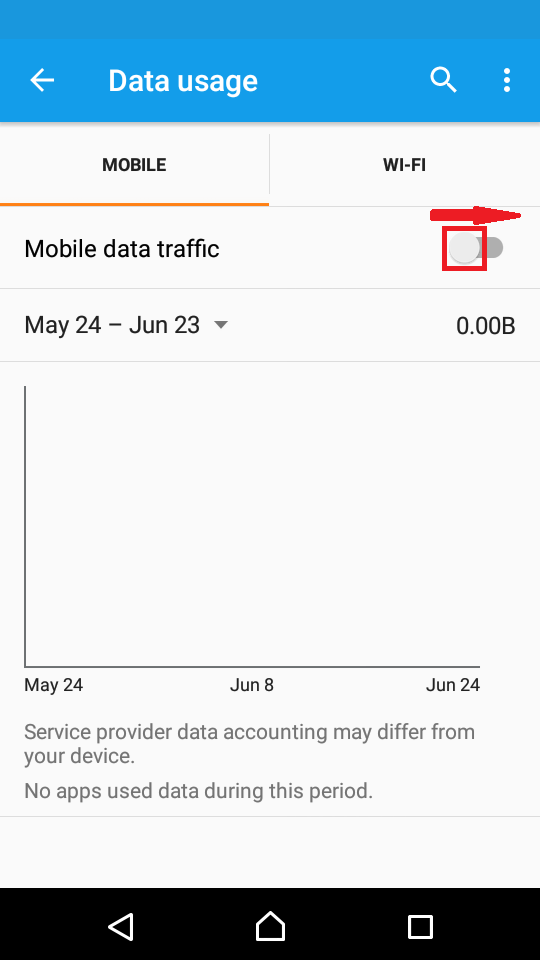
- Go back to the Tethering and portable hotspot setting -> Move the slider next to Portable Wi-Fi hotspot to the right to start sharing your personal hotspot
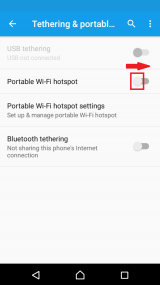
Note: If you use a Samsung mobile device, go to Settings, tap Network connections and select Tethering and Wi-Fi hotspot. Tap Mobile hotspot to activate it.
If you use an HTC mobile device, go to Settings, tap More (under Wireless & Networks), tap Mobile network sharing and select Portable Wi-Fi Hotspot.
To enable hotspot:
To disable hotspot:
More infos
- Go to Settings -> ...More -> Tethering and portable hotspot -> tap Portable Wi-Fi hotspot settings
-
Via Settings (Windows phone)
0(2)0(0)- Go to Settings from the apps list (swipe to the left on the main screen) -> System applications -> Internet sharing -> Move the slider to the right
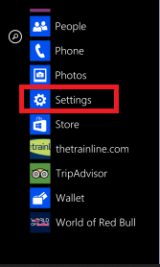
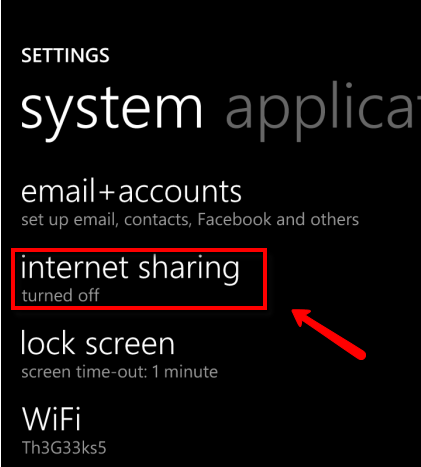
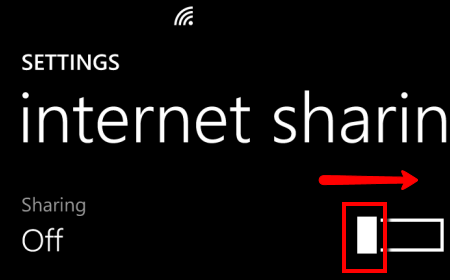
- (This step only applies if you are configuring the hotspot for the first time) -> Tap setup -> Enter the SSID name and the password and tap the check mark icon to save the changes
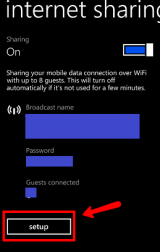
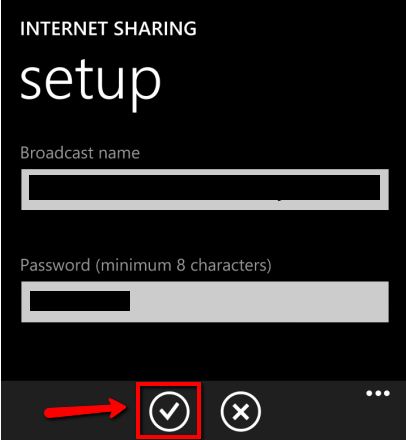
More infos Like Solutionbay?
Like Solutionbay?
Also check out our other projects :) See all projects - Go to Settings from the apps list (swipe to the left on the main screen) -> System applications -> Internet sharing -> Move the slider to the right
Login to Solutionbay
Join Solutionbay
Please click on the confirmation link we just sent you to
If you don’t receive the email in the next 2 minutes please check your junk folder, and add [email protected] to your safe sender list.
