How to speed up a slow phone (Apple)
-
Stop automatic background processes − iOS
0(5)0(0)Processes that run in the background (such as Facebook, Messenger, Viber etc.) can slow down your mobile device. If you don't need the background processes, you can stop ("kill") them.
To "kill" automatic background processes, turn off Background App Refresh:
Tap Settings > General > Background App Refresh -> (Turn Background App Refresh off ) -> Move the slider to the left to disable Background App Refresh

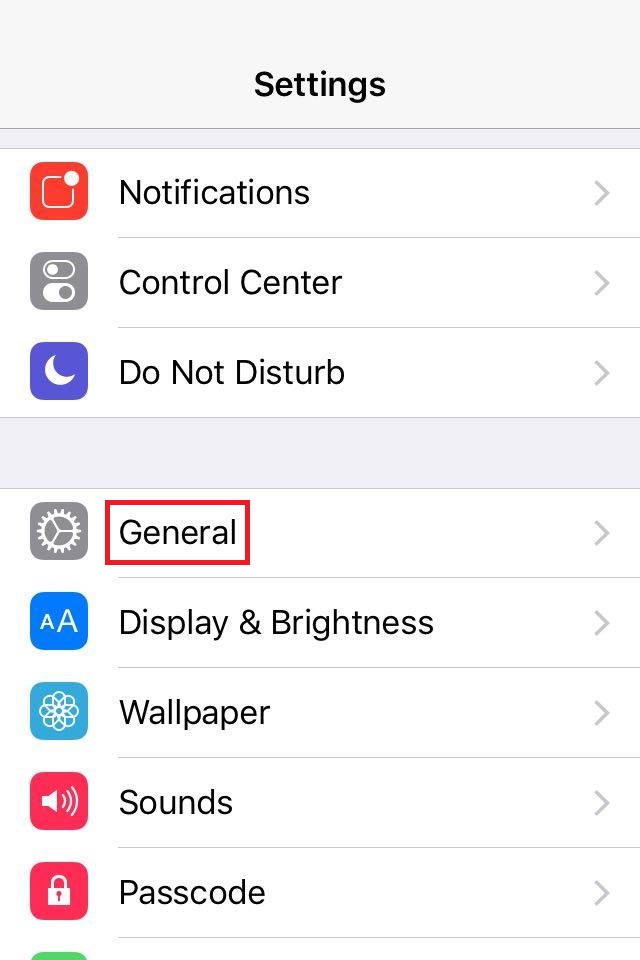

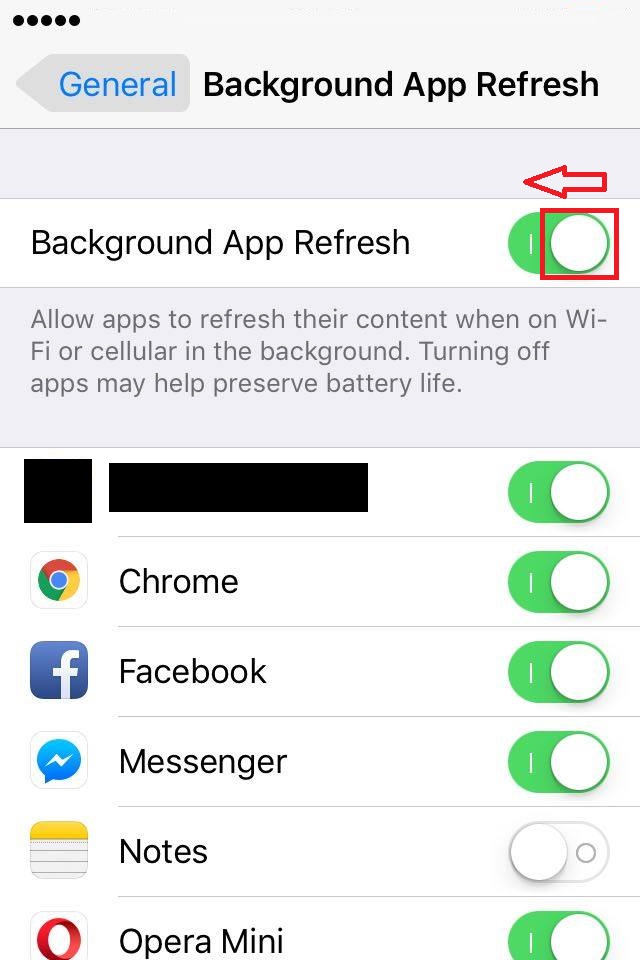 More infos
More infos
-
Disable animations − iOS
0(0)0(0)You must have noticed the transitional effects every time you return to the home screen or navigate around the menu. However, even though they look nice, they can also slow down your mobile device.
To disable the animations:
- Go to Settings -> General -> Accessibility

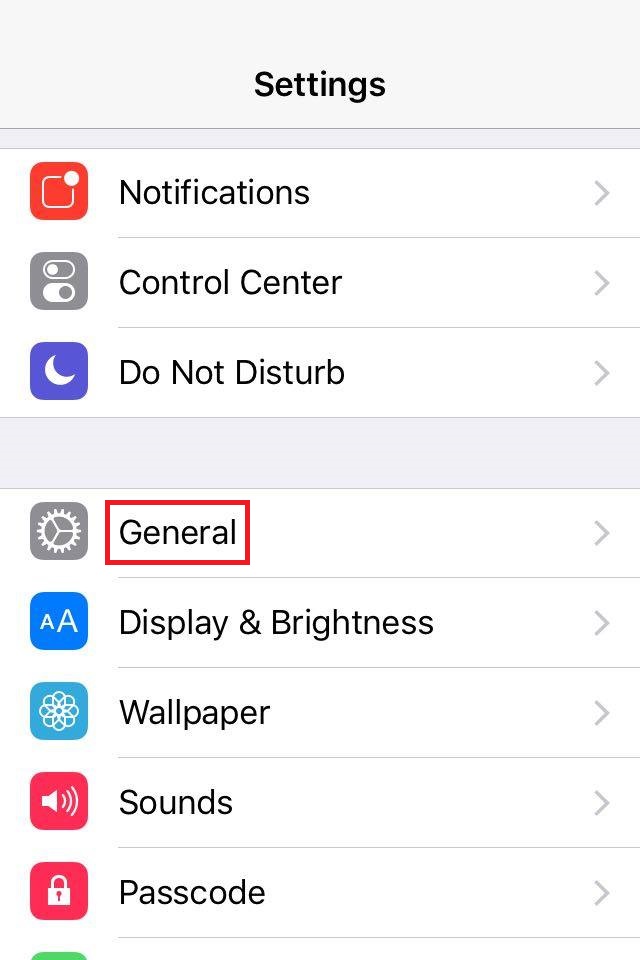
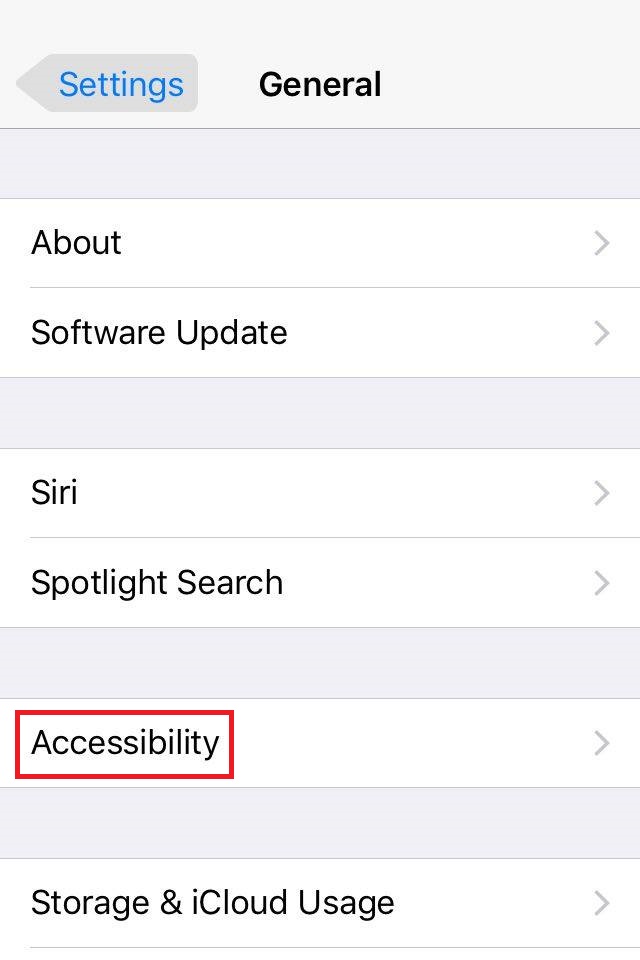
- Tap Reduce motion -> Move the slider to ON position (to the right) -> Restart your mobile device

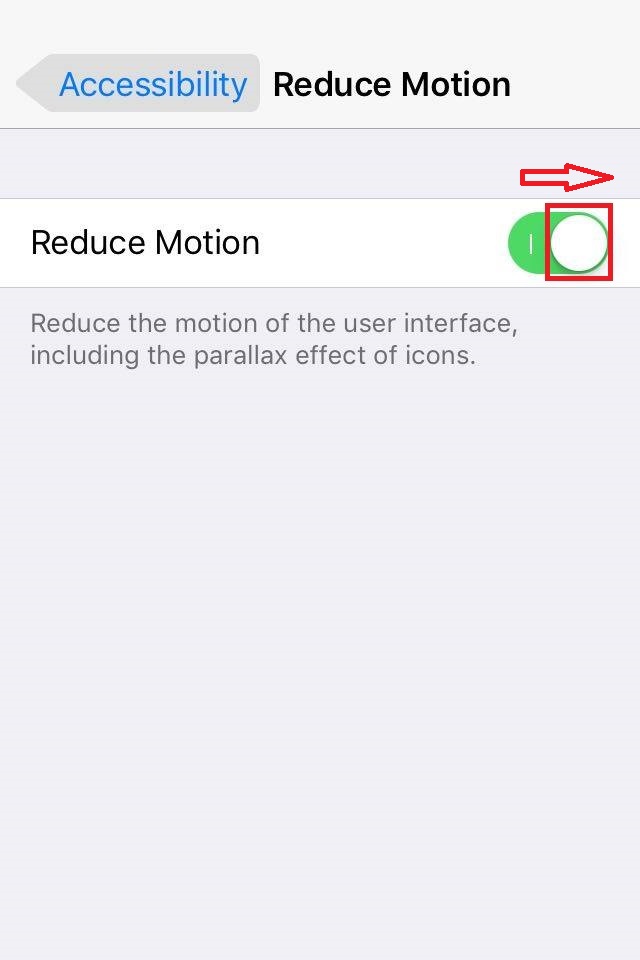
More infos
- Go to Settings -> General -> Accessibility
-
Contact Apple's technical support
0(0)0(0) If you have an Apple device (iPhone/iPad/iPod) and you experience issues you can't resolve by yourself, contact their techical-support team, which will help you resolve them as soon as possible.
If you have an Apple device (iPhone/iPad/iPod) and you experience issues you can't resolve by yourself, contact their techical-support team, which will help you resolve them as soon as possible.Contact them on: 1-800-275-2273 or check out their support center.
Note: If you live in a country other than the USA, contact Apple's authorised store in your country.
More infos Like Solutionbay?
Like Solutionbay?
Also check out our other projects :) See all projects
Login to Solutionbay
Join Solutionbay
Please click on the confirmation link we just sent you to
If you don’t receive the email in the next 2 minutes please check your junk folder, and add [email protected] to your safe sender list.
