Don't know how to find my device's model number (Laptop)
The aim of these solutions is to show you how to find your computer's model number (so that you can download the appropriate drivers), serial number or service tag (so that you can report a problem with your device to the manufacturer) and the IMEI number (so that you can check whether your device is original or fake, to help the police locate your lost or stolen device as quickly as possible, etc.).
-
On the bottom side of the laptop
0(5)0(0)The model number and the serial number of the laptop are almost always written on the bottom side, so that it is easier for you to find it.
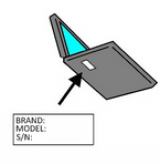 More infos
More infos
-
Via System Information
0(5)0(0)System information is a Windows utility which provides you with information about your computer's manufacturer, model number and the components it consists of.
Follow the steps below to find System Information:
- Go to the Start menu and type system information in the search box
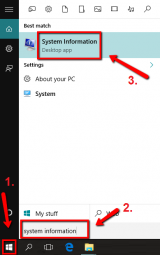
- Your computer manufacturer's name and model number are written in the System Summary section

More infos
- Go to the Start menu and type system information in the search box
-
Via AIDA64
0(4)0(0)AIDA64 is a piece of software which gives you precise information about your computer. Not only does it show you the model numbers of every single component of your computer, but also it shows you the temperature of the processor, motherboard, video (VGA) card, etc.
- Download the 30-day trial version from the official website and install it

- Once you install it, run it, and select Motherboard -> Your computer's model number is the one next to Motherboard Name

- Once you see the motherboard name, search it on the manufacturer's website (in the example above, the motherboard's name is Dell, and the model number is Inspiron 3521) and download the drivers
* If you don't know how to download and install drivers, check out the don't know how to download and install drivers solutions.
More infos Like Solutionbay?
Like Solutionbay?
Also check out our other projects :) See all projects - Download the 30-day trial version from the official website and install it
-
Under the laptop's battery
0(4)0(0)If you can't find your laptop's model number and the serial number on its bottom side, then they should be under the battery, provided that your laptop's battery is removable (can be removed by a user, without disassembling the laptop.
Turn off the laptop (if it is turned on) and remove the battery carefully. Once you remove the battery, you should be able to see the model and the serial numbers.
More infos
-
In the manual that came with your device
0(3)0(0)Every device you buy, has a manual with it. The manual contains the technical details of the device and the model and the serial numbers.
Have a close look at the manual and you should be able to find your device's model number and the serial number quickly. Usually they are on the cover page.
More infos
Login to Solutionbay
Join Solutionbay
Please click on the confirmation link we just sent you to
If you don’t receive the email in the next 2 minutes please check your junk folder, and add [email protected] to your safe sender list.
