Don't know how to delete browser cookies (Opera)
Select specifications which apply:
Solutions (4)
-
Install the "Privacy Cleaner" extension
0(2)0(0)The Privacy Cleaner Opera extension enables you to delete cookies in a very easy way. Once you install the extension, all you need to do is to click on the extension's button, next to the URL bar, and select what you want to clean and click on the Clean... button.
More infos
-
Follow these steps [Opera]
0(1)0(0)- Click on the Menu button in the top right-hand corner;
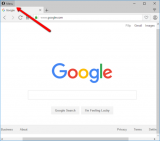
- Select Settings;
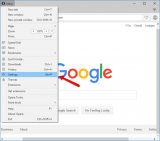
- In the search-box, search for "Cookies" and select the Clear browsing data... button;
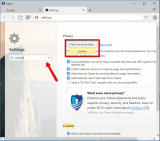
- Check (tick) Cookies and other site data and click on Clear browsing data.
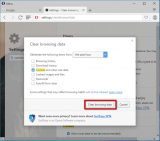
More infos
- Click on the Menu button in the top right-hand corner;
-
Follow these steps [Opera/Android]
0(0)0(0)To delete cookies, follow the steps below:
- Tap the Opera icon in the bottom-right corner and select Settings;
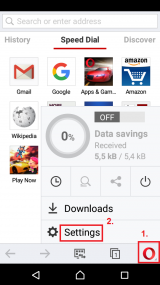
-
Tap on Clear browsing data..., check (tick) the checkbox next to Clear cookies and data, and uncheck the other check boxes, and tap on OK.
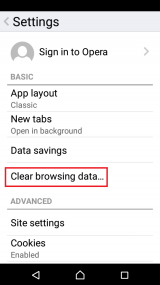
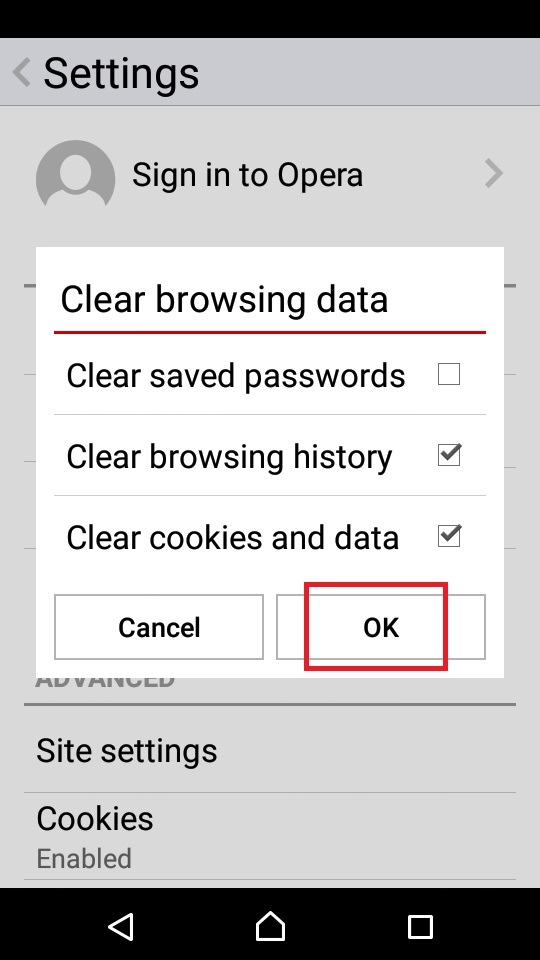
More infos Like Solutionbay?
Like Solutionbay?
Also check out our other projects :) See all projects - Tap the Opera icon in the bottom-right corner and select Settings;
-
Follow these steps [Opera/iPhone]
0(0)0(0)To delete browser cookies, follow the steps below:
- Tap the Opera icon and select Settings;

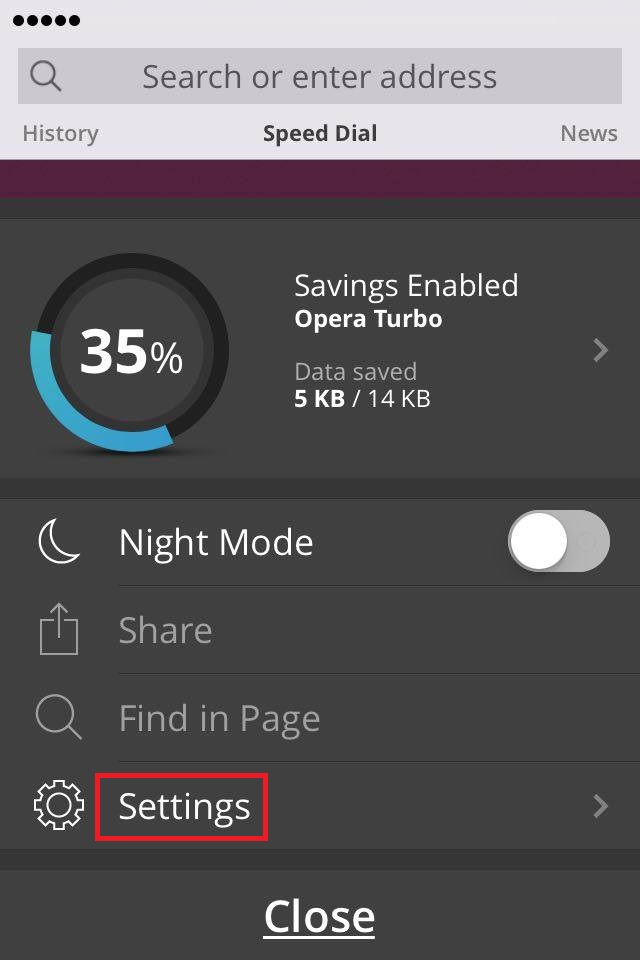
- Tap on Clear, select Clear Cookies and Data and tap on Yes to confirm.

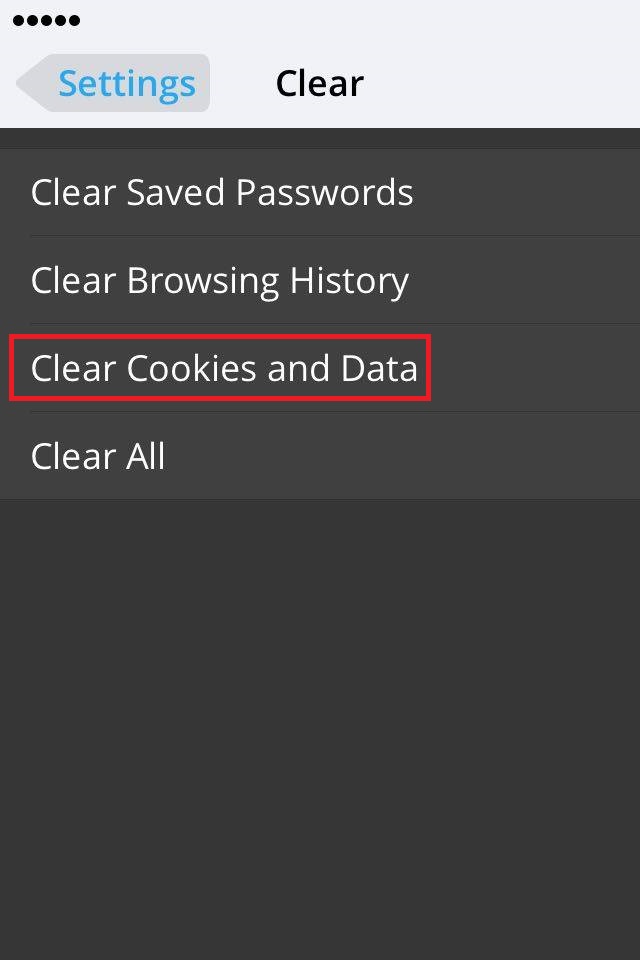
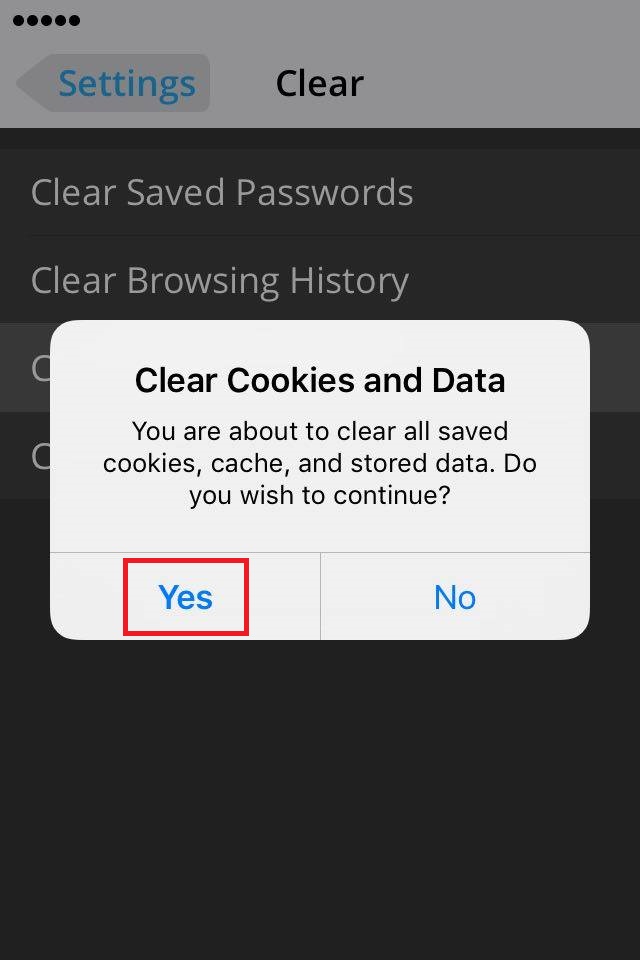
More infos
- Tap the Opera icon and select Settings;
Login to Solutionbay
Join Solutionbay
Please click on the confirmation link we just sent you to
If you don’t receive the email in the next 2 minutes please check your junk folder, and add [email protected] to your safe sender list.
