Don't know how to delete browser cookies (Microsoft Edge)
Select specifications which apply:
Solutions (2)
-
Follow these steps [Edge]
0(0)0(0)In order to clear browser cookies, follow the steps below:
- Click on the Hub (three-horizontal-line icon) and select Settings;

- Under Clear browsing data, select Choose what to clear;

- Check (tick) the check box next to Cookies and saved website data, uncheck the other check boxes, and then click on Clear;

More infos
- Click on the Hub (three-horizontal-line icon) and select Settings;
-
Use Ctrl+Shift+Delete keyboard shortcut [Edge]
0(0)0(0)To delete cookies in Windows Edge, press the Ctrl + Shift + Delete keys, check the Cookies and saved website data check box and click on Clear.
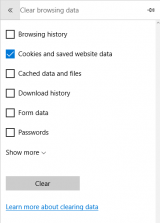 More infos
More infos
Login to Solutionbay
Join Solutionbay
Please click on the confirmation link we just sent you to
If you don’t receive the email in the next 2 minutes please check your junk folder, and add [email protected] to your safe sender list.
