Don't know how to delete browser cookies (Google Chrome)
-
Use Ctrl+Shift+Delete keyboard shortcut
0(4)0(0)To delete cookies in the Google browser, press the Ctrl + Shift + Delete keys and check (tick) only the check box next to Cookies and other site and plugin data. Then, select the time range, by clicking on the drop-down menu next to Obliterate the following items from:, and click on Clear browsing data.
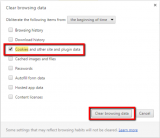 More infos
More infos
-
Follow these steps [Chrome/Android]
0(3)0(0)- Tap on the Chrome menu (the three vertically-aligned dots) and select Settings;

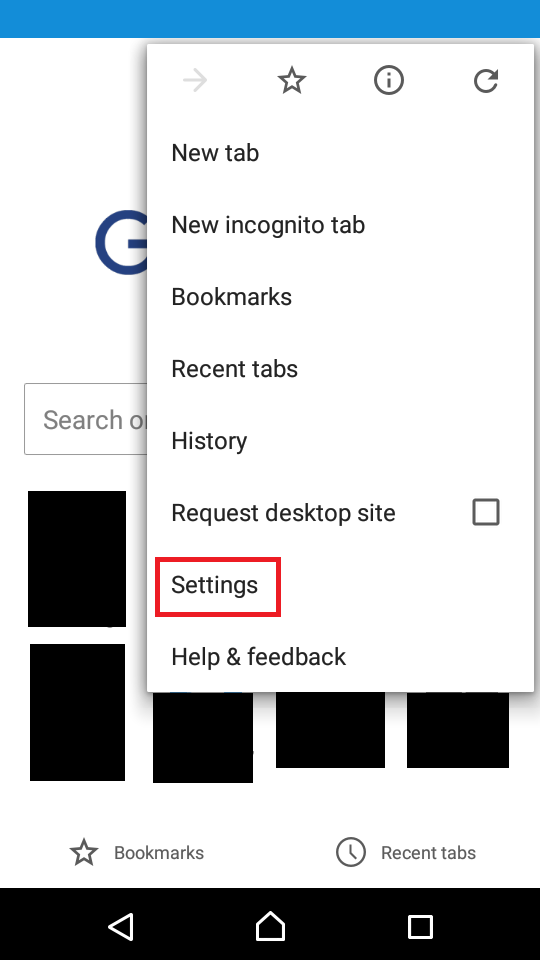
- Under Advanced, select Privacy and tap on Clear browsing data. Then, uncheck (untick) all the other options, except Cached images and files and tap on Clear data.

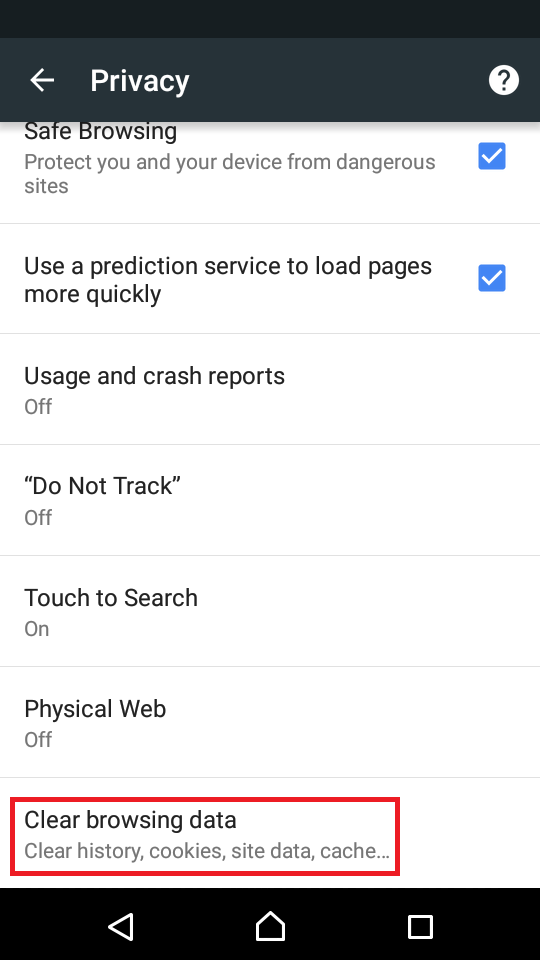
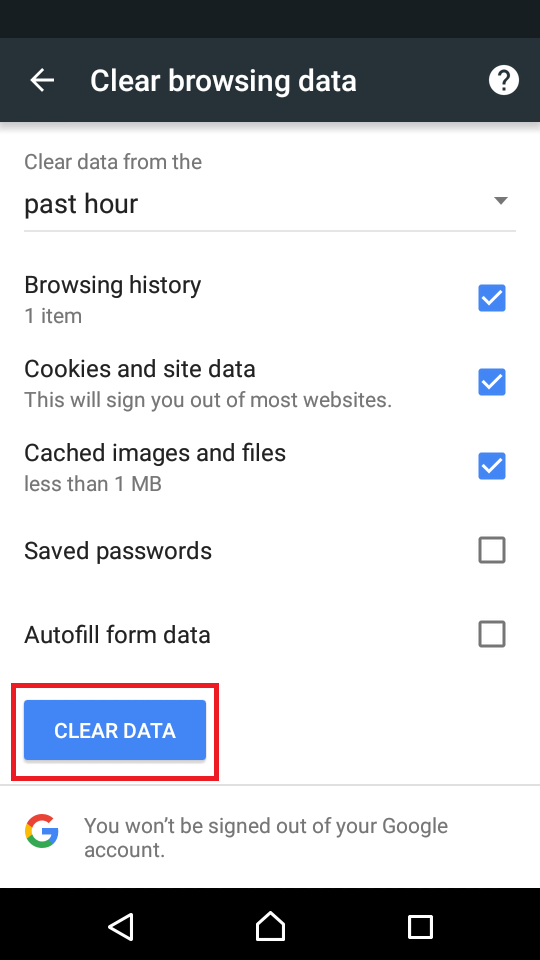
More infos
- Tap on the Chrome menu (the three vertically-aligned dots) and select Settings;
-
Follow these steps [Chrome]
0(1)0(0)- Click the three-line button in the top right corner.
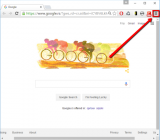
- Click on Settings.
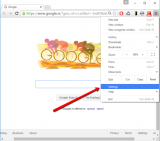
- In the Search settings box type Cookies and then click on the Clear browsing data... button.
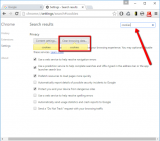
- Make sure that the check box next to Cookies and other site and plugin data is checked and select Clear browsing data.
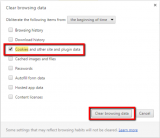
Note: You can also access the clear-browsing-data window if you click on the three-dot icon in the top right-hand corner of the screen, select More tools and click on Clear browsing data...
More infos Like Solutionbay?
Like Solutionbay?
Also check out our other projects :) See all projects - Click the three-line button in the top right corner.
-
Use Click&Clean Chrome extension
0(0)0(0)The Click&Clean extension for Google Chrome will help you delete cookies in an easy way. All you need to do is to click on the extension button (upper right corner of the browser) and select the little trash can on the cookies button.
 More infos
More infos
-
Follow these steps [Chrome/iOS]
0(0)0(0)To delete browser cookies on Chrome, follow the steps below:
- Tap on the Chrome menu (the three vertically aligned dots in the top-right corner of the screen) and select Settings;

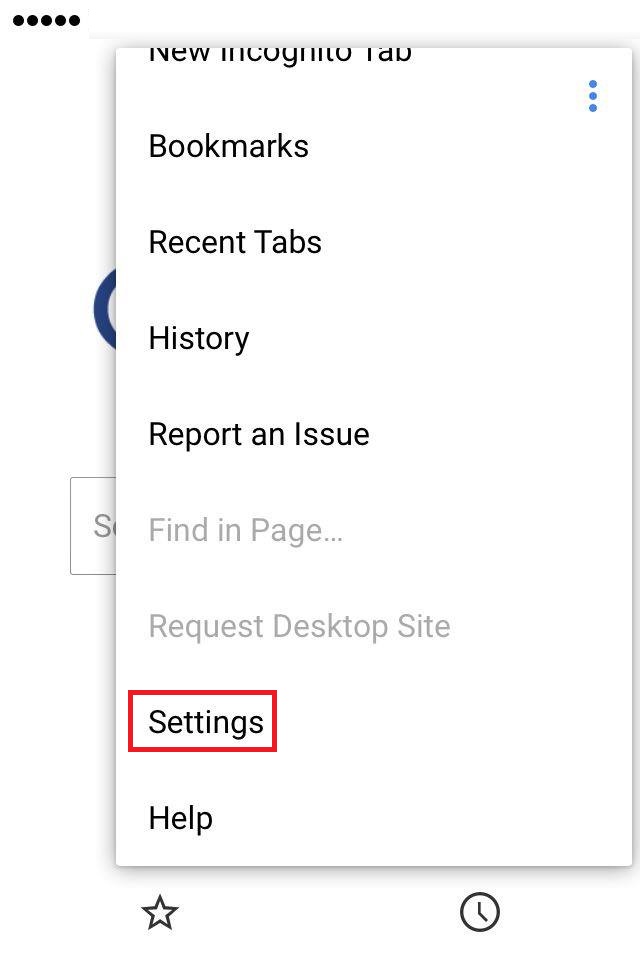
- Tap on Privacy, select Clear Browsing Data, check (tick) the types of data you want to remove and tap on Clear Browsing Data;
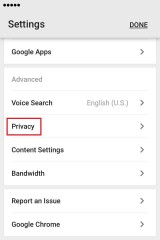
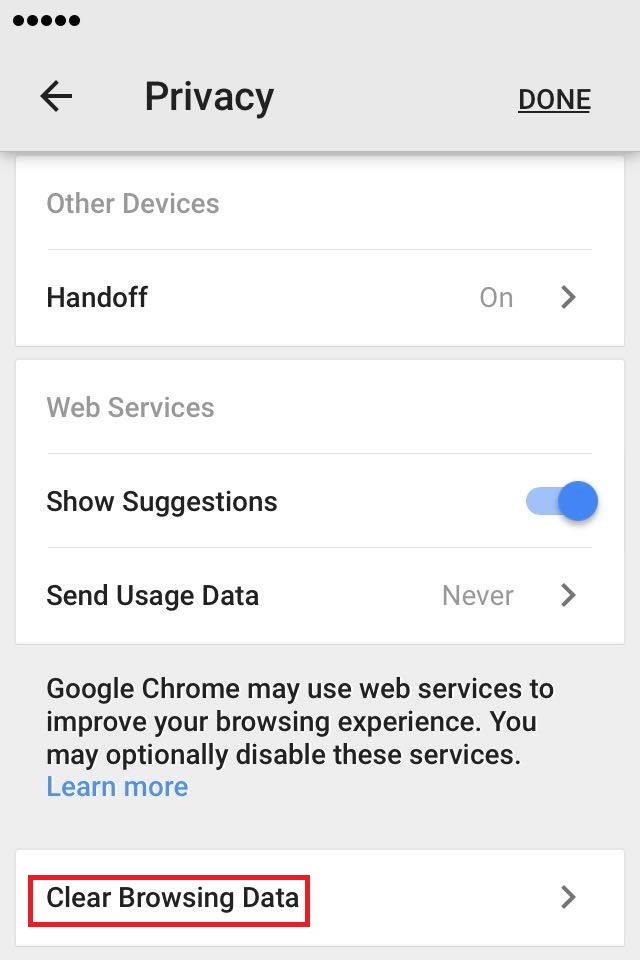
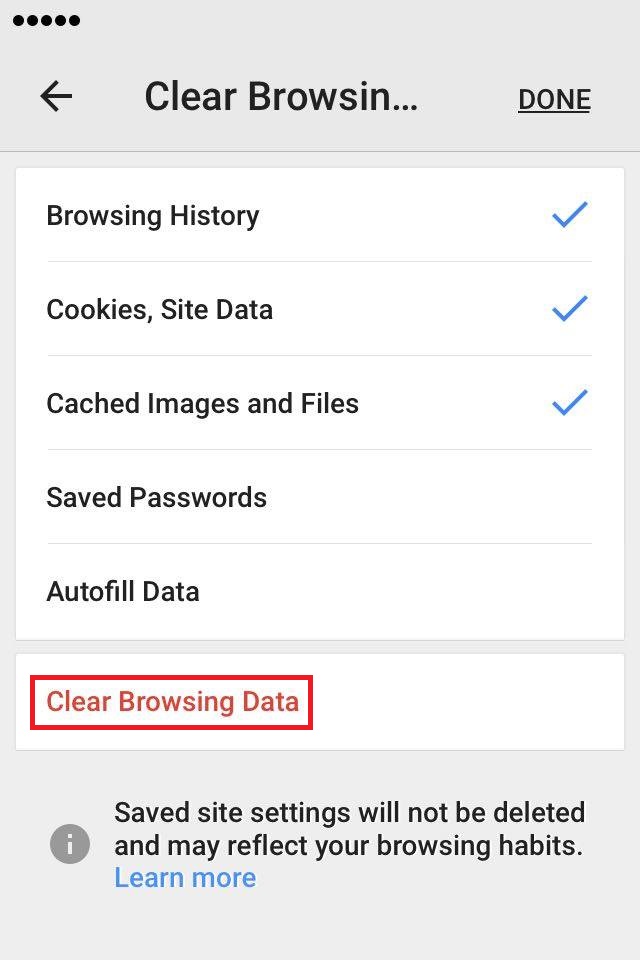
More infos
- Tap on the Chrome menu (the three vertically aligned dots in the top-right corner of the screen) and select Settings;
-
Use Command+Shift+Delete keyboard shortcut [Mac]
0(0)0(0)To delete cookies in Google Chrome, press the Command + Shift + Delete keys and check (tick) only the check box next to Cookies and other site and plugin data. Then, select the time range, by clicking on the drop-down menu next to Obliterate the following items from:, and click on Clear browsing data.
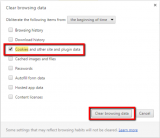 More infos
More infos
Login to Solutionbay
Join Solutionbay
Please click on the confirmation link we just sent you to
If you don’t receive the email in the next 2 minutes please check your junk folder, and add [email protected] to your safe sender list.
