How to update a device's operating system to the latest version (Computer)
Updating the operating system as soon as an update is available is one of the main ways to protect your device and data from various threats, viruses included, as well as to enjoy the benefits of the optimizations made in the latest version of the system.
The process of updating the operating system varies from one device and operating system to another. Select the type of device you have (computer, smartphone, or tablet), and the operating system (Windows, Mac OS, Android, iOS, Windows phone), and discover the steps you need to take.
-
Follow these steps − Windows 7
0(3)0(0)- Click the Start button and type updates in the start menu search box;
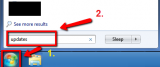
- Select Windows Update;
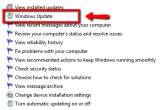
- Click Check for Updates and wait while Windows looks for the latest updates;

- If Windows notifies you that updates have been found, click Install updates;

Note: You might see both important updates, which help you improve the security of Windows and your computer, and which should be installed, and optional updates, which usually update device drivers or program updates.
If you don't see the Install updates button when there are only optional updates, click xyz (e.g. 12) optional updates available, choose the ones you want, and then click OK.
 More infos
More infos
- Click the Start button and type updates in the start menu search box;
-
Follow these steps − Windows 8(.1)
0(3)0(0)- Point to the lower-right corner of the screen -> click Settings -> click Control Panel
_-1.png)
_-2.png)
- Click System and Security
_-3.png)
- Click Windows Update
_-4.png)
- Click Check for Updates and wait while Windows looks for the latest updates
_-5_001.png)
- If Windows notifies you that updates have been found, click Install updates
Note: You might see both important updates, which help you improve the security of Windows and your computer, and which should be installed, and optional updates, which usually update device drivers or program updates.
If you don't see the Install updates button when there are only optional updates, click Optional updates available, choose the ones you want, and then click OK.
More infos
- Point to the lower-right corner of the screen -> click Settings -> click Control Panel
-
Via Software Update
0(2)0(0)- Click the Apple menu, select System Preferences
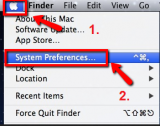
- Click Software Update

- Click the Check Now button to check for updates
* You can select Check for updates (and set it to Daily, Monthly etc.) and Download updates automatically if you want to have the latest updates downloaded automatically

- If software updates are available, the window below will appear. Quit all running applications, if you use a laptop, connect it to a power source, unplug unnecessary devices from your Mac OS computer (e.g. printers or USB hubs) -> select all the software you want to update -> click Install Items

More infos Like Solutionbay?
Like Solutionbay?
Also check out our other projects :) See all projects - Click the Apple menu, select System Preferences
-
Follow these steps − Windows 10
0(2)0(0)Windows 10 installs updates automatically, however if you still want to check for and install updates manually, follow these steps:
- Click/Tap the start menu icon and type check for updates
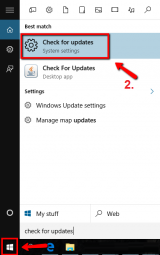
- If you receive an information that an update is available, click/tap Install now
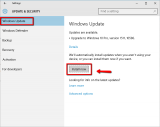
More infos
- Click/Tap the start menu icon and type check for updates
Login to Solutionbay
Join Solutionbay
Please click on the confirmation link we just sent you to
If you don’t receive the email in the next 2 minutes please check your junk folder, and add [email protected] to your safe sender list.
