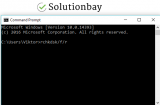How to fix error 0x80070570 when installing programs / copying or deleting files / updating Windows (When installing Windows)
What is Windows error 0x80070570? Why does it appear and how to fix it?
This Windows error appears when you try to install a program on your computer, a Windows update, or when you try to copy and/or delete files from your computer.
You would encounter it in one of the following formats:
Windows cannot install required files. The files may be corrupt or missing. Make sure all files required for installation are available, and restart the installation. Error code: 0x80070570
An unexpected error is keeping you from copying (or deleting) the file. If you continue to receive this error, you can use the error code to search for help with this problem.
Error 0x80070570: The file or directory is corrupted and unreadable.
The most common reasons for this error to appear are:
- Computer's inability to process certain files or settings required by Windows installation CDs;
- Registry errors;
- Damaged disk or USB;
- The built-in SATA driver are incorrectly recognized during the installation process, e.g. the BIOS is set to RAID Autodetect/AHCI;
- Virus/Malware.
Feel free to check the solutions below, and follow the instructions to the letter, to fix this error.
Note: If this error appears while you are trying to install Windows, before you read these solutions, I suggest you check this step-by-step guide on how to install any version of Windows: https://www.solutionbay.com/solutions/dont-know-how-to-install-an-operating-system/windows
In addition, I suggest you to check this guide on how to make a bootable USB:
https://www.solutionbay.com/solutions/dont-know-how-to-make-a-bootable-burn-cdusb
-
Retry installing Windows
0(8)0(0)If you get the error code 0x80070570 while you were installing Windows, maybe the Windows installation files weren't copied properly, the first time. In this case, what you need to try is to retry installing Windows from the Windows CD/DVD or the bootable USB drive. If installing through the Windows installation disk failed, try to install Windows through the USB this time, and vice versa.
If you don't feel secure enough to install Windows, or you feel you are doing it incorrectly, check out the don't know how to install an operating system guide, to ensure that you will reinstall Windows correctly.
More infos
-
Try installing Windows from another Windows installation CD/DVD
0(5)0(0)The error 0x80070570 may appear if the Windows installation disk is corrupted or too damaged, to the extent that your computer's DVD drive is unable to process the files on the disk. The files on the installation disk are needed so that Windows can be installed.
In this case, there is not much you can do, but try installing Windows from another DVD for which you are sure that is not damaged.
More infos
-
Modify BIOS settings
0(3)0(0)There are times, although rare, when error 0x80070570 is caused by improper, Windows-related configuration settings. To resolve this error, you will need to access the BIOS settings, i.e. your computer parts' "Control Panel," and modify the settings shown below:
- Turn on / Restart your computer and press F2 / Del (or another key which you will see once the computer manufacturer's logo appears);
- Go to Drives using the arrows on your keyboard, and press Enter;
- Select SATA and press Enter;
- Change RAID Auto detect-AHCI to RAID Auto detect-ATA;
- Exit BIOS by pressing the Esc or F10 key on your keyboard and selecting Yes, in order to save the changes.
Note: If you can't find (RAID Auto detect-AHCI) by following the above-mentioned steps, that is because your BIOS version is different. In this case, navigate to the other tabs (e.g. the Advanced tab), but DON'T modify anything other than the settings above.
More infos Like Solutionbay?
Like Solutionbay?
Also check out our other projects :) See all projects -
Put the USB in a different USB port
0(2)0(0)Maybe the USB port where you put the bootable USB is not working properly. In order for the USB to be recognized by your computer, the pins of the USB port have to connect with ("touch") the pins of the USB drive. In addition, the contact between the USB port, and the relevant points on the motherboard which are processing the data have to be connected well, too. Unfortunately, USB ports are prone to damages, if you aren't careful enough.
Plug in the USB in another USB port, and the error code 0x80070570 shouldn't appear anymore.
More infos
-
Run the Check Disk Utility (CHDSK)
0(0)0(0)In order for you to install Windows, the installation files have to be placed somewhere on the computer’s hard drive. The data on the hard drive is organized into sectors. Bad sectors, i.e. sectors that are inaccessible, are the reason for the 0x80070570 error code. In this case, you need to run the check disk utility. To identify and fix such sectors, feel free to follow the steps below:
Note: Sometimes, fixing bad sectors is impossible, and in that case you need to consider replacing the hard drive with a new one.
More infos
Login to Solutionbay
Join Solutionbay
Please click on the confirmation link we just sent you to
If you don’t receive the email in the next 2 minutes please check your junk folder, and add [email protected] to your safe sender list.