Device doesn't recognize headphones (Sony)
Select specifications which apply:
Solutions (2)
-
Clear data of the Smart connect app
0(2)0(0)The Smart connect app is responsible for the device's behaviour when a pair of headphones is connected to it. If your device misbehaves when you connect headphones to it, try clearing the data of the Smart connect app through Settings.
To clear the data:
- Go to Settings and tap on Apps.
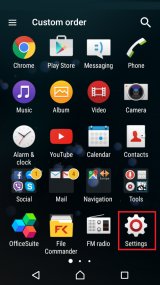
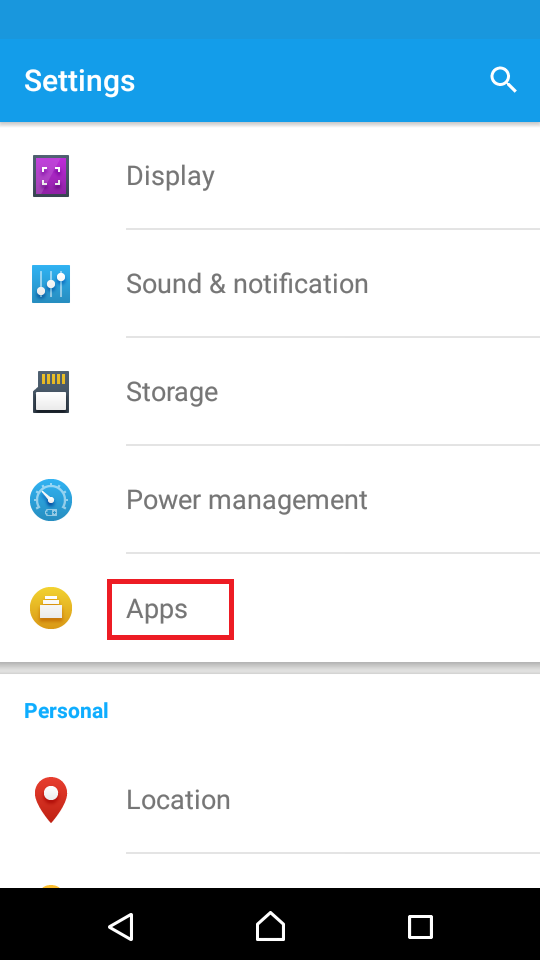
- Swipe to the left to access the "All" tab and find and tap on the Smart connect app.
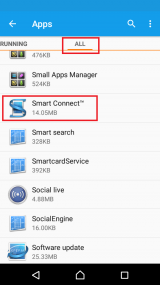
- Tap the Clear data button.
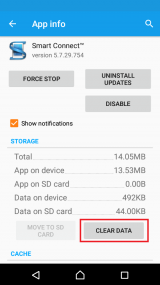
More infos
- Go to Settings and tap on Apps.
-
Uncheck and check the "Clear audio" option
0(1)0(0)Maybe a minor software conflict is the reason for your device not being able to recognize headphones. Try uchecking and checking the Clear audio option.
To do that, follow the steps below:
- Go to Settings and tap on Sounds & notification.
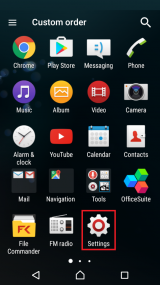
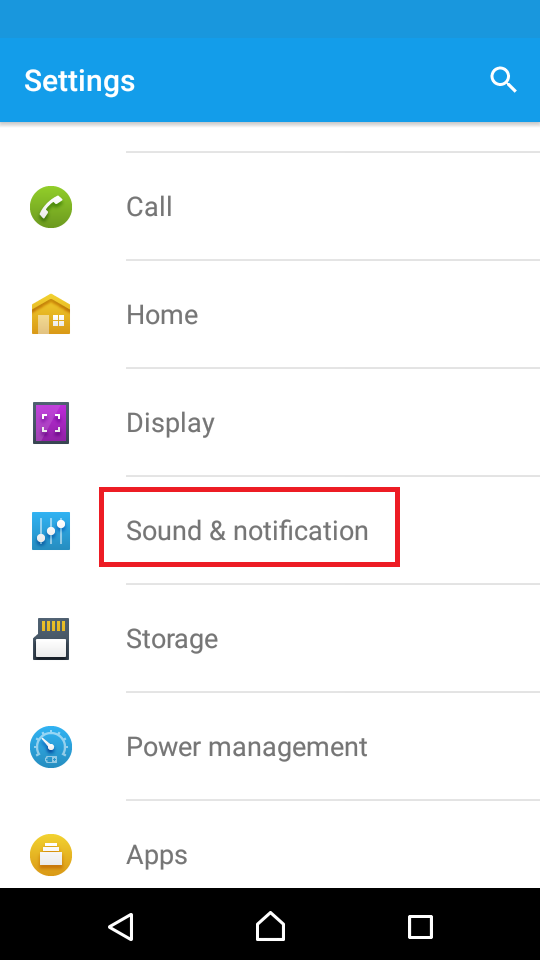
- Tap on Audio settings and move the slider next to ClearAudio+ firstly to the left and then to the right.
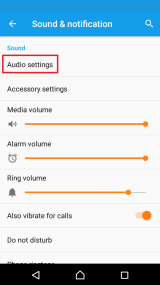
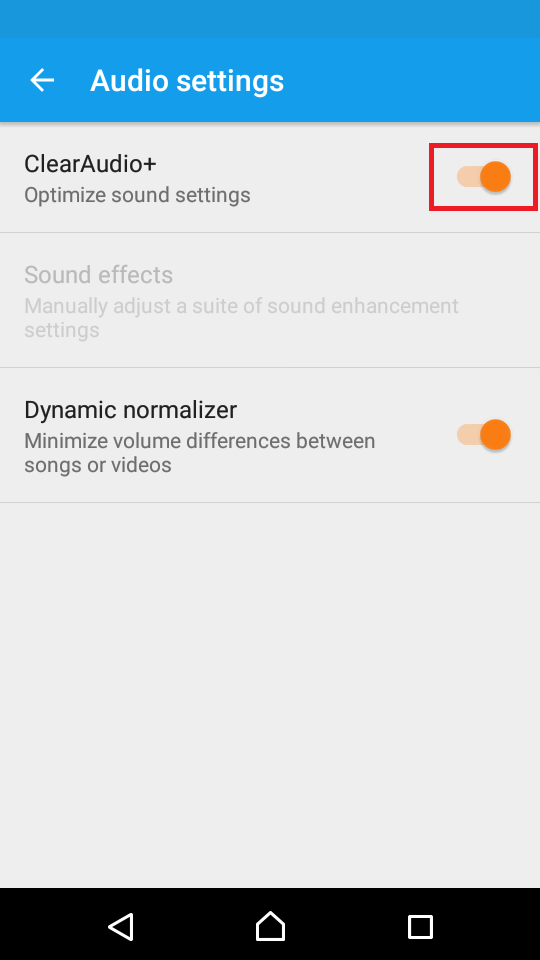
More infos
- Go to Settings and tap on Sounds & notification.
Login to Solutionbay
Join Solutionbay
Please click on the confirmation link we just sent you to
If you don’t receive the email in the next 2 minutes please check your junk folder, and add [email protected] to your safe sender list.
