Spilled liquid over my device (Mobile Device)
When you spill water or other liquid on a device, you need to act very fast. The first thing you need to do is to unplug it from the power outlet (e.g. if you spilled water on your computer, laptop, etc.), from the computer (if you spilled water on your mouse or keyboard), remove the battery (if you spilled water on your mobile device) etc. Then, you can either disassemble the device and dry it by yourself, or you can take it to a repair store.
If you don't react on time, the water (or other liquid) that entered the device will corrode and make it unusable.
DO NOT TURN THE DEVICE ON, NOR PLUG IT IN A POWER OUTLET UNTIL IT'S FULLY DRY AND CLEAN, because you might damage it and make it unusable.
-
Disassemble your mobile device and clean it
0(3)0(0)In order to clean a mobile device you will need a screwdriver, a cell phone repair kit, a soft and dry cloth/piece of fabric, cotton bud and 90-100% isopropyl alcohol.
- Open the back panel of the device and remove the battery (if it is removable).
- Unscrew all the mobile device's screws with the appropriate screwdriver and open the device using a cell phone repair kit. If you don't have these tools, go to a store and purchase them.
*If you can't open the back panel (nor unscrew the screws) you need something that generates heat because the panel is glued (see the video shown below to learn how to open devices whose back panel is glued). - Clean the inside of the device with a soft, dry piece of fabric all internal surface and try to be as gentle as possible. Then, clean the mobile device's motherboard and all the other components except the display by adding 100% isopropyl alcohol to a piece of cloth and let the alcohol remove all the water and evaporate after a couple of minutes.
*A screenshot of a motherboard is shown below.
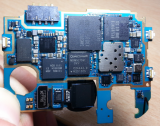
- Reassemble the mobile device.
If you don't know how to disassemble your device, type the following phrase in a web browser: XYZ disassembly (e.g. Samsung Galaxy S7 disassembly).
e.g. If you type Samsung Galaxy S7 Edge disassembly in a web browser, this is one of the results you will get:
Note: If your device is still under warranty, make sure to take it to the store you bought it from and ask them to fix it. Also, please note that you should be very careful while doing this procedure because the hardware components of mobile devices are sensitive and you might harm your device, instead of repairing it. Also, remove every component and clean it one by one. Avoid using a hair dryer as you can force liquid deeper.
More infos - Open the back panel of the device and remove the battery (if it is removable).
-
Place the mobile device in a plastic bag filled with rice
0(2)0(0)- Get the mobile device out of the water, immediately, and switch it off, by pressing the top Sleep/Wake button until a power-off prompt appears.
*If your device's battery is removable, make sure to remove the battery, instead of pressing the Sleep/Wake button. - Dry the device with a towel or a piece of fabric, as much as you can. Try not to utilize a hair-dryer, nor place the the device in a broiler as you might harm it.
- Grab a plastic sack, ideally one that has a zipper, and fill it with uncooked rice or silica-gel parcels. Place the mobile device in the plastic sack and ensure the gadget is completely inundated in the rice.
- Let the device stay in the rice for no less than 24 hours (ideally 48 hours), after which the mobile device should have totally dried up.
Note: If the device didn't turn on, take it to a repair store.
More infos - Get the mobile device out of the water, immediately, and switch it off, by pressing the top Sleep/Wake button until a power-off prompt appears.
Login to Solutionbay
Join Solutionbay
Please click on the confirmation link we just sent you to
If you don’t receive the email in the next 2 minutes please check your junk folder, and add [email protected] to your safe sender list.