Spilled liquid over my device
When you spill water or other liquid on a device, you need to act very fast. The first thing you need to do is to unplug it from the power outlet (e.g. if you spilled water on your computer, laptop, etc.), from the computer (if you spilled water on your mouse or keyboard), remove the battery (if you spilled water on your mobile device) etc. Then, you can either disassemble the device and dry it by yourself, or you can take it to a repair store.
If you don't react on time, the water (or other liquid) that entered the device will corrode and make it unusable.
DO NOT TURN THE DEVICE ON, NOR PLUG IT IN A POWER OUTLET UNTIL IT'S FULLY DRY AND CLEAN, because you might damage it and make it unusable.
-
Take your device to a repair store
0(5)0(0)If you have tried everything else but you failed to fix your device, take it to a repair store. Make sure to act fast, because the more the device is in contact with water or other liquid, the more its motherboard corrodes and it might become unusable.
More infos -
Open the TV and clean it
0(4)0(0)If you spilt water on the back side of the TV, unplug it from the power cord immediately. After that, you need to open the TV and clean it. In order to open a TV, you will need a screwdriver, 100% isopropyl alcohol, cotton bud and a dry piece of cloth/fabric.
- Unscrew all the screws with the appropriate screwdriver and remove the back panel.
*Look for screws under the label(s), by putting a finger over it. - Take a piece of cloth and wipe the main board carefully.
- Apply 100% alcohol on a soft and dry piece of cloth and wipe the motherboard.
*Use cotton buds to clean the areas which you can't reach with a cloth. - Let the TV dry for a day or two, but put it in a vertical (standing) position and expose the motherboard to sunlight (if possible) to make sure that it is fully dry.
- Close the TV and turn it on.
If you are not sure how to open a TV, watch the video below:
Note: If the TV doesn't turn on, you need to take it to a repair store.
More infos - Unscrew all the screws with the appropriate screwdriver and remove the back panel.
-
Disassemble the laptop and clean it
0(4)0(0)If you spilled water (or other liquid) on the laptop, unplug the AC adapter from the power cord (if it was plugged in) turn it upside down immediately and remove the battery. After that, you need to disassemble the laptop and "extract" the liquid.
In order to disassemble your laptop you will need a screwdriver, a cell phone repair kit, which contains a tool that will help you remove the laptop's covers easily.- Unplug external devices such as the mouse, wireless USB adapters, flash drives etc.
- Unscrew all the screws, remove the hard drive, RAM and remove the panel.
- Clean the laptop's motherboard with a soft cloth, carefully, and check the keyboard if some liquid has remained in it (flip it upside down).
*An example of how a motherboard looks like is shown in the screenshot below.

- Apply a small amount 100% isopropyl alcohol to a dry cloth and clean all the motherboard parts except the display, and let it evaporate (leave the laptop open for at least an hour so that the alcohol evaporates).
*Use cotton bud to clean the parts you can't reach with the cloth. - Reassemble the laptop after you have made sure that it is 100% dry.
* Before you reassemble the laptop, make sure to reapply thermal paste if you noticed that a liquid was in contact with the processor and/or the video card (they have heatsinks on them, which are connected to the cooling fan).
If you are not sure how to disassemble your laptop, type XYZ disassembly (XYZ stands for your laptop's model number) in a web browser.
* Check out the don't know how to find my device's model number to learn how to find it.e.g. If you typed Dell inspiron 3521 disassembly in your browser, this is what you will get:
Note: If the laptop is under warranty, take it to the store you bought it from.
More infosLike Solutionbay?
Also check out our other projects :) See all projects - Unplug external devices such as the mouse, wireless USB adapters, flash drives etc.
-
Buy a new mouse
0(4)0(0)If you were unable to fix the mouse after disassembling it, consider buying a new one.
More infos -
Disassemble your mobile device and clean it
0(3)0(0)In order to clean a mobile device you will need a screwdriver, a cell phone repair kit, a soft and dry cloth/piece of fabric, cotton bud and 90-100% isopropyl alcohol.
- Open the back panel of the device and remove the battery (if it is removable).
- Unscrew all the mobile device's screws with the appropriate screwdriver and open the device using a cell phone repair kit. If you don't have these tools, go to a store and purchase them.
*If you can't open the back panel (nor unscrew the screws) you need something that generates heat because the panel is glued (see the video shown below to learn how to open devices whose back panel is glued). - Clean the inside of the device with a soft, dry piece of fabric all internal surface and try to be as gentle as possible. Then, clean the mobile device's motherboard and all the other components except the display by adding 100% isopropyl alcohol to a piece of cloth and let the alcohol remove all the water and evaporate after a couple of minutes.
*A screenshot of a motherboard is shown below.
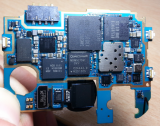
- Reassemble the mobile device.
If you don't know how to disassemble your device, type the following phrase in a web browser: XYZ disassembly (e.g. Samsung Galaxy S7 disassembly).
e.g. If you type Samsung Galaxy S7 Edge disassembly in a web browser, this is one of the results you will get:
Note: If your device is still under warranty, make sure to take it to the store you bought it from and ask them to fix it. Also, please note that you should be very careful while doing this procedure because the hardware components of mobile devices are sensitive and you might harm your device, instead of repairing it. Also, remove every component and clean it one by one. Avoid using a hair dryer as you can force liquid deeper.
More infos - Open the back panel of the device and remove the battery (if it is removable).
-
Replace the LCD/LED (TV) screen
0(3)0(0)If you spilled water on your monitor's or TV's screen and it stopped functioning properly (e.g. water entered inside the display, or one part of the screen has become blank), you need to replace it.
If you are not sure how to purchase the right type of display or replace it, make sure to consult a tech know-how person.
Note: If you want to try to replace it by yourself but you aren't sure how, feel free to watch the video below:
More infos -
Replace the laptop's keyboard
0(3)0(0)If you were unable to fix the laptop's keyboard, consider replacing it. Find your laptop's model number and browse the net to find a replacement.
If you are not comfortable with replacing your keyboard by yourself, or you don't have the tools you will need (a screwdriver, etc.) go to a computer repair store.
You can also search for online tutorials on how to replace your laptop's keyboard. Type xyz keyboard replacement (where xyz stands for your laptop's model number) or a similar phrase.
For instance, if you typed Dell inspiron 3521 keyboard replacement in a web browser, this is one of the results you will get:
Note: See don't know how to find my device's model number if you are not sure how to find it.
More infos -
Place the mobile device in a plastic bag filled with rice
0(2)0(0)- Get the mobile device out of the water, immediately, and switch it off, by pressing the top Sleep/Wake button until a power-off prompt appears.
*If your device's battery is removable, make sure to remove the battery, instead of pressing the Sleep/Wake button. - Dry the device with a towel or a piece of fabric, as much as you can. Try not to utilize a hair-dryer, nor place the the device in a broiler as you might harm it.
- Grab a plastic sack, ideally one that has a zipper, and fill it with uncooked rice or silica-gel parcels. Place the mobile device in the plastic sack and ensure the gadget is completely inundated in the rice.
- Let the device stay in the rice for no less than 24 hours (ideally 48 hours), after which the mobile device should have totally dried up.
Note: If the device didn't turn on, take it to a repair store.
More infosLike Solutionbay?
Also check out our other projects :) See all projects - Get the mobile device out of the water, immediately, and switch it off, by pressing the top Sleep/Wake button until a power-off prompt appears.
-
Disassemble the keyboard and clean it
0(2)0(0)If you spilled liquid on your keyboard, you need to act fast and disconnect the keyboard from the computer or remove the battery (if you spilled liquid over a wireless keyboard). Then, you need to disasseble the keyboard and clean it.
To disassemble and clean the keyboard you will need a screwdriver, dry cloth, cotton bud and a 100% isopropyl alcohol.- Unscrew all the screws on the keyboard (there might be hidden screws, too, under the labels) and open it carefully, as it is extremely fragile.
- Wipe the buttons and the circuit board using a dry cloth to remove all the liquid.
- Apply 100% alcohol to a dry cloth and clean the circuit board.
- Reassemble the keyboard after 30 minutes and see if it works.
If you are not sure how to disassemble a keyboard, feel free to watch the video below:
Note: If the keyboard doesn't work, either buy a new one or take it to a repair store.
More infos - Unscrew all the screws on the keyboard (there might be hidden screws, too, under the labels) and open it carefully, as it is extremely fragile.
-
Disassemble the mouse and clean it
0(1)0(0)If you spilled water, coffee, juice, etc. over the mouse, you need to unplug it from the computer or remove the batteries (if it is a wireless mouse) and disassemble it and clean it as soon as possible.
In order to disassemble it and clean it, you will need a screwdriver, soft and dry piece of cloth, cotton bud (in order to clean the inaccessible parts of the mouse's circuit board) and a 100% isopropyl alcohol.- Unscrew the screws, which are hidden on the bottom side in the upper (or all the) corners, with a screwdriver.
- After you have opened the device, remove water (or other type of liquid) from the circuit board using cloth.
* An example of a mouse circuit board is shown in the screenshot below.

- Apply a small amount of 100% alcohol on a dry piece of cloth and clean the board.
* Use a cotton bud to clean the inaccessible areas. - After 10-20 minutes, reassemble the mouse.
If you are not sure how to disassemble a mouse, feel free to watch the video below:
More infos - Unscrew the screws, which are hidden on the bottom side in the upper (or all the) corners, with a screwdriver.
-
Use a USB keyboard
0(1)0(0)If the laptop's keyboard stopped working after you have spilled some liquid over it and you were unable to fix it, and the laptop still works properly, plug in an external keyboard in one of the laptop's USB port.
Note: If you are into technology and you have screwdrivers, disassemble the laptop to check if the liquid got in touch with the laptop's motherboard. If you did notice liquid, clean the area with 100% alcohol and reassemble the laptop after the alcohol evaporates.
More infos -
Buy a new keyboard
0(1)0(0)If you spilled liquid on the keyboard and it stopped working and you couldn't fix it, consider buying a new keyboard.
More infos -
Disassemble the remote control and clean it
0(0)0(0)If you spilled water on your remote control, remove the battery (or batteries) as quick as possible and then disassemble it and clean it. To disassemble a remote control you will need a screwdriver (if the remote control has a screw), a soft and dry piece of cloth/fabric and 90-100% isopropyl alcohol.
- Unscrew the screw under the batteries (if any) or on the back side.
* If the remote control has a label on the back side, look for a gap under it by placing your finger on it, because a screw might be hidden under it. - After you have removed the screws (if any), open the remote control, using a flat screwdriver or something even thinner (avoid using a kitchen knife because you might injure yourself).
- Apply a small amount of 100% alcohol and clean the main board (the greenish part), buttons and the battery connectors on the back side and let them dry for 1- 2 hours.
- Reassemble the remote control carefully and test it if it works.
If you are not sure how to disassemble your remote control, feel free to watch the video below:
More infosLike Solutionbay?
Also check out our other projects :) See all projects - Unscrew the screw under the batteries (if any) or on the back side.
-
Buy a new remote control
0(0)0(0)If you were unable to fix the remote control after spilling water over it, consider buying a new one. Write down the device's model number, which can be found on the back side of the device, and/or take the broken remote control with you, as well, so that the salesperson can find a replacement easily.
More infos -
Clean the battery connectors
0(0)0(0)If the remote control stopped working several days after you spilled water or other liquid on it (especially if the spilled liquid got in touch with the battery), it is possible that the remote control's battery connectors (terminals) have corroded. To clean them:
- Buy a corrosion removal spray, such as WD-40.
- Spray it on a cotton bud and wipe the battery connectors with the cotton bud and wait for 5 minutes.
- Clean the connectors with something sharp (e.g. a flat screwdriver) to remove the remaining rust.
Note: Don't use a kitchen knife to clean rusty surfaces.
More infos -
Replace the mobile device's screen
0(0)0(0)Usually, if you spill a small amount of water or other type of liquid on your mobile device, it will only damage the screen, but not the inward components. So, if your mobile device functions flawlessly, but only the screen doesn't or if it has water under it, all you have to do is to replace the screen.
If you are into technology and you want to replace the screen by yourself, but you don't know how to disassemble the device, type your device's model number followed by the adverb disassembly (e.g. Samsung Galaxy S5 disassembly) in a web browser.
e.g. The video shown below is one of the results you will get if you type Samsung Galaxy S5 disassembly in a web browser:
Note: Be very careful if you decide to disassemble your device because its hardware components are fragile. If you are not comfortable with replacing your screen you can always go to a repair store and have it replaced by authorized staff.
More infos -
Disassemble the speaker(s) and clean it (them)
0(0)0(0)Disassemble the speaker(s) by unscrewing the screws, turn it (them) upside down and let it dry for several hours.
After an hour, reassemble the speaker(s) and test it by playing music.
More infos
Login to Solutionbay
Join Solutionbay
Please click on the confirmation link we just sent you to
If you don’t receive the email in the next 2 minutes please check your junk folder, and add [email protected] to your safe sender list.