How to uninstall programs and apps (Windows phone)
The solutions listed below reveal how to install programs and applications on computers, smartphones and tablets running on all the popular operating systems, with them being:
- Windows OS (Dell, Lenovo, Acer, Asus, and others);
- Mac OS (Mac, iMac, MacBook Air, MacBook Pro, Mac mini);
- Android (Samsung, Huawei, OnePlus, Sony, Xiaomi, and others);
- iOS (iPhone, iPad, iPod touch).
Select the specifications that apply to you, and follow the instructions in the solutions.
-
Follow these steps − Windows phone
0(0)0(0)Locate the application you want to remove and tap and hold it until a drop-down menu appears -> Uninstall -> Tap Yes
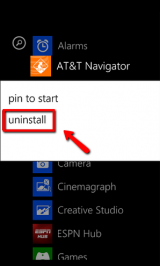
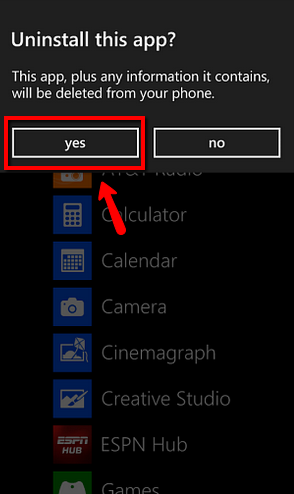
Note: Some system applicatins cannot be removed, since they are vital for the operating system.
Furthermore, in order to uninstall games, open the Games menu which you can find in the App list (swipe left to access the list) -> tap and hold the game you wish to uninstall until a drop-down menu appears -> select Uninstall -> Tap uninstall
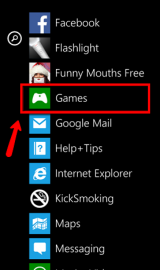
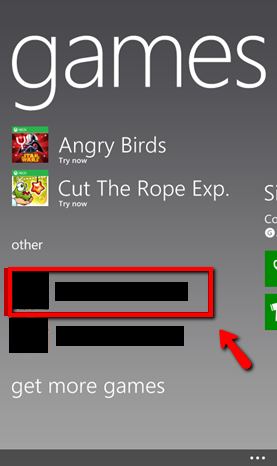
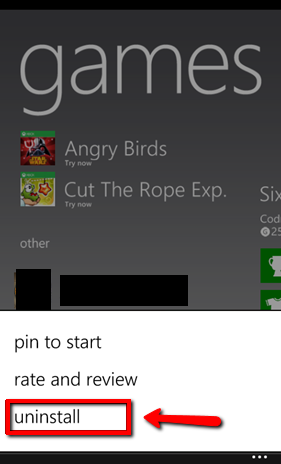
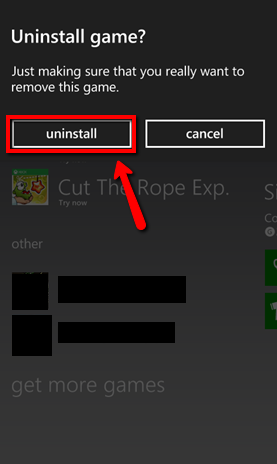 More infos
More infos
-
Check out the solutions in the "apps won't uninstall" guide
0(1)0(0)If none of the solutions offered here worked, it's possible that the app's files were damaged, thus preventing regular uninstallation process. If this is the case, check out the apps won't uninstall guide, which offers tips on how to uninstall apps which can't be uninstalled.
More infos
Login to Solutionbay
Join Solutionbay
Please click on the confirmation link we just sent you to
If you don’t receive the email in the next 2 minutes please check your junk folder, and add [email protected] to your safe sender list.
