How to fix 503 Service Unavailable error − Windows, Mac OS, Android, iOS (Windows)
-
Check the firewall and antivirus settings
0(0)0(0)Perhaps the current firewall or antivirus settings are the reason behind this error. Access them, perform modifications and save the changes.
Note: Before modifying settings, make sure to contact the antivirus support team for assistance and guidance.
Also, you can disable the Windows Firewall.
To disable the Windows Firewall:
To enable the Windows Firewall:
More infos
-
Clean up temp and system files via Disk Cleanup
0(0)0(0)Corrupt temp and system files can cause many issues to a computer owner, including errors like 503. In this case, Windows's utility Disk Cleanup is what you need, as it can delete all the unnecessary and possibly corrupt, files, and temp files among the rest. To find the Disk Cleanup and run it, feel free to follow the steps below:
- Go to Start -> All programs -> Accessories -> System tools -> Disk Cleanup, or just type disk cleanup in the start menu search box;
- Select the drive you want to clean up first by clicking the small arrow and click OK;

-
Under Files to delete, select the file types to get rid of (by ticking the checkboxes next to them) and click on OK.
*Repeat this for each drive separately ( "C:" "D:" "E:" and etc.).
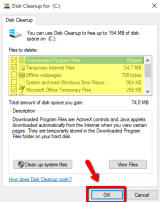
More infos
- Go to Start -> All programs -> Accessories -> System tools -> Disk Cleanup, or just type disk cleanup in the start menu search box;
-
Enter the following commands in CMD (Command Prompt)
0(0)0(0)The commands below, when entered in the Command Prompt (CMD) will flush and renew the DNS and the IP address, and possibly fix error 503.
Follow the steps below, in order to access the command prompt (CMD) and enter the commands:
- Go to the start menu and type cmd or command prompt. Once it appears, right-click on it and select Run as Administrator;
- Type the following commands and press enter after you type each of them:
ipconfig /flushdns
ipconfig /registerdns
ipconfig /release
ipconfig /renew
netsh winsock reset - Restart your computer.
More infos Like Solutionbay?
Like Solutionbay?
Also check out our other projects :) See all projects - Go to the start menu and type cmd or command prompt. Once it appears, right-click on it and select Run as Administrator;
Login to Solutionbay
Join Solutionbay
Please click on the confirmation link we just sent you to
If you don’t receive the email in the next 2 minutes please check your junk folder, and add [email protected] to your safe sender list.
