Don't know how to update drivers (Video card)
-
Use a driver installer tool
0(4)0(0)The easiest way of updating your computer's drivers is letting a specified tool do it for you. One of the tools is Driver Pack Solution, there's a free and a paid version (for most users the free version will do everything they need).
Download it, let it scan your PC and install the right drivers.
More infos
-
Use the device manager
0(2)0(0)Device manager is a useful tool that lists all the hardware of your computer. There you can choose which driver to update:
- Right click Computer and select Device Manager, or just Manager if you're a Windows 10 user.
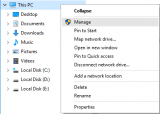
- In here, right click the unrecognized devices and update their drivers.

More infos
- Right click Computer and select Device Manager, or just Manager if you're a Windows 10 user.
-
Use the installation CDs you got when buying the device
0(2)0(0)If you have any CDs you got when you bought your PC or a certain device, install whatever's on them.
In 99% of the cases those CDs are the drivers your PC requires to run optimally.
More infos Like Solutionbay?
Like Solutionbay?
Also check out our other projects :) See all projects -
Manually install drivers
0(2)0(0)- Find out the full name of the device that needs a driver to operate. Do this by checking the surface of the device or by looking what's unrecognized in the Device Manager.
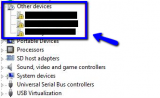
- Google "device's name driver download", the first result should be your device's webpage. Download the driver there.
- Complete the driver installation.
- Reboot your PC.
Note: To learn how to download and install drivers, check out the don't know how to download and install drivers solutions.
More infos
- Find out the full name of the device that needs a driver to operate. Do this by checking the surface of the device or by looking what's unrecognized in the Device Manager.
-
Identify your video card and search for drivers
0(1)0(0)- First, you have to find out the video card of your PC, Press Start on your keyboard then type "Dxdiag"
- In the display tab, in the "Chip Type" section you'll see the name of your video card.

- Now, search the Google for your video card's driver. Type "[Your video card name] driver download"

- Visit your card's manufacturer's support page and download a desired driver.
More infos
-
Via the manufacturer's website
0(0)0(0)All the manufacturers have made the drivers of their products available on their websites. All you need to do is to type your device's model number on the manufacturer's website and the latest version of the driver will appear. By downloading and installing the latest version of the driver in your computer, you will update the already existing driver.
More infos
Login to Solutionbay
Join Solutionbay
Please click on the confirmation link we just sent you to
If you don’t receive the email in the next 2 minutes please check your junk folder, and add [email protected] to your safe sender list.
