Don't know how to remove web browser extensions (Google Chrome)
"A browser extension is a plug-in that extends the functionality of a web browser in some way". - Wikipedia.
Unfortunately, there are extensions that may hinder the web browser (and sometimes your entire computer), and make it slower.
Most of the extensions can be removed through the web-browser itself, however there are some extensions that can only be fully removed via the control panel (Windows users).
Select your browser and follow our tips on how to remove browser extensions safely.
-
Follow these steps − Google Chrome
10(11)0(0)- Click the three horizontal parallel lines (or the three-dot icon) on the upper-right side -> More tools -> Extensions.
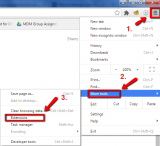
- Click the Trash can icon on the right side of the extension (or toolbar) you want to remove.

- Click Remove to confirm.

More infos
- Click the three horizontal parallel lines (or the three-dot icon) on the upper-right side -> More tools -> Extensions.
-
Remove the extension through Control Panel (Windows)
0(2)0(0)Some extensions can only be removed via the control panel (and not in the web browser). To remove extensions through the control panel:
- Click Start -> Control Panel /Type control panel in the search box (Windows 7 on the left/ Windows 8.1/10 on the right side)

- Click Uninstall a program / Programs and Features


- Select the extension (toolbar) that you want to remove (e.g. XYZ toolbar) -> Click Uninstall

More infos
- Click Start -> Control Panel /Type control panel in the search box (Windows 7 on the left/ Windows 8.1/10 on the right side)
Login to Solutionbay
Join Solutionbay
Please click on the confirmation link we just sent you to
If you don’t receive the email in the next 2 minutes please check your junk folder, and add [email protected] to your safe sender list.
