Don't know how to install an operating system (Windows 10)
-
Follow these steps − WIndows 10
0(4)0(0)First of all, you need a CD/DVD or a removable USB device which contains the installation files of the operating system. If you don't have any of those you will have to download the installation files from the Internet and burn them to a CD/DVD or make a bootable removable USB device.
If you don't know how to burn a CD/DVD or make a bootable USB device, check out the don't know how to make a bootable (burn) CD/USB solutions.
Once you have a CD/DVD or a bootable USB follow the steps below:
- Set the CD/DVD drive (or a removable disk) as a FIRST BOOT DEVICE in BIOS so that your computer can recognise the CD/ DVD or the removable disk which contains the operating-system install files.
- Turn on/Restart your computer and once the logo appears, immediately press the Del(ete) key (or F1, F2, F12 Esc, or press Fn + F1/F2/F12 on some laptops).
*If you were unable to access it, just restart your computer and try again, and this time read the line in the lower part of the screen to learn the combination. - Once your are in BIOS, use the arrow keys to navigate to Boot (or to Advanced BIOS features on some BIOSes)

- Navigate to Boot Device Priority (or to First boot device on some BIOSes)

- Select CD/DVD-ROM (or USB) by pressing Enter and move it upwards using the arrow keys to set it as the first boot device (on some BIOSes navigate to First Boot Device and then make the selection)

- Press F10 to save the changes and exit BIOS
- Turn on/Restart your computer and once the logo appears, immediately press the Del(ete) key (or F1, F2, F12 Esc, or press Fn + F1/F2/F12 on some laptops).
- Insert the CD/DVD or the Removable USB and restart the computer. Once you see the following message, press any key on the keyboard
If you use a desktop computer and have a USB keyboard, and if your computer doesn't recognise the keys you press, make sure to connect it to the appropriate USB port (usually the two USB ports which are singled out from the others, in the back of the computer).
- Once the Install Windows screen appears, select language, time and currency format, and keyboard or input method -> Click Next
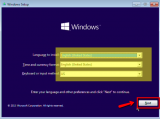
- Click Install now -> Enter the product key -> Click Next

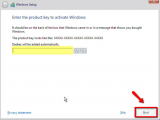
- Accept the license terms-> Click Next
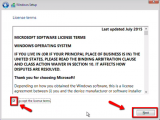
- Select Custom (Advanced)
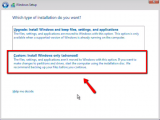
-
Select the partition in which you want to install Windows 10 -> Click Format -> Click OK to confirm -> Click Next

- After that, wait for the process to finish. When this is done, you will be prompted to change various settings like language, PC name, network, time and date
- Restart your computer and access BIOS to set the Hard Disk as a first boot device (by holding down Shift or F2 once you restart the computer)
Note: Don't interrupt the process and be near the computer in case if something unexpected happens. Don't be alarmed if the computer restarts because that is a part of the process.
If you use a laptop connect it to the AC adapter to prevent it from shutting down.
More infos
- Set the CD/DVD drive (or a removable disk) as a FIRST BOOT DEVICE in BIOS so that your computer can recognise the CD/ DVD or the removable disk which contains the operating-system install files.
Login to Solutionbay
Join Solutionbay
Please click on the confirmation link we just sent you to
If you don’t receive the email in the next 2 minutes please check your junk folder, and add [email protected] to your safe sender list.
