Device doesn't recognize SIM card
-
Repair the device using the computer software
11(14)0(0)Every manufacturer offers a computer software designed to import data to and export data from the mobile device and to repair the device's software when needed. For instance, if you use an iPhone, iPod, iPad or another Apple device, iTunes is the software you can use to repair your device.
You can find the software on the manufacturer's website.
Note: If you use an laptop, make sure that you plug it in to the charger (AC adapter).
More infos
-
Replace the SIM card slot
3(5)0(0)If you tried all the options, including a factory reset, but without success, consider replacing the SIM card slot, because one of the pins might be missing. If you are not sure how to replace a SIM card slot, check out the video below:
More infos
-
Clean the SIM card slot
1(6)0(0)If the SIM card slot is clogged with dust, your device might not recognize the SIM card. You can clean the SIM card slot with a very thin toothpick or a needle, or you can vacuum out the dust using a small vacuum cleaner, with the suction power set to minimum.
If the SIM card slot is not clogged with dust, check out the other solutions.
More infos Like Solutionbay?
Like Solutionbay?
Also check out our other projects :) See all projects -
Set the SIM card in the correct direction
1(6)0(0)If the SIM card is not set in the correct direction, the device won't recognize it. Check the small illustration near the SIM card slot, or on the SIM card tray, on which the correct direction and (orientation) of the SIM card is shown.
More infos
-
Insert a piece of paper between the SIM card and the battery
1(5)0(0)If your device's battery is removable, insert a piece of paper which should be above the SIM card and under the battery, which will additionally fixate the SIM card and bring it closer to the SIM card contacts of the device.
Note: This solution doesn't apply to phones which have separate SIM-card trays (e.g. iPhones).
More infos
-
Replace the SIM card
0(5)0(0)Maybe your device doesn't recognize the SIM card because the SIM card is damaged. To test this, insert another SIM card to the phone or dongle. If the other SIM card is recognized, replace the SIM card with a new one, but if it is not recognized, check the other solutions.
More infos
-
Push down the metal SIM card holder
0(5)0(0)If the gap between the contacts which read the SIM card and the holder (fixator) is bigger, the phone won't be able to read the SIM card. To fix this, you need to insert the SIM card first and then gently press the holder, using a flat screwdriver or another surface.
More infos
-
Restart the phone
0(4)0(0)Maybe the operating system of your device got stuck. All you have to do is to restart your device, either by pressing and holding the power button or by removing the battery (if it is removable).
See the don't know how to restart my device guide if you are not sure how to restart your phone.
More infos Like Solutionbay?
Like Solutionbay?
Also check out our other projects :) See all projects -
Take your device to a repair shop
0(3)0(0)If you tried all the other solutions, but none of them worked, consider taking your device to a repair shop.
Note: If your device is still under warranty, take it to the store you bought it from.
More infos
-
Reconnect the USB dongle to the computer
0(3)0(0)Maybe the dongle "froze" and is unable to read the SIM card at the moment. All you need to do is to unplug it from the computer's USB port and plug it back in after a few seconds.
More infos
-
Clean the SIM card
0(2)0(0)If the SIM card is dirty, your device won't be able to read it. Take a clean piece of cloth and pour some isopropyl alcohol. Then, clean the SIM card from the side of the chip (the "gold" part).
More infos
-
Gently lift the stuck contact of the SIM card slot
0(2)0(0)If one of the contacts of the SIM card reader is stuck, your device won't be able to read the SIM card. If the contacts are accessible, take a needle and unstuck the stuck contact. Be extremely gentle while performing the procedure, because you might damage (tear) the contact.
More infos
-
Unlock the mobile device
0(2)0(0)Maybe your device is locked to a carrier (operator) and is able to read only SIM cards from the carrier it is locked to. If your device works well with a SIM card from the carrier you bought the phone from, but not with other ones, the phone is carrier-locked.
To resolve this, you need to unlock the phone. In order to do it, take the phone to the store you bought it from and ask them to unlock it.
More infos Like Solutionbay?
Like Solutionbay?
Also check out our other projects :) See all projects -
Replace the USB dongle
0(2)0(0)If the dongle is damaged and is beyond repair, consider replacing it with a new one.
More infos
-
Buy a new phone
0(2)0(0)If your device is unable to recognize SIM cards and no one managed to repair it (including the team in a repair shop), consider buying a new device.
See the don't know which phone to buy guide, which will help you choose the best phone, according to your preferences.
More infos
-
Reinstall the dongle driver in the computer
0(2)0(0)Maybe the dongle's computer driver is the real reason for the misbehaviour of the dongle and its inability to recognize the SIM card. If you tried restarting the dongle by disconnecting it from and reconnecting it to the computer, and it didn't work, try reinstalling the driver.
More infos
-
Make sure that the SIM card tray is tightly seated
0(2)0(0)If the SIM card tray is not well seated, your device might won't recognize the SIM card. Make sure to seat the SIM card tray in the correct direction. Also, make sure to gently push the tray to the very end.
More infos
-
Reset the phone to the factory settings
0(1)0(0)If you tried everything else to make the phone read the SIM card, but unsuccessfully, reset it to the factory settings.
You can reset it through Settings and on some devices you might be asked to enter the phone code. Before you reset your device, make sure to copy the personal data to a microSD card, if your device supports one, and eject it.
See the don't know how to reset my device guide to learn how to reset your device to the factory settings.
Note: On most devices, factory reset presupposes resetting of the settings only, without personal data loss, however, make sure to read the text that will be displayed before you reset the device. If you do want to delete all the data on your device, perform a hard reset.
More infos Like Solutionbay?
Like Solutionbay?
Also check out our other projects :) See all projects -
Turn off the Airplane mode
0(1)0(0)It is possible that your device doesn't recognize the SIM card, because the Airplane mode (on some devices known as "Offline mode") is enabled. This mode automatically disables the SIM card slot, therefore, you won't be able to use the SIM card.
See the don't know how to enable/disable the Airplane mode guide, if you are not sure how to disable the Airplane mode.
More infos
-
Check if the dongle is locked to a certain carrier
0(1)0(0)If the 3G/4G dongle is locked to a carrier, it won't recognize other SIM cards than the SIM card of the carrier it is locked to. Some dongles can be unlocked, and if yours is one of them, you can go to the carrier (operator) the dongle is locked to and ask their support staff to unlock it.
More infos
-
Update the device's operating system
0(0)0(0)Maybe your device doesn't detect the SIM card because of a bug in the device's operating system. Make sure to always keep the operating system of the phone up to date.
Usually, the phone will check for updates automatically when it's connected to the Internet; however, sometimes it might not check for updates automatically.
See the don't know how to update my device's operating system guide to learn how to check for updates manually.
More infos
-
Report the issue to the manufacturer
0(0)0(0)If you ran out of options to resolve this issue by yourself, contact the manufacturer's support team. They will try to help you resolve this issue or replace your phone with a new one.
More infos
-
Install the appropriate driver in the computer
0(0)0(0)Installing the driver that comes with the USB dongle is a must, because of a good communication between the computer and the dongle. Install the driver either from the CD that came with the dongle, or through the dongle manufacturer's website.
More infos Like Solutionbay?
Like Solutionbay?
Also check out our other projects :) See all projects -
Clean the computer's USB ports
0(0)0(0)Maybe the USB dongle is working fine and is able to recognize the SIM card, but the computer's USB port is dirty. If the computer's USB port is dirty, it won't be able to recognize the USB dongle.
Take a small piece of cotton and put some isopropyl (rubbing) alcohol on it and clean the USB port. You can also use a needle to remove dirt from USB ports but you need to be careful not to damage the connectors.
More infos
-
Update the dongle's firmware
0(0)0(0)Maybe a buggy firmware is the reason behind this issue. Make sure to update the dongle's firmware all the time. You can look up and find instructions on how to update the dongle's firmware on the dongle manufacturer's website.
More infos
-
Reset network settings
0(0)0(0)To reset the network settings:
- Go to Settings, select General and tap on Reset

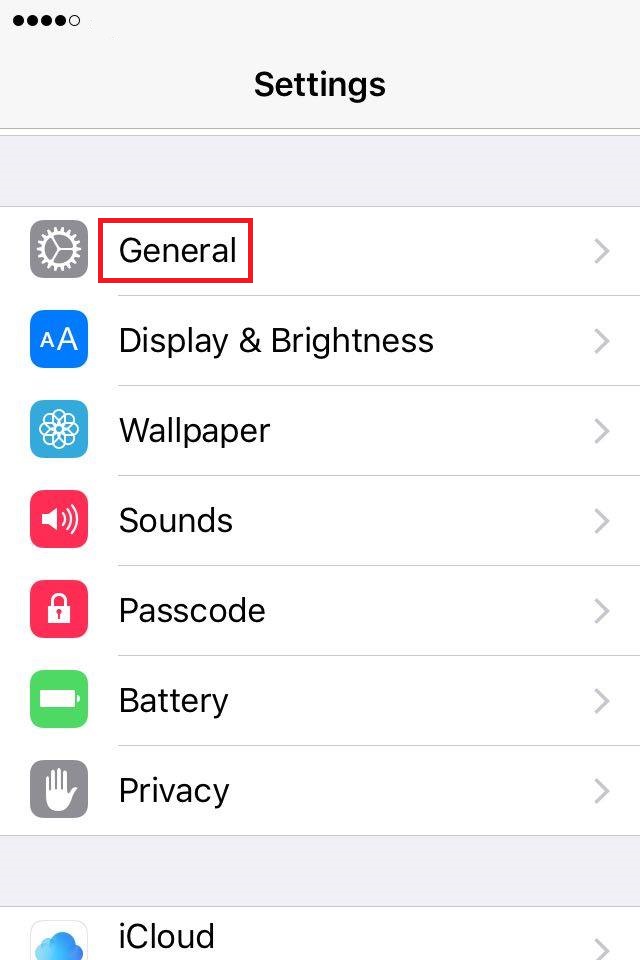
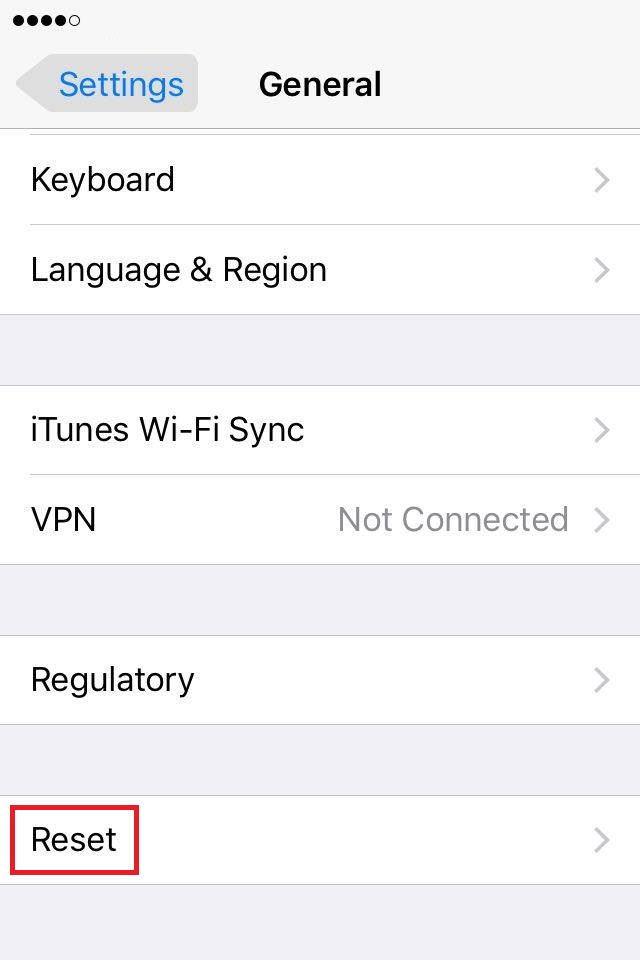
- Select Reset Network Settings and confirm.
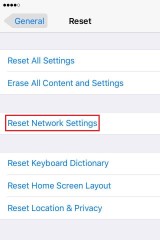
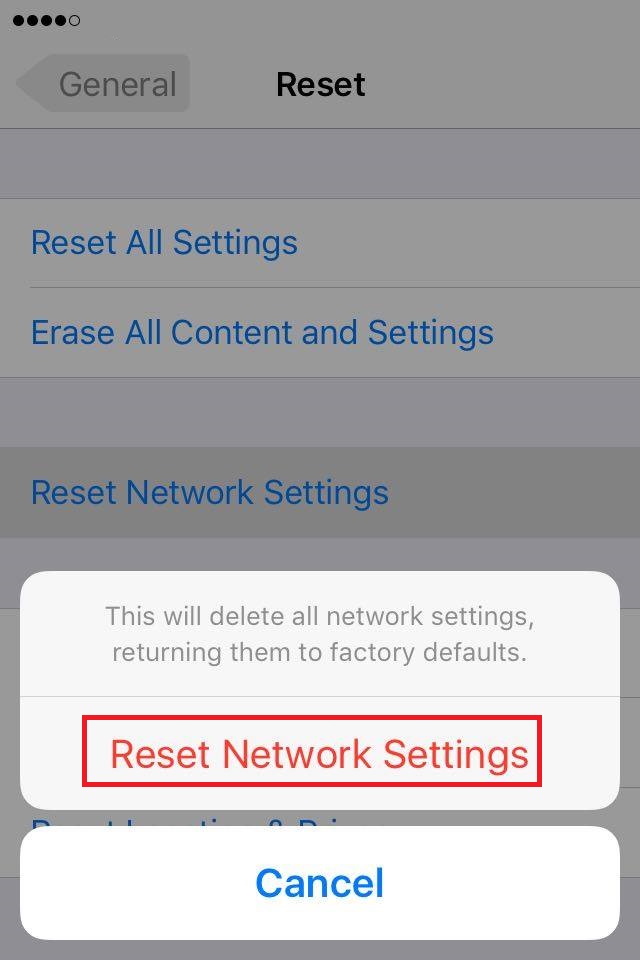
Note: If you reset the network settings, all the saved Wi-Fi passwords will be deleted.
More infos
- Go to Settings, select General and tap on Reset
Login to Solutionbay
Join Solutionbay
Please click on the confirmation link we just sent you to
If you don’t receive the email in the next 2 minutes please check your junk folder, and add [email protected] to your safe sender list.
