How to fix An unknown error occurred (9006) in iTunes
Why does iTunes error 9006 occur? How to fix it?
This error occurs when you attempt to update, or restore your iPhone, iPad or iPod touch. It occurs because your computer cannot connect to Apple's servers.
The most common reasons behind this error are:
- Corrupt iTunes files;
- Unstable Internet connection;
- Problems with the Apple's servers.
We put together a list of solutions below. Check them out and follow them to the letter.
-
Restart both the computer and the iOS device
0(0)0(0)There are more processes running on our computers and mobile devices than we are aware of. Even though it seems simple, there are processes running just for the mouse pointer to move, when we move the mouse, or when we tap an icon.
Maybe your computer or iOS device are temporarily blocked, e.g. by an unresponsive app, or a process, resulting in An unknown error occurred (9006) error.
To fix this error, try restarting the computer and the mobile device, and repeat the procedure.
More infos
-
Check your Internet connection
0(0)0(0)Maybe the Internet connection is the reason why the error message 9006 appeared. When you want to update/upgrade your iPhone, iPad or iPod touch, you will need a stable and reliable Internet connection to download the updates, and later on to apply them. Common ways of improving the stability of the Internet connection include:
- Upgrade the Internet plan;
- Buy a stronger router;
- Buy a signal booster;
- Bring the router closer to the computer;
- Replace the Internet provider.
Note: To troubleshoot and fix problems related to Internet connectivity, check out the no Internet connection or slow Internet connection guides.
More infos
-
Update iTunes to the latest version
0(0)0(0)Methods, and approaches to how things are done tend to change side by side, with technology. Analogously, if the latest version of your iOS device speaks a slightly different language to what iTunes is accustomed, errors can occur due to "misunderstanding." Also, outdated iTunes versions are more susceptible to bugs, which might have been resolved in the latest version. To ensure that there is nothing wrong with your iTunes software and that it will continue working as a charm, it is best if you keep it up-to-date.
You can update iTunes to the latest version through iTunes, by following the steps below, or by downloading the iTunes installation file from Apple's website.
To check for updates manually:
- Open the iTunes app;
- Click on Help and select Check for updates.
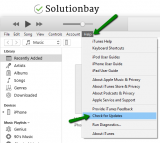
More infos Like Solutionbay?
Like Solutionbay?
Also check out our other projects :) See all projects -
Use an original lightning cable
0(0)0(0)The lightning cable is made of two ports connected by few thin and intertwined cables. By this logic, every cable should be exactly the same. However, that is not always the case, as the devil is in the detail, people say. The margin for iTunes errors, using a fake cable is much greater than the one when using a genuine cable. This is why fake lightning cables can be responsible for many errors, with this iTunes error being one of them, since the wiring may be wrong, and out of Apple's specs. Ensure that your lightning cable is an original one and try again.
Make sure to use original cables only, bought from an authorised store. They can be recognized by an inscription on the cable, and the shiny design.
More infos
-
Take your device to a repair store
0(0)0(0)It is possible that a hardware defect is responsible for iTunes error 9006, as the lightning port, or the part of the motherboard are damaged. If none of the other solutions worked, take your device to an authorised repair store, to have it repaired.
More infos
-
Use a different computer
0(0)0(0)Maybe the computer you are currently using is currently unable to process your request. Possible reasons include:
- Virus that has damaged the operating system to an extent that only reinstalling your operating system will help;
- The computer itself not being able to recognize your device (this is next to impossible);
- Archaic operating system version which is no longer supported.
In this case, what you can do is to install iTunes on another computer and try repeating the procedure there.
More infos
-
Plug the USB lightning cable in a different USB port
0(0)0(0)In order for a connection between your computer and mobile device to be established via USB, the gold plates of the connectors of the lightning cable need to "touch" the gold place of the USB port and the mobile device's lightning port, respectively. Maybe the USB port where the USB cable is plugged in is broken, or maybe the circuitry on the motherboard, whose outlet is the USB port, which prevents the strong link between the computer and the mobile device.
In this case, plug the lightning cable in a different USB port and try again. If you use a desktop computer, plug it in one of the ports on the back (motherboard). If you use a USB hub, then plug the lightning cable directly in the computer.
More infos
-
Disable the antivirus software temporarily
0(0)0(0)Antivirus software are meant to block any possible threat that can harm our computers and data, and threats there are. It is possible that the antivirus software (or the firewall) is responsible for this error message, because it mistakenly considers your device a threat.
To check if this is the case, disable the antivirus software temporarily, and try again. If no error appeared, then it was the antivirus software all along. Make sure to enable it again, as your data may be harmed while the antivirus is disabled. This time, check the firewall settings, and what led to this error, in particular.
More infos Like Solutionbay?
Like Solutionbay?
Also check out our other projects :) See all projects
Login to Solutionbay
Join Solutionbay
Please click on the confirmation link we just sent you to
If you don’t receive the email in the next 2 minutes please check your junk folder, and add [email protected] to your safe sender list.
