Weak network signal (mobile device)
-
Buy a mobile device with a wider signal−detection span
0(9)0(0)If you live in an area where the network reception is weaker, you will need a stronger mobile device. Go to a store and purchase a mobile device which is able to get the maximum of the network you are subscribed to.
More infos
-
Reset your device
0(5)0(0)If you tried all the other solutions to fix this issue, but none of them worked, reset your mobile device to its factory settings.
See the don't know how to reset my device guide, if you are not sure how to reset it.
Note: If the factory reset didn't resolve the issue, consider doing a hard reset, but make sure to back up all the personal data (photos, videos, sounds) before doing the hard reset, because all the data stored on your device will be deleted.
More infos
-
Subscribe to a different operator (carrier)
0(4)0(0)If you live in a rural area and you are facing issues with the network signal strength constantly, consider subscribing to an operator whose coverage is better in your area.
More infos Like Solutionbay?
Like Solutionbay?
Also check out our other projects :) See all projects -
Enable and disable the airplane mode quickly
0(4)0(0)Enabling and disabling the airplane mode in a quick way will disconnect you from the network and reconnect you to it again and hopefully strengthen the network signal.
If you are not sure how to enable and disable the Airplane mode, see the don't know how to enable/disable the airplane mode guide.
More infos
-
Call Sony's technical support
0(4)0(0) If you have a Sony device and you experience issues which you can't resolve by yourself, contact their techical-support team, which will help you resolve them as soon as possible.
If you have a Sony device and you experience issues which you can't resolve by yourself, contact their techical-support team, which will help you resolve them as soon as possible.Contact them on: +1 866 766 9374 (Toll Free) or 1-877-797-3742 (Xperia), or via their live chat service, from Monday to Sunday : 08:00 - 23:00 EST.
Note: If you live in a country other than the USA, contact Sony's authorised store in your country.
More infos
-
Reset the network settings
0(3)0(0)Maybe resetting the network settings this issue will help you resolve the issue with the network signal.
To reset the network settings:
- Go to Settings -> General -> Reset

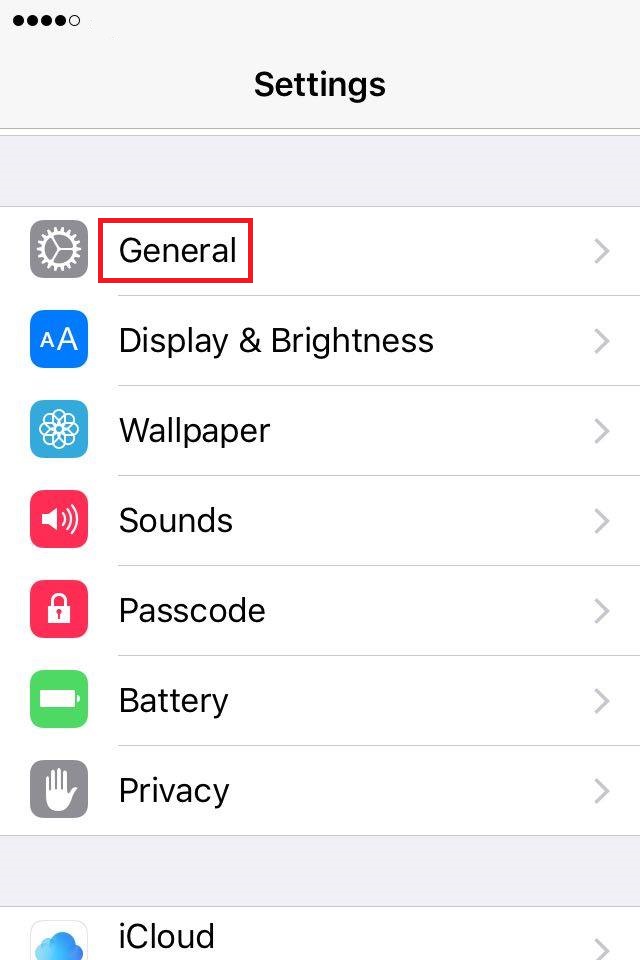
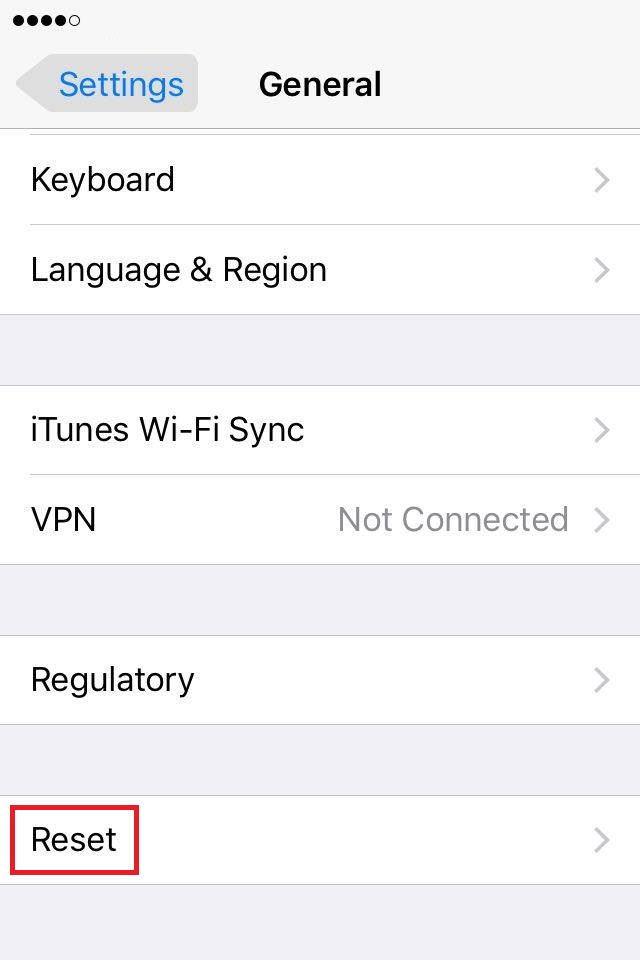
- Select Reset Network Settings and confirm
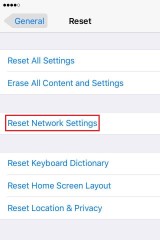
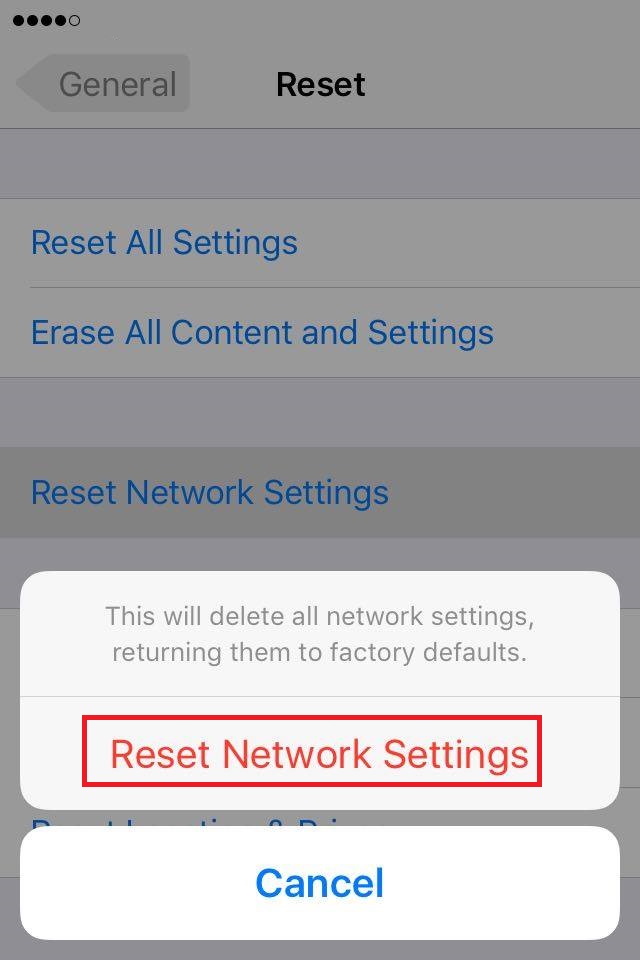
Note: If you reset the network settings, all the saved Wi-Fi passwords will be deleted.
More infos
- Go to Settings -> General -> Reset
-
Call the operator (carrier) you are subscribed to
0(3)0(0)It is possible that the operator (carrier) you are subscribed to experiences technical difficulties (e.g. power outage). Try calling their support team, from another device or via their website, and provide them with all the information they ask you for.
More infos
-
Buy a new mobile device
0(3)0(0)If you have exhausted all the options to fix your mobile device and you failed, it's possible that your device has a hardware defect which cannot be repair. If this is the case with your mobile device, consider buying a new one.
If you are not sure which mobile device to select see the Don't know which mobile phone to buy guide.
More infos Like Solutionbay?
Like Solutionbay?
Also check out our other projects :) See all projects -
Take your device to a repair store
0(3)0(0)Maybe the device itself is the culprit for the weak network reception. If you tried everything to fix this issue but without success, try taking your device to a repair store.
More infos
-
Get a signal booster
0(3)0(0)Some mobile networks, in some countries, will provide you with devices designed to strengthen the network signal, thus allowing you to enjoy the benefits of a full network signal.
Also, there are third party gadgets known as signal boosters, or repeaters, designed to pick up weak signals from the nearest network tower and produce a full powered signal indoors.Note: Some boosters might use your Internet connection to supplement for a poor network signal. If you live in an urban area and if many people attach to your booster, they will drain your Internet.
More infos
-
Switch to 2G signal
0(3)0(0)It's said that a 2G signal is stronger than 3G, so if the network signal is weaker, try switching to 2G. 3G and 4G are designed to deliver high speed Internet to smartphones, however, at a shorter distance between the network tower and the mobile device.
Note: Please bear in mind that a 2G Internet speed is considerably slower than the one of 3G.
More infos
-
Restart the mobile device
0(2)0(0)Maybe your mobile device experiences software-related issue which prevents it from displaying the strength of the network signal accurately. Try restarting your mobile device, by removing its battery (if it is removable) or by long-pressing the sleep/wake button (and selecting restart).
If you are not sure how to restart your device, see the don't know how to restart my device guide.
More infos
-
Use Wi−Fi calling
0(2)0(0)If the network signal is weaker but your Wi-Fi signal is good, try calling your friends via an online service such as Viber, Facebook Messenger, etc.
Also, the Wi-Fi calling feature, which is inbuilt in the mobile device's of today allows your phone calls and text to be sent and arrive over the Wi-Fi network and once you are out of the Wi-Fi network, they will arrive on the cellular network.
In order to enable the Wi-Fi calling feature, you need to consult your carrier (operator) and ask them if this feature is supported.
More infos Like Solutionbay?
Like Solutionbay?
Also check out our other projects :) See all projects -
Change the way you hold your mobile device
0(2)0(0)If the network signal weakens only when you are holding your device, it's possible that you are covering its antenna. Usually the antenna is located near the camera or near the USB (charging) connector. For example, on iPhones the antenna is located near the Lightning (charging) connector.
More infos
-
Keep your mobile device away from other electronic devices
0(2)0(0)Electronic devices can interfere with the network signal and make it weaker. Try placing your mobile device away from microwave ovens, TVs, etc. as far as possible.
More infos
-
Uninstall the faulty app
0(1)0(0)If the issues with your device's network signal strength started after you installed an app in your device, consider uninstalling the app, because it might be buggy.
If you are not sure how to uninstall an app, check out the don't know how to uninstall a program / an application guide.
More infos
-
Contact Huawei's technical support
0(1)0(0) If you have a Huawei device and you experience issues you can't resolve by yourself, contact their technical-support team, which will help you resolve them as soon as possible.
If you have a Huawei device and you experience issues you can't resolve by yourself, contact their technical-support team, which will help you resolve them as soon as possible.Contact them on: +1-888-548-2934 or via their support center.
Note: If you live in a country other than the USA, contact Huawei's authorised store in your country.
More infos
-
Contact Apple's technical support
0(1)0(0) If you have an Apple device (iPhone/iPad/iPod) and you experience issues you can't resolve by yourself, contact their technical-support team, which will help you resolve them as soon as possible.
If you have an Apple device (iPhone/iPad/iPod) and you experience issues you can't resolve by yourself, contact their technical-support team, which will help you resolve them as soon as possible.Contact them on: 1-800-275-2273 or check out their support center.
Note: If you live in a country other than the USA, contact Apple's authorised store in your country.
More infos Like Solutionbay?
Like Solutionbay?
Also check out our other projects :) See all projects -
Check if your device's IMEI is nulled
0(1)0(0)If your device's IMEI number becomes nulled or corrupt for some reason, you might experience network connectivity issues. Open your device's dialer and type *#06#. If you don't get the IMEI number, which is a 15-digit number, but you get Null instead, there is something wrong with the IMEI.
If you are not sure how to fix this issue, I suggest you to ask a friend, or take your device to a repair store. Also, I advise you to check this useful article which shows the users how to resolve the IMEI issue, on Technobezz.
Note: See the don't know how to find my device's model number guide if you can't read the IMEI and you followed the above-mentioned instructions.
More infos
-
Forward all calls to another number
0(1)0(0)If your mobile device fails to receive proper signal in a particular area, try forward your calls to another number that works fine in the same environment, provided that your operator supports call forwarding.
More infos
-
Use a 3.5mm Jack External Antenna
0(1)0(0)Plugged into your device's headphone jack, this type of antennas will strengthen the signal reception, as they are bigger and stay outside the body of the cell phone.
You can find them on Amazon or in another store.
More infos
-
Remove the device's protective case
0(1)0(0)Maybe the protective case weakens the network signal. To check if this is the case, remove the protective case and check the network signal strength. If the network signal is stronger, either use your device without a protective case, or purchase a different case.
More infos
-
Call AT&T's support center
0(0)0(0)If AT&T is the carrier you are subscribed to and you experience issues with the network signal, try calling them on 1-800-225-5288.
If you didn't manage to call them, click here to visit AT&T's troubleshooting page, which will try to diagnose and fix this issue.
More infos Like Solutionbay?
Like Solutionbay?
Also check out our other projects :) See all projects -
Call HTC's technical support
0(0)0(0) If you have an HTC device and you experience issues with it, which you can't resolve by yourself, contact their techical-support team, which will help you resolve them as soon as possible.
If you have an HTC device and you experience issues with it, which you can't resolve by yourself, contact their techical-support team, which will help you resolve them as soon as possible.Contact them on: +1 866 449 8358 (09:00 a.m. - 10:00 p.m. Eastern Time), or via their live chat service.
Note: If you live in a country other than the USA, contact HTC's authorised store in your country.
More infos
-
Call T−Mobile's hotline
0(0)0(0)If T-Mobile is the carrier you are subscribed to and you experience this issue, try calling them on 1-877-453-1304 if you are in the US, or 1-505-998-3793 if you are out of the US, at the moment.
If you didn't manage to call them and if you have access to a computer, visit T-Mobile's troubleshooting page, which will try to diagnose and fix this issue.
More infos
-
Call MetroPCS's hotline
0(0)0(0)If MetroPCS is the carrier you are subscribed to and you experience this issue, try calling them on +1 888-863-8768.
If you didn't manage to call them, visit their website, and go through the FAQ section.
More infos
-
Call Samsung's technical support
0(0)0(0) If you have a Samsung device and you experience issues you can't resolve by yourself, contact their technical-support team, which will help you resolve them as soon as possible.
If you have a Samsung device and you experience issues you can't resolve by yourself, contact their technical-support team, which will help you resolve them as soon as possible.Contact them on: 1-800-726-7864 or via their live chat service.
Note: If you live in a country other than the USA, contact Samsung's authorised store in your country.
More infos
-
Call LG's technical support
0(0)0(0) If you have an LG device and you experience issues you can't resolve by yourself, contact their technical-support team, which will help you resolve them as soon as possible.
If you have an LG device and you experience issues you can't resolve by yourself, contact their technical-support team, which will help you resolve them as soon as possible.Contact them on: 800 243-0000 (6 am - Midnight CST) or via their live chat service.
Note: If you live in a country other than the USA, contact LG's authorised store in your country.
More infos Like Solutionbay?
Like Solutionbay?
Also check out our other projects :) See all projects -
Call Motorola's technical support
0(0)0(0) If you have a Motorola device and you experience issues you can't resolve by yourself, contact their technical-support team, which will help you resolve them as soon as possible.
If you have a Motorola device and you experience issues you can't resolve by yourself, contact their technical-support team, which will help you resolve them as soon as possible.Contact them on: 1-800-734-5870 (Monday to Friday, 7 a.m. - 10 p.m. CT / Saturday and Sunday, 9 a.m. - 6 p.m. CT) or via their live chat service.
Note: If you live in a country other than the USA, contact Motorola's authorised store in your country.
More infos
-
Contact Microsoft's technical support
0(0)0(0) If you have a Microsoft device (Lumia) and you experience issues you can't resolve by yourself, contact their technical-support team, which will help you resolve it as soon as possible.
If you have a Microsoft device (Lumia) and you experience issues you can't resolve by yourself, contact their technical-support team, which will help you resolve it as soon as possible.Contact them on: +1-800-642-7676, or check out their support page.
Note: If you live in a country other than the USA, contact Microsoft's authorised store in your country.
More infos
-
Call Xiaomi's technical support
0(0)0(0) If you have a Xiaomi device and you experience issues you can't resolve by yourself, contact their technical-support team, which will help you resolve them as soon as possible.
If you have a Xiaomi device and you experience issues you can't resolve by yourself, contact their technical-support team, which will help you resolve them as soon as possible.Contact them via their website and they will reply to you as soon as possible.
Note: If you live in a country other than the USA, contact Xiaomi's authorised store in your country.
More infos
-
Contact ZTE's technical support
0(0)0(0) If you have a ZTE device and you experience issues you can't resolve by yourself, contact their technical-support team, which will help you resolve them as soon as possible.
If you have a ZTE device and you experience issues you can't resolve by yourself, contact their technical-support team, which will help you resolve them as soon as possible.Contact them on: 877-817-1759 or via their live chat service - available from 8:00 a.m. to 9:00 p.m.
Note: If you live in a country other than the USA, contact ZTE's authorised store in your country.
More infos
-
Call Verizon's hotline
0(0)0(0)If Verizon is the operator (carrier) you are subscribed to, call them on 1-800-922-0204.
If you didn't manage to call them, see their troubleshooting page, which will try to diagnose and fix this issue.
More infos Like Solutionbay?
Like Solutionbay?
Also check out our other projects :) See all projects -
Call Blackberry's technical support
0(0)0(0) If you have a Blackberry device and you experience issues which you can't resolve by yourself, contact their technical-support team, which will help you resolve them as soon as possible.
If you have a Blackberry device and you experience issues which you can't resolve by yourself, contact their technical-support team, which will help you resolve them as soon as possible.Contact them on: 1-877-255-2377 from 8 a.m. – 11 p.m. EST
Note: If you live in a country other than the USA, contact Blackberry's authorised store in your country.
More infos
-
Call Alcatel's technical support
0(0)0(0) If you have an Alcatel device and you experience issues with it, which you can't resolve by yourself, contact their technical-support team, which will help you resolve them as soon as possible.
If you have an Alcatel device and you experience issues with it, which you can't resolve by yourself, contact their technical-support team, which will help you resolve them as soon as possible.Contact them on 1-855-368-0829 from 8 am - 11 pm (Mon - Fri) or 9 am -4 pm CST (Sat) CST, or contact them via their website.
Note: If you live in a country other than the USA, contact Alcatel's authorised store in your country.
More infos
-
Call Sprint's hotline
0(0)0(0)If Sprint is the carrier you are subscribed to and you experience this issue, try their customer service on +1 888-211-4727.
If you didn't manage to call them, check out Sprint's troubleshooting page, which will try to diagnose and fix this issue.
More infos
-
Call Centurylink's hotline
0(0)0(0)If Centurylink is the carrier you are subscribed to and you experience this issue, try calling them on +1 877-837-5738.
If you didn't manage to call them, go to their troubleshooting page, which will try to diagnose and fix this issue.
Note: You may be asked to enter your ZIP code.
More infos
-
Call Frontier Communications' hotline
0(0)0(0)If Frontier is the carrier you are subscribed to and you experience this issue, try calling them on 1-800-921-8101.
If you didn't manage to call them, visit their troubleshooting page, which will try to diagnose and fix this issue.
More infos Like Solutionbay?
Like Solutionbay?
Also check out our other projects :) See all projects -
Call the manufacturer's technical support team
0(0)0(0)All the manufacturers have technical-support numbers or troubleshooting sections, which you can find on their websites, and through which you can contact them, should you have issues with weak network signal.
More infos
-
Update the mobile device's operating system and carrier settings
0(0)0(0)You need to update your mobile device in a timely manner, as the contains bug fixes, out of which one might be the network issue. Usually, mobile devices inform you when update is available, automatically, but sometimes you need to check for updates (and install them) manually.
See the don't know how to update my operating system guide to learn how to check for and install updates manually.
More infos
-
Wait for up to half an hour
0(0)0(0)Maybe the operator (carrier) experiences technical difficulties, or carries out a regular maintenance. Wait for no more than 30 minutes. If you still don't get a signal, report the issue to the operator (in the nearest store).
More infos
-
Call Boost Mobile's hotline
0(0)0(0)If Boost Mobile is the carrier you are subscribed to and you experience this issue, try calling them on +1 866-402-7366.
If you didn't manage to call them, visit their troubleshooting page, which will try to diagnose and fix this issue.
More infos
-
Call Virgin Mobile's hotline
0(0)0(0)If Virgin Mobile is the carrier you are subscribed to and you experience this issue, try calling them on +1 888-322-1122.
If you didn't manage to call them, visit their support page, which contains useful information on how to diagnose and fix this issue.More infos Like Solutionbay?
Like Solutionbay?
Also check out our other projects :) See all projects -
Call Cricket's hotline
0(0)0(0)If Cricket is the carrier you are subscribed to and you experience this issue, try calling them on 1-800-274-2538.
If you didn't manage to call them, click here to visit Cricket's website, where you can see ways on how to diagnose and fix this issue.
More infos
-
Open a window
0(0)0(0)The walls and the insulation that is part of them can block signals from the nearby mobile network towers and prevent your device from communicating with it effectively.
Try opening a window and you should be able to increase the strength of the network signal reaching your mobile device.More infos
-
Elevate your mobile device
0(0)0(0)If there are too many object between you and the network tower you are connected to, the network signal will be weaker. But, the higher the position of the mobile device is, the less there is in the way to block the network signal.
If you live in a two-floor house, try going upstairs to make phone calls and or go out on the balcony (if you live in a house or an apartment/flat).
More infos
-
Keep your battery fully charged
0(0)0(0)If your device's battery is not fully charged and especially if the device is in power saving mode, its capability to attach to a mobile network tower might be weakened.
If your device's battery drains quickly, see the solutions to battery draining quickly to learn how to prolong the device's battery life.
More infos
Login to Solutionbay
Join Solutionbay
Please click on the confirmation link we just sent you to
If you don’t receive the email in the next 2 minutes please check your junk folder, and add [email protected] to your safe sender list.
