Weak network signal (mobile device) (iOS)
-
Enable and disable the airplane mode quickly
0(4)0(0)Enabling and disabling the airplane mode in a quick way will disconnect you from the network and reconnect you to it again and hopefully strengthen the network signal.
If you are not sure how to enable and disable the Airplane mode, see the don't know how to enable/disable the airplane mode guide.
More infos
-
Reset the network settings
0(3)0(0)Maybe resetting the network settings this issue will help you resolve the issue with the network signal.
To reset the network settings:
- Go to Settings -> General -> Reset

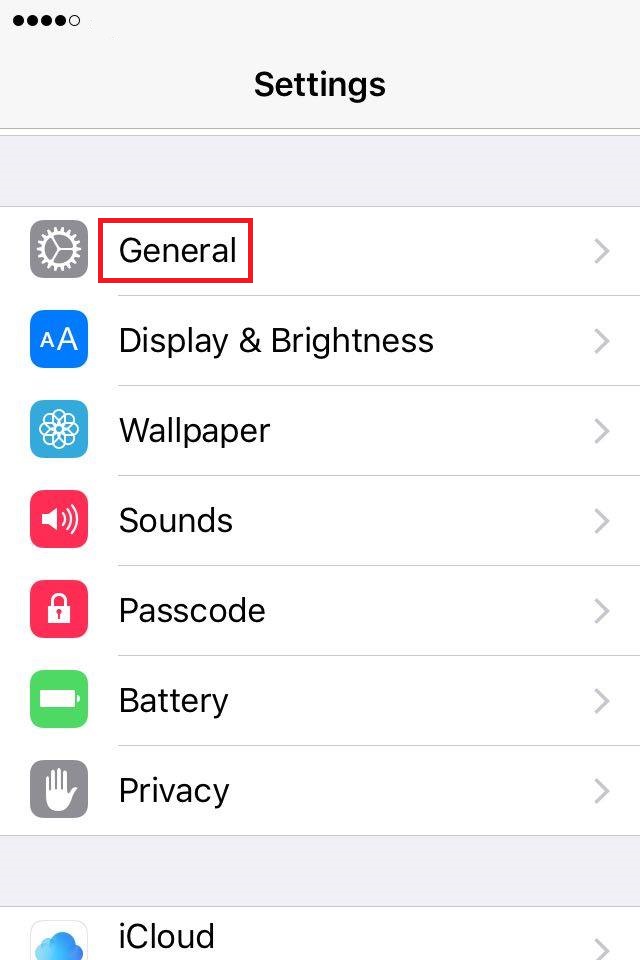
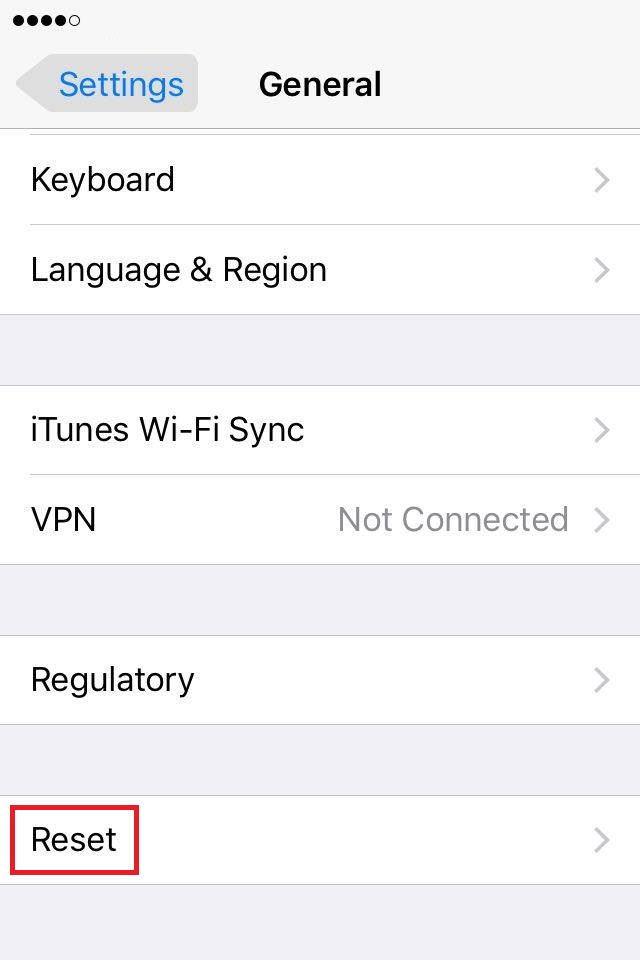
- Select Reset Network Settings and confirm
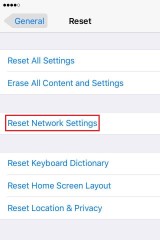
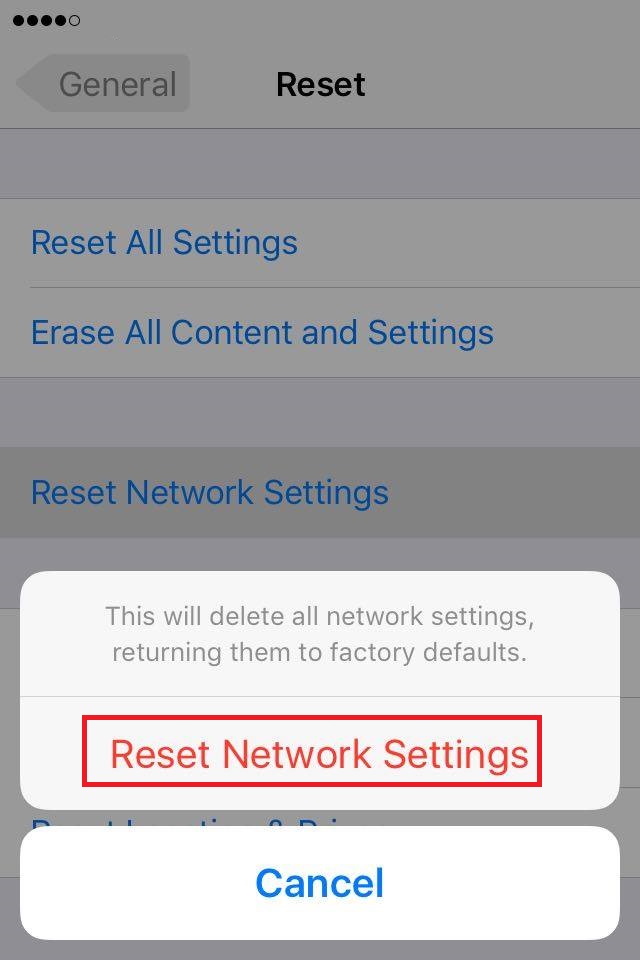
Note: If you reset the network settings, all the saved Wi-Fi passwords will be deleted.
More infos
- Go to Settings -> General -> Reset
-
Restart the mobile device
0(2)0(0)Maybe your mobile device experiences software-related issue which prevents it from displaying the strength of the network signal accurately. Try restarting your mobile device, by removing its battery (if it is removable) or by long-pressing the sleep/wake button (and selecting restart).
If you are not sure how to restart your device, see the don't know how to restart my device guide.
More infos Like Solutionbay?
Like Solutionbay?
Also check out our other projects :) See all projects -
Change the way you hold your mobile device
0(2)0(0)If the network signal weakens only when you are holding your device, it's possible that you are covering its antenna. Usually the antenna is located near the camera or near the USB (charging) connector. For example, on iPhones the antenna is located near the Lightning (charging) connector.
More infos
-
Uninstall the faulty app
0(1)0(0)If the issues with your device's network signal strength started after you installed an app in your device, consider uninstalling the app, because it might be buggy.
If you are not sure how to uninstall an app, check out the don't know how to uninstall a program / an application guide.
More infos
-
Contact Apple's technical support
0(1)0(0) If you have an Apple device (iPhone/iPad/iPod) and you experience issues you can't resolve by yourself, contact their technical-support team, which will help you resolve them as soon as possible.
If you have an Apple device (iPhone/iPad/iPod) and you experience issues you can't resolve by yourself, contact their technical-support team, which will help you resolve them as soon as possible.Contact them on: 1-800-275-2273 or check out their support center.
Note: If you live in a country other than the USA, contact Apple's authorised store in your country.
More infos
-
Check if your device's IMEI is nulled
0(1)0(0)If your device's IMEI number becomes nulled or corrupt for some reason, you might experience network connectivity issues. Open your device's dialer and type *#06#. If you don't get the IMEI number, which is a 15-digit number, but you get Null instead, there is something wrong with the IMEI.
If you are not sure how to fix this issue, I suggest you to ask a friend, or take your device to a repair store. Also, I advise you to check this useful article which shows the users how to resolve the IMEI issue, on Technobezz.
Note: See the don't know how to find my device's model number guide if you can't read the IMEI and you followed the above-mentioned instructions.
More infos
-
Use a 3.5mm Jack External Antenna
0(1)0(0)Plugged into your device's headphone jack, this type of antennas will strengthen the signal reception, as they are bigger and stay outside the body of the cell phone.
You can find them on Amazon or in another store.
More infos Like Solutionbay?
Like Solutionbay?
Also check out our other projects :) See all projects -
Remove the device's protective case
0(1)0(0)Maybe the protective case weakens the network signal. To check if this is the case, remove the protective case and check the network signal strength. If the network signal is stronger, either use your device without a protective case, or purchase a different case.
More infos
-
Update the mobile device's operating system and carrier settings
0(0)0(0)You need to update your mobile device in a timely manner, as the contains bug fixes, out of which one might be the network issue. Usually, mobile devices inform you when update is available, automatically, but sometimes you need to check for updates (and install them) manually.
See the don't know how to update my operating system guide to learn how to check for and install updates manually.
More infos
-
Keep your battery fully charged
0(0)0(0)If your device's battery is not fully charged and especially if the device is in power saving mode, its capability to attach to a mobile network tower might be weakened.
If your device's battery drains quickly, see the solutions to battery draining quickly to learn how to prolong the device's battery life.
More infos
Login to Solutionbay
Join Solutionbay
Please click on the confirmation link we just sent you to
If you don’t receive the email in the next 2 minutes please check your junk folder, and add [email protected] to your safe sender list.
