Don't know how to set my web browser's homepage
A homepage is a web page set as the startup page on a browser. You can set any page as your homepage and change it whenever you want. However, some browser extensions or even programs you install on your computer, might change it without your permission, nor consent.
These tips will help you set the homepage you want in a safe way, without altering any other settings.
Please note that some browsers on Android and iOS smartphones don't have the homepage option yet, but they might add it in a future version.
-
Follow these steps − Google Chrome (Windows)
0(8)0(0)- Click the three-line button (in the upper-right corner) and select Settings;

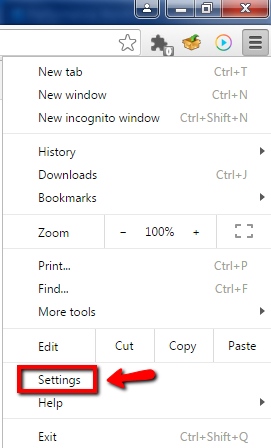
- Under On Startup, select Open a specific page or set of pages -> click Set pages;

- In the Enter URL... field enter the URL of the web page you want to be your home page (e.g. Google.com, Yahoo.com, Bing.com etc.) and click OK. Make sure to delete the already existing URL first (if any).

- Click on the New tab icon and then click the X icon, to close the Settings tab


More infos
- Click the three-line button (in the upper-right corner) and select Settings;
-
Follow these steps − Opera (Windows)
0(7)0(0)- Click Menu (in the upper left corner) -> Settings (or press Alt + F)
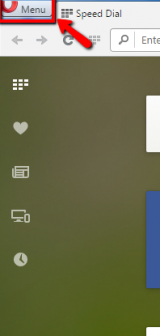
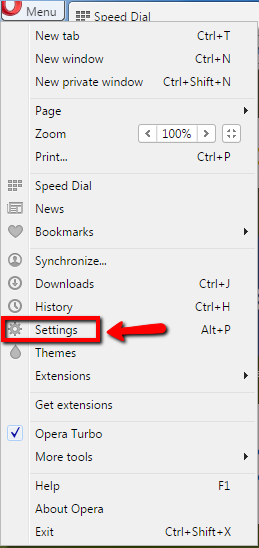
- (General) -> Under On startup, check Open a specific page or set of pages -> Click Set pages

- In the Enter Address... field, delete the already existing URL (if any) enter the URL of the web page you want to set as a homepage (e.g. Google.com; Yahoo.com; Bing.com) -> click OK

- Click the + icon to open a new tab -> Click on the X icon in the Settings tab to close it


More infos
- Click Menu (in the upper left corner) -> Settings (or press Alt + F)
-
Follow these steps − Mozilla Firefox (Windows)
0(5)0(0)- Click the side menu icon -> Options
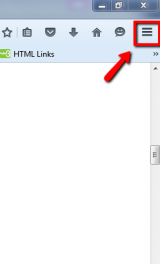
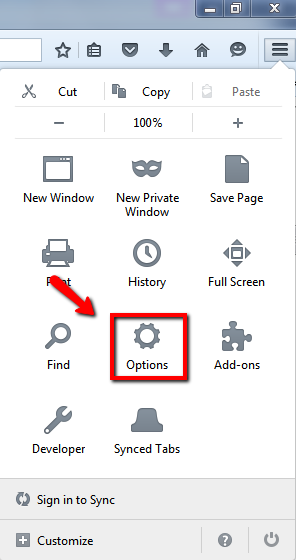
- Select General (it should already be selected) -> Click the When Firefox starts field and select Show my home page

- In the empty space next to Home Page enter the URL of the web page you want to set as a homepage (e.g. Google.com; Yahoo.com; Bing.com etc.). If the field is not empty, delete the text.

- Close the options tab (by clicking X in the Options tab)

More infos Like Solutionbay?
Like Solutionbay?
Also check out our other projects :) See all projects - Click the side menu icon -> Options
-
Follow these steps − Safari (Mac OS)
0(5)0(0)- Click Safari -> Preferences -> General
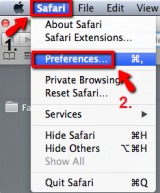
- Enter the URL of the web page you want to set as a homepage (e.g. Google.com, Bing.com, Yahoo.com etc.) in the field next to Homepage (delete the already existing URL, if any)

- Click the red button (in the top-left corner) to close the window

More infos
- Click Safari -> Preferences -> General
-
Follow these steps − Google Chrome (Android)
0(5)0(0)- Tap on Options (the three dots in the top-right corner) -> Settings (swipe up if you are unable to find it) -> Home page

- Move the slider next to Off to enable the home page setting -> Tap on Open this page
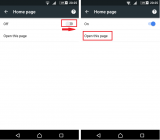
- Under Open this page, enter the URL of the web page you want to set as a homepage (e.g. Google.com, Yahoo.com, Bing.com etc.) -> Tap on Save
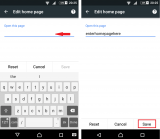
Note: This solution works only with the latest versions of the Chrome browser.More infos
- Tap on Options (the three dots in the top-right corner) -> Settings (swipe up if you are unable to find it) -> Home page
-
Follow these steps − Mozilla Firefox (Android)
0(5)0(0)- Click the three dots in the top-right corner -> Settings -> General

- Tap on Home -> Set a Homepage -> Custom
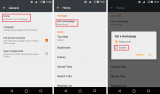
- Enter the URL of the web page you want to set as a homepage (e.g. Google.com, Yahoo.com, Bing.com etc.) -> Tap on OK
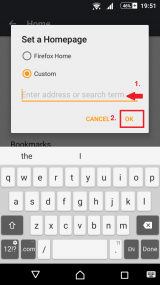
More infos
- Click the three dots in the top-right corner -> Settings -> General
-
Follow these steps − Browser/Internet
0(3)0(0)- Tap on the Options button (on some devices tap the three vertical dots in the upper-right corner) -> Settings -> General
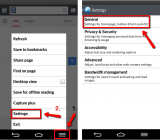
- Tap on Set homepage -> Custom page
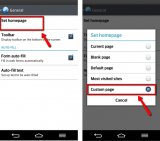
- Enter the URL of the web page you want to set as a homepage (e.g. Google.com, Yahoo.com, Bing.com etc.) -> Save the changes
More infos
- Tap on the Options button (on some devices tap the three vertical dots in the upper-right corner) -> Settings -> General
-
Follow these steps − Opera Mobile
0(3)0(0)Opera mobile doesn't allow you to set a homepage yet. However, it allows you to place a web page on the home screen of the device, or to add your favourite web page to the speed dial window.
- To place a web page on the home screen:
Type the URL of the web page in the Search or enter address field -> Once the web page loads, tap on the + icon -> Add to home screen

- To add a web page to the Speed Dial window:
Type the URL of the web page in the Search or enter address field -> Once the web page loads, tap on the + icon -> Speed Dial
 More infos
More infos Like Solutionbay?
Like Solutionbay?
Also check out our other projects :) See all projects -
Follow these steps − Safari (iOS)
0(3)0(0)Safari doesn't have an option that allows you to set a homepage like some other browsers do, however, it allows you to create a link of a certain website to the home screen:
- Go to Safari -> Load a page you want to place on the home screen -> Tap the button in the red rectangle -> Tap Add to Home Screen
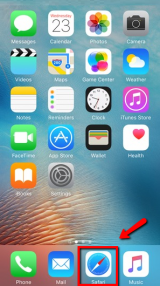
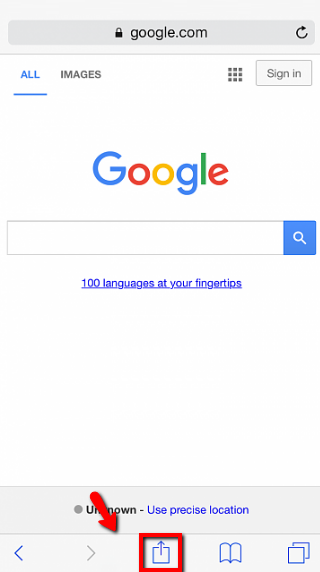
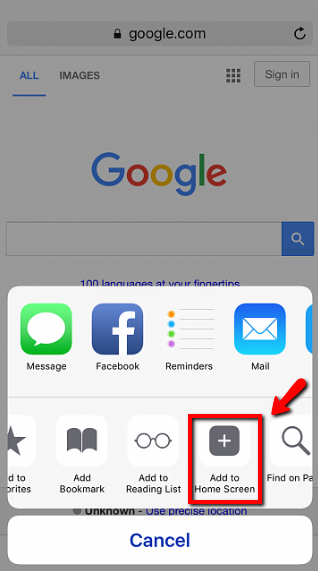
- If you wish you can rename the icon that will appear on the home screen -> Tap Add in the top-right corner of the screen
More infos
- Go to Safari -> Load a page you want to place on the home screen -> Tap the button in the red rectangle -> Tap Add to Home Screen
-
Follow these steps − (Firefox on iOS)
0(3)0(0)- Tap the three-line icon and select Settings

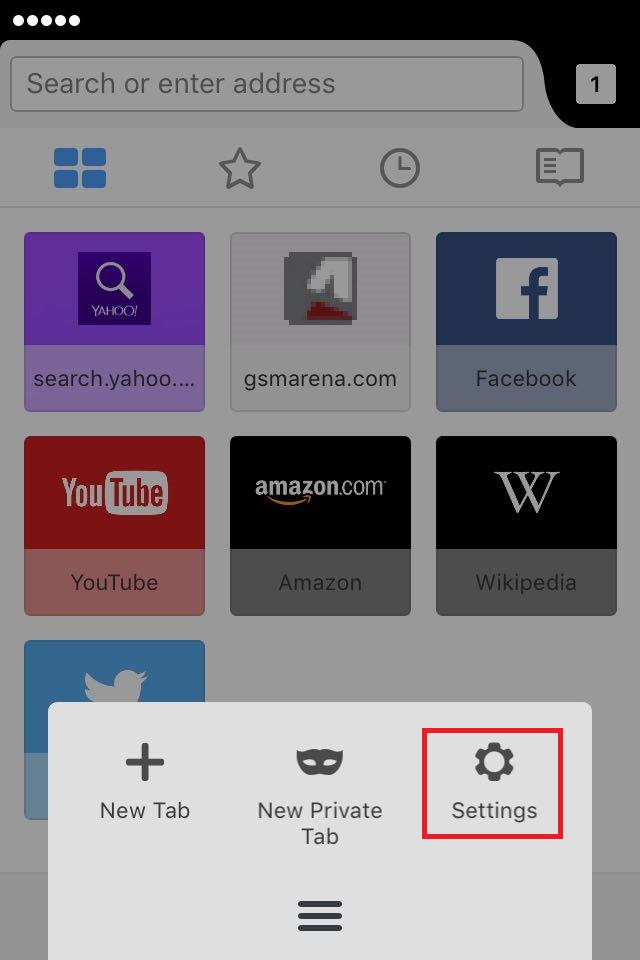
- Tap Homepage and enter the URL of your preferred homepage in the Enter a webpage field (or delete the previously entered webpage first) -> Go back (Tap Settings in the top-left corner) to save the changes

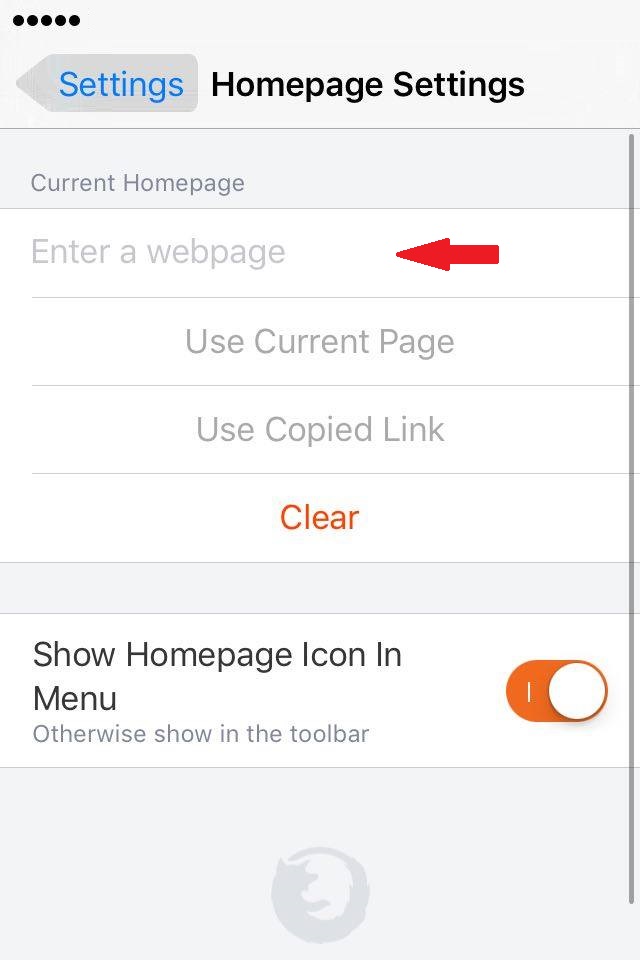
More infos
- Tap the three-line icon and select Settings
-
Unfortunately, you can't sent your own homepage
0(2)0(0)Opera Mini doesn't have an option that allows you to select your homepage yet. Hopefully they will make it possible in future versions. For now, you add your favourite web page to the speed dial window.
- Open the Speed Dial window by tapping the 8-tile icon next to O -> Tap the + icon

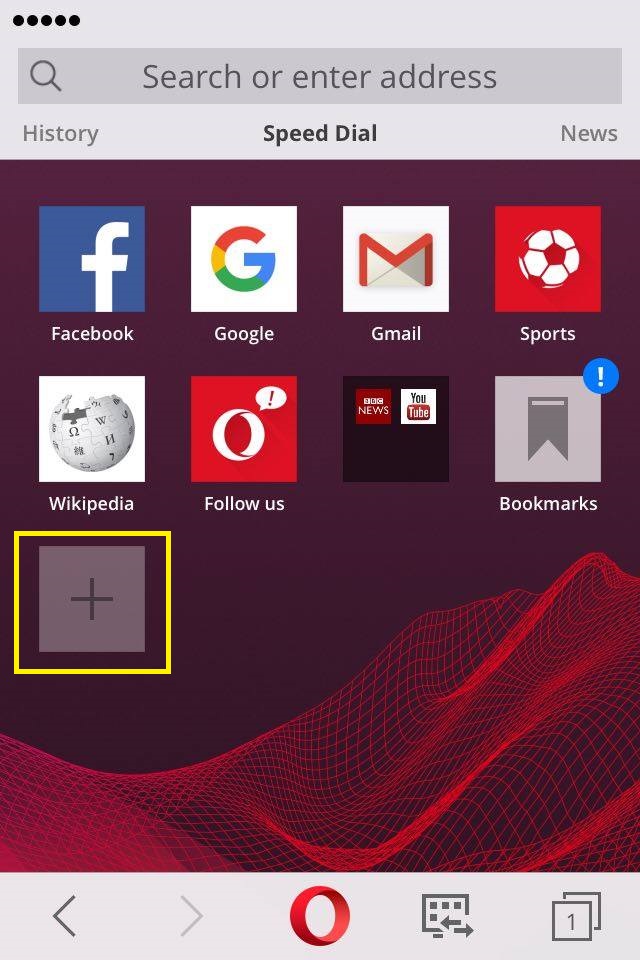
- Enter the URL of the website -> Tap Go
From now on you will be able to access your favorite website from the speed-dial window
More infos
- Open the Speed Dial window by tapping the 8-tile icon next to O -> Tap the + icon
-
Follow these steps − Microsoft Edge
0(1)0(0)- Click on the three dots in the top-right corner -> Settings

- Select A specific page or pages under Open with -> Click the field under it

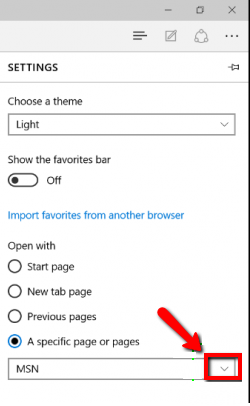
- Click Custom -> In the Enter a web address field, delete the already existing URL (if any) and enter the URL of the web page you want to set as a homepage (e.g. Google.com, Yahoo.com, Bing.com etc.) -> close the Settings window
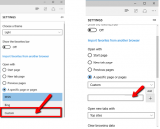
More infos
- Click on the three dots in the top-right corner -> Settings
-
Follow these steps − Safari (Windows)
0(0)0(0)- Click the round icon in the top-right corner -> Preferences...
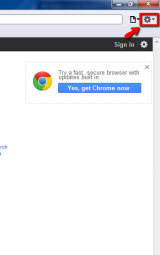
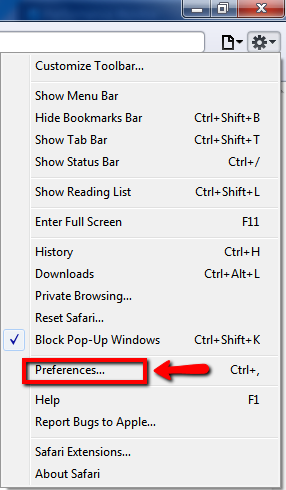
- Delete the already existing URL (if any) and enter the URL of the web page you wish to set as a homepage in the Homepage field (e.g. Google.com, Yahoo.com, Bing.com etc.)

- Click the X button to close the window
More infos Like Solutionbay?
Like Solutionbay?
Also check out our other projects :) See all projects - Click the round icon in the top-right corner -> Preferences...
-
Follow these steps − Internet Explorer
0(0)0(0)- Click the Tools icon -> Internet options
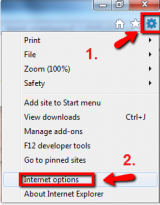
- In the General tab, under Home page, delete the already existing URL (if any) and enter the URL of the web page you want to set as a homepage (e.g. Yahoo.com, Google.com, Bing.com etc.) -> Click Apply and then OK

- Click the X icon to close the Internet options window
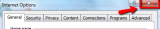
More infos
- Click the Tools icon -> Internet options
-
Follow these steps − Mozilla Firefox (Mac OS)
0(0)0(0)- Click Firefox in the top-left corner -> Preferences
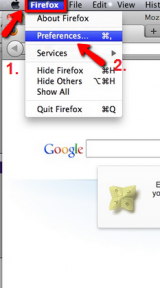
-
Select General (it should already be selected) -> Click the When Firefox starts: field and select Show my home page

- Enter the URL of the web page you want to set as a homepage (e.g. Google.com; Yahoo.com; Bing.com etc.) in the field next to Home Page. If the field is not empty, delete the text first.

- Click on the plus icon to open a new tab -> Click X to close the Preferences
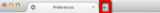
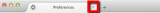
More infos
- Click Firefox in the top-left corner -> Preferences
-
Follow these steps − Google Chrome (Mac OS)
0(0)0(0)- Click Customize and control Google Chrome (the three parallel lines) in the top-right corner -> Settings
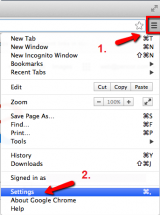
- Under On startup, click Open a specific page or set of pages -> click Set pages
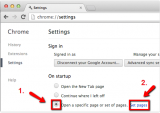
- In the Enter URL... field, delete the already existing URL (if any) and enter the URL of the web page you want to be your new homepage (e.g. Google.com, Yahoo.com, Bing.com etc.) -> Click OK
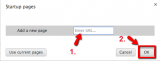
- Click the new tab button -> Click the X icon next to Settings
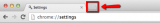

More infos
- Click Customize and control Google Chrome (the three parallel lines) in the top-right corner -> Settings
-
Follow these steps − Opera (Mac OS)
0(0)0(0)- Click Opera and select Preferences
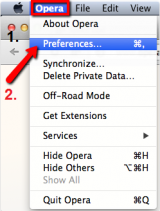
- (General) -> Under On startup, select Open a specific page or set of pages -> Click Set pages
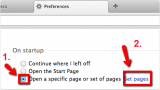
- In the Enter address... field, delete the URL (if any) and enter the URL of the web page you want to set as a homepage (e.g. Google.com, Yahoo.com, Bing.com etc.) -> Click OK to save the changes
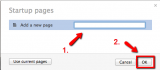
More infos
- Click Opera and select Preferences
-
Unfortunately, there is no such option yet (Chrome, iOS)
0(0)0(0)The current iOS version of Chrome doesn't allow you to set the homepage you desire (other than Google, Yahoo, Bing), but it allows you to change the search engine. Changing the search engine will change the homepage too (the homepage will be the one of the search engine).
Click here to learn how to change the search engine.
More infos Like Solutionbay?
Like Solutionbay?
Also check out our other projects :) See all projects
Login to Solutionbay
Join Solutionbay
Please click on the confirmation link we just sent you to
If you don’t receive the email in the next 2 minutes please check your junk folder, and add [email protected] to your safe sender list.
