Don't know how to restart my device
-
Via the Start Menu
2(2)0(0)- Click/Tap the Start button in the bottom-left corner of the screen (or press the Windows button on your keyboard)
- Click Power and select Restart from the drop-down menu

More infos - Click/Tap the Start button in the bottom-left corner of the screen (or press the Windows button on your keyboard)
-
Via the Charms menu
1(1)0(0)- Move your mouse pointer to the top- or bottom-right corner -> Settings
_-1.png)
- Click Power -> Restart
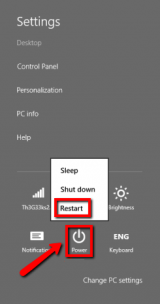
More infos - Move your mouse pointer to the top- or bottom-right corner -> Settings
-
From the Start menu
0(0)0(0)- Click on the Start button in the bottom left corner or press the Windows button on your keyboard
- Move your mouse over the arrow next to Shut down, and from the dropdown menu select Restart

More infosLike Solutionbay?
Also check out our other projects :) See all projects - Click on the Start button in the bottom left corner or press the Windows button on your keyboard
-
From the Start menu − Windows XP
0(0)0(0)- Click the Start button in the bottom right corner or press the Windows button on your keyboard -> Select Turn off Computer (Shut down)

- Click on Restart from the dialog

More infos - Click the Start button in the bottom right corner or press the Windows button on your keyboard -> Select Turn off Computer (Shut down)
-
Restart your Android device
0(0)0(0)Press and hold the Power button, and select Reboot.
More infos -
Restart your iOS device
0(0)0(0)Press and hold the Power ON/OFF (Sleep/Wake) button until a slider appears -> Move the slider to the right to power off the device
Press and hold the Power ON/OFF (Sleep/Wake) button again after 10-15 seconds, to turn on the device
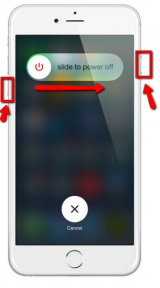 More infos
More infos -
Via the Power button
0(0)0(0)Press the power button and when the dialog box appears, click the Restart button.
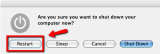 More infos
More infos -
Hit the restart button
0(0)0(0)Your restart button should be around your power button. When you locate it, hit the button to restart your computer.
More infosLike Solutionbay?
Also check out our other projects :) See all projects -
Via the keyboard
0(0)0(0)- Press Command + Control (+ Option) + Eject at the same time
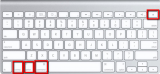
-
or, press Control + Command (+ Eject) and the Power button at the same time
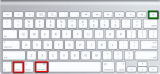
Note: On PowerBooks, iBooks, and MacBook Pros the eject key does not respond immediately as it does on desktop keyboards. You must hold down the eject key for a few seconds, just as if you would be ejecting a disk.
More infos - Press Command + Control (+ Option) + Eject at the same time
-
Via the Quick Access Menu
0(0)0(0)- Press Windows + X on your keyboard to open the Quick Access Menu

- Move the mouse pointer over Shut down or sign out -> select Restart from the drop-down menu
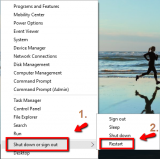
More infos - Press Windows + X on your keyboard to open the Quick Access Menu
-
Via Shut Down Windows dialogue box
0(0)0(0)- Click/tap anywhere on the desktop to make it the active window -> press the Alt and F4 keys

- Click the down arrow, select Restart from the menu and click OK

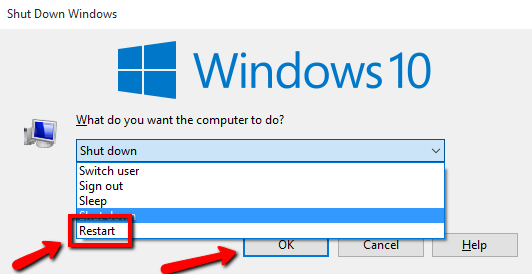
More infos - Click/tap anywhere on the desktop to make it the active window -> press the Alt and F4 keys
-
Via the Shut Down Windows dialogue box
0(0)0(0)- Click/tap anywhere on the desktop to make it the active window -> press the Alt and F4 keys

Click the down arrow, select Restart from the menu and click OK

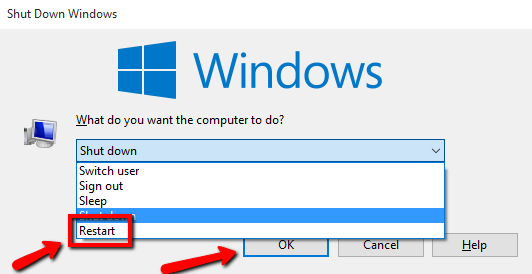
More infos - Click/tap anywhere on the desktop to make it the active window -> press the Alt and F4 keys
-
Via the Lock screen
0(0)0(0)- Press Ctrl+Alt+Delete on your keyboard
- Click on the arrow next to the red button in the bottom-right corner of the screen -> select Restart
More infosLike Solutionbay?
Also check out our other projects :) See all projects - Press Ctrl+Alt+Delete on your keyboard
Login to Solutionbay
Join Solutionbay
Please click on the confirmation link we just sent you to
If you don’t receive the email in the next 2 minutes please check your junk folder, and add [email protected] to your safe sender list.