How to fix Windows Update error 0x80240017 on Windows 10, Windows 8.1. (Windows 8(.1))
What is 0x80240017 error? How to fix it?
The error code 0x80240017 is an error that appears when you try to install a Windows update. It indicates that something in the system has been changed after, usually, a program has been installed. Also, it's possible that this error code appeared because system files have been corrupt, or an entry in the Windows registry has been changed.
Another common reasons for error code 0x80240017 are:
- An incomplete installation process;
- An incomplete uninstallation process;
- A virus (malware) attack;
- An improper computer shutdown;
The solutions listed below are produced thanks to many hours spent in research and consulting experts, and they should help you fix this error message once and for all. What you need to do is to follow them to the detail.
-
Reset the Windows Store app
0(0)0(0)The Windows Store app is very crucial for Windows to function properly, as good part of the apps are installed through it. If you get the error message while trying to install or update apps from Windows Store, too, then maybe it has an issue that you need to address. An effective way to fix Windows Store is to reset the app.
To reset the app, follow the steps below:
- Press and hold the Windows key and press the "R" key to open the run box;
- Type wsreset.exe, press Enter and wait for the process to complete.
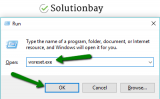
More infos
-
Use the Windows Troubleshooter
0(0)0(0)If error 0x80240017 appears on your Windows 8(.1) PC, when you try to install or update an app through Windows Store, try running the Windows Troubleshooter, which should fix this issue. To run it, follow the steps below:
- Go to the Charms menu (move the mouse pointer to the top- (or bottom-) right-hand corner of the screen, click on Search and type Troubleshooting. Click on the first option that will appear (click on the start menu icon if you use Windows 8.1);
- Once the new window opens, click on View all (on the left pane);
- Click on Windows Update (scroll down to find it);
- Once the troubleshooter window pops up, click on Next and follow the on-screen instructions;
*Enter the Administrator's password, if needed. - Once the troubleshooter fixed the issue, restart your computer and try updating Windows again.
More infos
-
Perform a PC refresh
0(0)0(0)To fix this error on a Windows 8 (or Windows 8.1) PC, you can perform a PC refresh. This feature will reset your computer's settings to its factory ones, and not at the cost of your personal files (photos, videos, music, etc.). Still, it's best for you to make a backup of your data, elsewhere, e.g. on another computer or in the cloud (e.g. Google Drive, Dropbox, etc.).
-
To refresh Windows 8(.1):
- Move the mouse pointer to the top/bottom-right corner -> Click Settings -> Select Change PC settings.
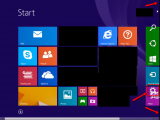
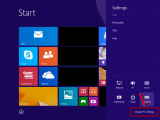
- Select Update and recovery -> click on Recovery
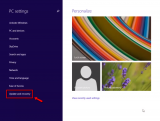
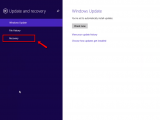
- Select Get Started under Refresh your PC without affecting your files
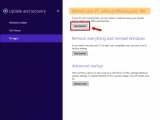
- Insert the DVD that contains the Windows 8(.1) installation files (if needed)
- Click on Next and then on Refresh;
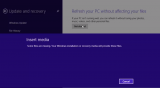


- Move the mouse pointer to the top/bottom-right corner -> Click Settings -> Select Change PC settings.
More infos Like Solutionbay?
Like Solutionbay?
Also check out our other projects :) See all projects -
-
Update the computer drivers to the latest version
0(0)0(0)Think of the drivers as translators between Windows and your computer's parts. If one of them doesn't translate, part of your computer won't understand what Windows wants to be done. Driver updates should be installed on a regular basis, to keep Windows stable, and your PC at its performance, and to keep errors like Windows Update error 0x80240017.
You can update drivers in one of the following ways:
- Through Windows Device Manager, by right-clicking a driver, and selecting on Update Driver Software...

- By visiting your computer manufacturer's website and downloading and installing the latest version from there (you will need to enter your computer's model number there - click here if you aren't sure how to find it)
- By installing a third-party software which will maintain your drivers automatically.
Note: For more information on installing and updating drivers, feel free to check the how to download drivers and how to update drivers guides.
More infos
- Through Windows Device Manager, by right-clicking a driver, and selecting on Update Driver Software...
-
Run the System File Checker (SFC)
0(0)0(0)The System File Checker tool is a powerful and less-known tool that can address many errors, including Windows update errors, which may have been caused by a corrupt or missing system file.
Running the System File Checker is quite safe and simple. All you need to do is to follow the steps below:
- Open the start menu and type command prompt;
- Right click on it and select Run as Administrator;
- In the command prompt type the following command:
sfc /scannow - Wait for your computer to restart and check if the error has been resolved then.
More infos
-
Reinstall the Microsoft Store app
0(0)0(0)Even though it doesn't seem possible at first sight, maybe the Windows Store app is the reason behind this error. In this case, what you need to do is to reinstall it. You can reinstall the app by following the steps below:
- Log out of the Windows Store app;
- Go to Settings and click on System;
- Click on Apps & features and find Microsoft Store in the list;
- Click on Uninstall.
More infos
Login to Solutionbay
Join Solutionbay
Please click on the confirmation link we just sent you to
If you don’t receive the email in the next 2 minutes please check your junk folder, and add [email protected] to your safe sender list.
