How to fix Windows Update error 0x80240017 on Windows 10, Windows 8.1. (Nothing else worked)
What is 0x80240017 error? How to fix it?
The error code 0x80240017 is an error that appears when you try to install a Windows update. It indicates that something in the system has been changed after, usually, a program has been installed. Also, it's possible that this error code appeared because system files have been corrupt, or an entry in the Windows registry has been changed.
Another common reasons for error code 0x80240017 are:
- An incomplete installation process;
- An incomplete uninstallation process;
- A virus (malware) attack;
- An improper computer shutdown;
The solutions listed below are produced thanks to many hours spent in research and consulting experts, and they should help you fix this error message once and for all. What you need to do is to follow them to the detail.
-
Reset your computer with the PC refresh feature
0(1)0(0)As a last resort, and most effective solution to fix the Windows Update error 0x80240017 on Windows 10, perform a PC refresh. This feature will reset your computer's settings to its factory ones without deleting personal data (photos, videos, music, etc.), however, I advise you to make a backup of your data, on another place, e.g. on another computer or in the cloud (e.g. Google Drive, Dropbox, etc.).
To refresh Windows 10, follow the steps below:
- Open the Start menu and click on Settings;
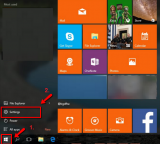
- Select Update and Recovery/Security (depends on the Windows version);

- Select Recovery (if you clicked on Update & security) and click on Get started under Reset this PC;
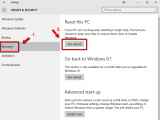
- Select Keep my files;
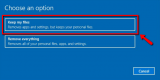
- Click Next once you see the applications that might be modified (deleted or those that need to be reinstalled);

- Click on Reset;

Note: Do not interrupt the process to prevent data loss. If you use a laptop, connect it to its AC Adapter.
For more solutions on how to reset your computer, check out the don't know how to reset my device guide.
More infos
- Open the Start menu and click on Settings;
-
Reinstall the Microsoft Store app
0(0)0(0)Even though it doesn't seem possible at first sight, maybe the Windows Store app is the reason behind this error. In this case, what you need to do is to reinstall it. You can reinstall the app by following the steps below:
- Log out of the Windows Store app;
- Go to Settings and click on System;
- Click on Apps & features and find Microsoft Store in the list;
- Click on Uninstall.
More infos
Login to Solutionbay
Join Solutionbay
Please click on the confirmation link we just sent you to
If you don’t receive the email in the next 2 minutes please check your junk folder, and add [email protected] to your safe sender list.
