Mobile device doesn't vibrate (iPhone)
-
Enable the Vibrate on Ring option
0(3)0(0)If your iPhone rings but doesn't vibrate when someone tries to call you, it's possible that the Vibrate on Ring option is disabled. Follow the below-mentioned steps in order to enable this option:
Go to Settings and select Sounds. Move the slider next to Vibrate on Ring to the right.


 More infos
More infos
-
Turn on the mobile device
0(1)0(0)Maybe you have accidentally turned off your mobile device. If this is the case, all you have to do is to turn on your mobile device.
More infos
-
Gently tap the back of the device
0(1)0(0)Maybe the vibrator got stuck. A gentle tap on the back of the device should be enough to unstuck it.
More infos Like Solutionbay?
Like Solutionbay?
Also check out our other projects :) See all projects -
Disable the "Do Not Disturb" mode
0(0)0(0)If your iPhone doesn't vibrate nor ring, but you receive notifications in your voicemail when somebody calls you, it's possible that you have enabled the Do Not Disturb mode. If you see a half-moon icon next to the battery icon (in the upper-right part of the screen), this option is enabled.
You can disable this mode either via the Action Center or via Settings:
- Via the Action Center:
Swipe up from the lower part of the screen and tap the half-moon icon.

- Via Settings:
Go to Settings -> Tap Do Not Disturb -> Move the switch next to Manual to the left.

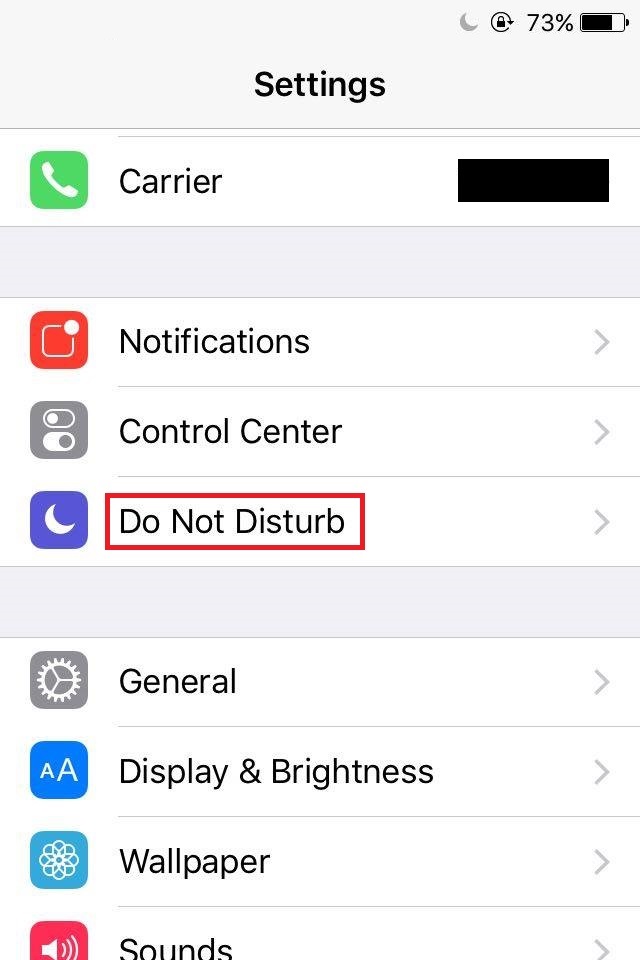
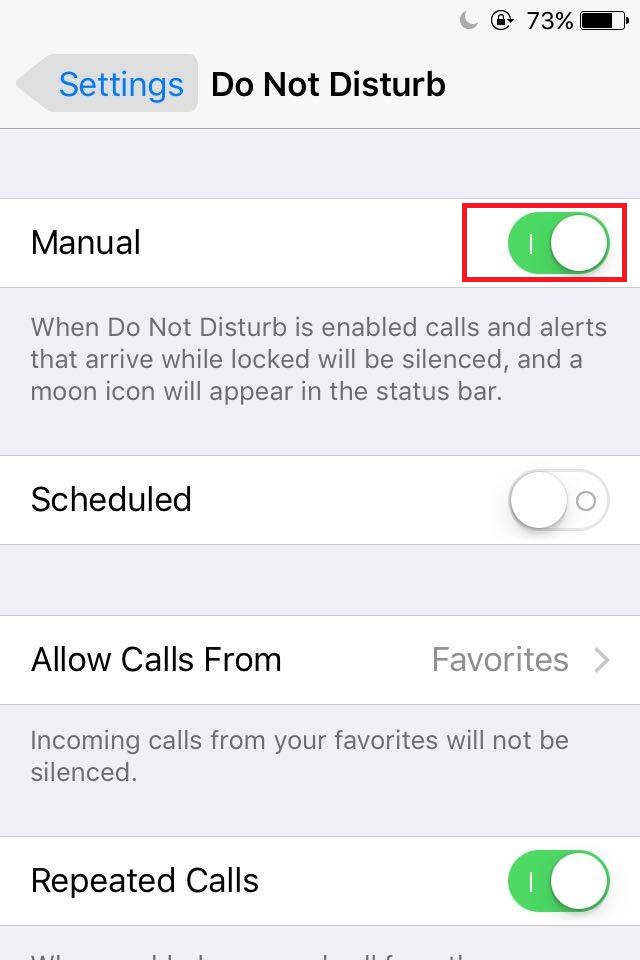
More infos
- Via the Action Center:
Login to Solutionbay
Join Solutionbay
Please click on the confirmation link we just sent you to
If you don’t receive the email in the next 2 minutes please check your junk folder, and add [email protected] to your safe sender list.
