How to fix Unknown Software Exception 0xe06d7363 error in Windows (Windows 7)
The Error 0xe06d7363 is one of several Windows errors which some people might find confusing, due to the different error messages it appears with.
Some messages that may appear along the error include:
- GetExceptionCode();
- GetExceptionInformation();
- GetLastError();
- Unable to load DLL SqlSpatial.dll;
- HRESULT 0xe06d7363 (often associated with Microsoft.SqlServers and not covered in the solutions below).
There are several reasons why this error appears:
- Corrupt or damaged registry files;
- Incomplete installation of a program;
- A virus infection;
- Damaged or outdated system drivers;
- A third-party security program;
- Pending updates of programs;
- Damaged hard disk drive.
The solutions listed below should help you diagnose the causer and fix this error. All you need to do is to read them carefully and follow the instructions.
-
Uninstall the program which might be causing this issue
5(6)0(0)Maybe a bug in one of the programs installed in your computer is the causer of the 0xe06d7363 error message. To find it that program, you need to do a "clean boot," i.e. to start only the Windows components, and not the programs.
To do a "clean boot," follow the steps below:
- Press the Windows key + R to open the Run window and once it opens type msconfig.exe and click on OK;
- Click on the Services tab, tick (check) Hide all Microsoft services to avoid turning them off accidentally, which might result in system instability;
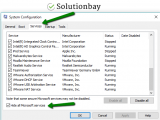
- Disable all third-party services, by unchecking the check boxes next to them;
- Click on Startup and disable all the programs that run when Windows starts;
- Restart the computer.
After the computer turns on, run the programs one by one. Once you identify the program which is the reason for this error message, try to update it. If updating didn't help, remove it. To uninstall it:
More infos
-
Run the System File Checker
5(5)0(0)Developed by Microsoft, the System File Checker is a powerful and easy-to-use tool that can help you fix the potentially corrupt files, some of which might have caused the unknown software exception error message. To run the SFC tool, and remove this error message, follow the steps below:
- Click on the start menu and type command prompt;
- Once it appears in the search results, right click on it and select Run as Administrator;
- In the command prompt type the following command:
sfc /scannow - Wait for the process to complete.

More infos
-
Scan for viruses
1(1)0(0)Maybe a virus infection is the reason why you get this error code. Try scanning for viruses, using an antivirus software and if a virus is detected, delete it. After removing the viruses, make sure to take additional measures to protect your computer:
- Update the antivirus software;
- Don't open emails (especially junk emails);
- Don't install every program you find, and don't download it from other websites than the program developer's one;
Check out the viruses/spywares/malware guide if you are not sure how to scan for and remove viruses, as well as how to protect your computer against future threats.
More infos Like Solutionbay?
Like Solutionbay?
Also check out our other projects :) See all projects -
Run the Check Disk Utility (CHDSK)
0(4)0(0)Files are stored on a hard drive, on a "spot" dedicated for them, like a parking lot. If the place reserved for your car is dug up, you won't be able to park your car. IT-wise, the place reserved for cars is called a "sector." Maybe bad sectors on the computer’s hard drive are the reason for the 0xe06d7363 error. Microsoft has a tool that specializes in fixing bad sectors, known as Check Disk. In this case, to try to fix the bad sectors, you need to run the check disk utility.
To run the utility, follow the steps below:
- Go to (My) Computer / This PC, right click on Local Disk (C:) and select Properties;
- Open the Tools tab and click on Check, in the Error checking section and follow the instructions.
* Enter the Administrator's password, if asked. - Repeat the same steps to check the other partitions (i.e Local Disks).

More infos
-
Update the drivers
0(3)0(0)The main reason why drivers need to be updated as soon as an update is available is to keep your computer's hardware (parts) in line with the latest processes, and "methods" programs are run. Maybe an outdated driver is the reason why this error occurs. Ensure that you have the latest version of the drivers installed on the computer, to prevent error codes like this one.
To check for updates, run the utility that came (or should have come) preinstalled when you purchased your computer, and click on the update button.
For more ways of how to update drivers, check out the don't know how to update drivers guide.
More infos
-
Install all the pending Windows updates
0(1)0(0)Maybe pending updates to specific Windows services are the reason for this error code. In this case, all you need to do in order to easily resolve this error is to install the pending updates, or, if the updating process has started, to wait until the updates are fully applied.
Check out the don't know how to update my device's operating system guide, if you are not sure how to check for and apply updates manually.
More infos
-
Remove junk files
0(1)0(0)Junk files are residues that were once used by programs, but are no longer needed. Accumulated junk files can cause many errors including this error message. Removing junk files from time to time (e.g. once a week) is what you need to do in order to keep your computer in good shape.
You can clean junk files, through the command prompt:
- Go to the start menu and type command prompt;
- Once the command prompt appears, right-click on it and select Run as Administrator (type the administrator's password, if needed);
- Type cleanmgr and press Enter;
- Follow the on-screen instructions.
Note: If you are interested in more ways of how to optimize the computer and increase its speed, check out the computer is slow guide.
More infos
-
Run the program in compatibility mode
0(0)0(0)For you to be able to run programs on your PC, they need to "speak the same language," i.e. to be compatible. Maybe the program that you run when error 0xe06d7363 appears is not compatible with your version of the operating system. To resolve this, you need to search for a compatible version of the program you wish to install. Often times, you can find a compatible version of the program, but not always.
To address this gap, Windows offers a way to run incompatible programs with your operating system, known as Compatibility mode. In order to install programs in Compatibility mode, feel free to follow the steps presented below:
- Right-click on the program you want to install and select Properties;
- Click on the Compatibility tab;
- Check the check box next to Run this program in compatibility mode for: and select the Windows version with which you are certain the program is compatible for (this information can be found on the program developer's website);
- Click on Apply and OK;
- Run the program.

Note: This approach may not work with all the programs.
More infos Like Solutionbay?
Like Solutionbay?
Also check out our other projects :) See all projects -
Update the Microsoft Visual C++ Redistributable package library
0(0)0(0)It is possible that the Microsoft Visual C++ Redistributable package library causes this error. Maybe the library is outdated, or corrupt. In this case, refreshing the Microsoft Visual C++ Redistributable packages, i.e. uninstalling the old ones and installing new ones, can also fix this error message.
To reinstall the packages, feel free to follow the steps below:
- Go to Microsoft's website and search for the latest Microsoft Visual C++ Redistributable packages available;
- Download the packages;
- Uninstall all the Microsoft Visual C++ Redistributable packages you have installed in your computer, through the Control Panel;
- Install the packages you downloaded from Microsoft's website.

Note: Feel free to check out the don't know how to uninstall a program/an application guide if you are not sure how to uninstall programs.
More infos
Login to Solutionbay
Join Solutionbay
Please click on the confirmation link we just sent you to
If you don’t receive the email in the next 2 minutes please check your junk folder, and add [email protected] to your safe sender list.



