How to fix an unknown error occurred 3014 in iTunes (iPhone)
What is iTunes error 3014? When does it occur and how to fix it?
This iPad, iPod, iPhone could not be restored. An unknown error occurred (3014).
This iTunes error code appears when you try to restore, or restore and update your iPhone, iPad or iPod touch, via iTunes, from your computer. It occurs because iTunes failed to deploy necessary files to restore your iOS device.
The common reasons behind this error include:
- Outdated iTunes version that is installed on your computer;
- Corrupt or missing iTunes files;
- Malicious software;
- Wrong date and time settings on your computer;
Below you can find detailed and step-by-step solutions to fix this error. In order for the solutions to work, make sure to read them carefully, and follow them to the letter.
-
Check your Internet connection
4(4)0(0)Maybe your Internet connection is the reason why the iTunes error 3014 appeared. In order for update files, or even files needed for restoring your device to be downloaded, you will need a stable, and reliable Internet connection to download them, and later on to apply them, because otherwise, the files will be corrupt. What you can do, to ensure that your connection is reliable is:
- Buy a stronger router;
- Bring your router closer to your computer;
- Use an Ethernet cable instead of Wi-Fi;
- Buy a signal booster.
Note: For more solutions on how to troubleshoot and fix problems related to Internet connectivity, check out the no Internet connection or slow Internet connection guides.
More infos
-
Update iTunes to the latest version
1(2)0(0)Maybe you get the error code 3014 because the iTunes version installed in your computer is outdated. If it is outdated, but the operating system of your iOS device updated, then iTunes won't be able to recognize, or it can even misinterpret system files stored on your device. Software miscommunication is the main reason why you should install updates as soon as they become available. In order to fix this iTunes error, you need to update iTunes.
You can update iTunes, either via iTunes itself, or by downloading it from Apple's website.
To check for updates manually:
- Open the iTunes app;
- Click on Help and select Check for updates.
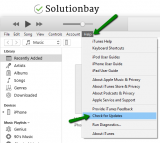
More infos
-
Check the "hosts" file on your computer
0(5)0(0)Maybe an entry in the hosts file is the reason why you get this error message. To fix this, you need to locate the hosts file and remove any entries associated with 80 or 443, or with the server gs.apple.com.
To learn more on how to locate and edit the "hosts" file, check out the article by Windows, if your computer runs on any Windows version, or Apple, if you use a computer running on Mac OS (Macbook, iMac, etc.).
Here's how to find the hosts file, if you use Windows OS:
More infos Like Solutionbay?
Like Solutionbay?
Also check out our other projects :) See all projects -
Disable the antivirus software temporarily
0(2)0(0)The purpose of the antivirus software and the Windows Firewall is to protect your computer from threats. Sometimes, however, especially if outdated, they can mistakenly believe a good process to be harmful. If an antivirus software (and firewall) interferes with ports 80 or 443, or with the server gs.apple.com, you will get the 3014 error in iTunes. In this case, to fix the error, you need to disable the antivirus software, and firewall temporarily, until you restore your device, and if it's successful, to re-enable it again.
More infos
-
Ensure that the correct time and date are set
0(0)0(0)Another causer for the error message 3014 is incorrect date and time settings. Ensure that you set the correct time and date on your computer and mobile device, and then rerun the updating process.
To set the correct date and time, follow the steps below:
- Go to Settings, and tap on General;
- Tap on Date & Time;
- Set the date and time, and then tap on the back button, to save the changes.
More infos
-
Update your antivirus software
0(0)0(0)There is a minimal possibility that an outdated antivirus software is the reason for this error message, because it mistakenly believes iTunes, a connection established to iTunes, or your iOS device to be a threat.
To fix this, check if an update for your antivirus software is available and if it is, apply it. You can check in the antivirus itself (usually found in the Help tab, or in the general settings), or on the antivirus developer website.
More infos
-
Contact Apple support
0(0)0(0)If you get this error message and you are not sure what are the steps you need to take, consider contacting Apple support and they will help you diagnose and fix the issue.
You can contact them online, on getsupport.apple.
When contacting them, read them the error you see, in iTunes, i.e. This iPad, iPod, iPhone could not be restored. An unknown error occurred (3014), and share as many details as possible.
More infos
-
Restart the computer
0(0)0(0)Maybe restarting the computer will fix this issue, as restarting involves closing all the processes running on your operating system, fixing stuck processes along the way. After restarting your computer try restoring or downgrading your iOS device.
More infos Like Solutionbay?
Like Solutionbay?
Also check out our other projects :) See all projects
Login to Solutionbay
Join Solutionbay
Please click on the confirmation link we just sent you to
If you don’t receive the email in the next 2 minutes please check your junk folder, and add [email protected] to your safe sender list.
