How to fix Gmail login problems (Via the Gmail app)
Why can't I get into my Gmail account? How to fix this?
Although rare, there are times when one cannot access their Gmail account. This is especially frustrating when it happens when you need your Gmail account most.
The most common reasons why one can't log in to their Gmail account include:
- The Internet connection;
- Web browser;
- Corrupt cookies and cached data;
- Gmail itself (although astronomically rare).
The solutions listed below reveal how to resolve this issue, if it was caused by your device or your Internet connection. They will work on any computer, smartphone and tablet running on the following operating systems:
- Windows (Dell, HP, Lenovo, Asus, Acer, and others);
- macOS (Mac, iMac, MacBook);
- Android (Samsung, Huawei, Xiaomi, Sony, OnePlus, LG, and others);
- iOS (iPhone, iPad, iPod touch).
-
Check the Internet connection
0(0)0(0)Maybe the reason why you can't log in to Gmail is the Internet connection you are connected to. Although it's not always an accurate test, you can try accessing other websites. If you can't access other websites or have difficulties, it is probably an issue related to the internet connection. In this case, you need to fix it first, before Gmail would let you sign in.
Tips to fix and improve the Internet connection include:
- Restarting the router and modem;
- Positioning the router closer to the devices where possible;
- Buying a signal booster;
- Buying a stronger router;
- Upgrading the current Internet plan;
- Subscribing to a different provider.
Feel free to check the guides below, which can assist you with resolving issues related to the Internet connection:
More infos
-
Verify that you have entered the correct login details
0(0)0(0)Maybe the reason why you can't log in is that you haven't entered the correct login details. If this is the case, you will see a warning that you have entered the wrong credentials.
Verify that you have entered the correct username and password and try logging in to Gmail again.
More infos
-
Restart your smartphone/tablet
0(0)0(0)It is possible that another app installed on your device became unresponsive and interferes with other operations on your device. In this case, what you need to do is to restart your smartphone or tablet.
Press and hold the power button to turn it off. Then turn it back on after a couple of minutes.
More infos Like Solutionbay?
Like Solutionbay?
Also check out our other projects :) See all projects -
Unblock Gmail from the firewall or antivirus
0(0)0(0)It is possible that Gmail has been accidentally blocked by the firewall or antivirus, which would explain why you can't login to Gmail. Open the firewall or antivirus settings and check if you can see Gmail on a list of blocked websites. If you can, removing it from the list is what you need to do, to be able to log in to Gmail again.
More infos
-
Update the Gmail app to the latest version
0(0)0(0)Updating the Gmail app to the latest version is a must, so that you can keep using it seamlessly and avoid compatibility issues. If it's out-of-date, then you may have issues like this one.
If you are not sure how to update apps, the how to update programs/applications guide is what you need.
More infos
-
Clear the app data and cache files of the Gmail app
0(0)0(0)Bad app data and cache files can be the reason for this issue with the Gmail app, as the files may be corrupt. What you need to do in this case is to clear the app data and cache files of the Gmail app, by following the instructions below:
- Go to Settings;
- Tap on Apps/Applications Manager;
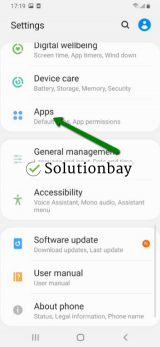
- Find and tap on Gmail from the list and tap on the Clear data and Clear cache buttons.
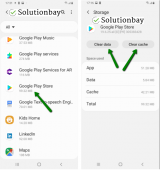
You may also watch the video tutorial below shares how to clear app data and cache files (recorded on a Samsung Galaxy device, running on Android OS 8 - steps may vary from one device to another):
More infos
-
Close and reopen the Gmail app
0(0)0(0)If you have issues with the Gmail app, you may close it via the app switcher and open it again. To close apps via the app switcher, press the Home button twice, or swipe up from the bottom of the screen (for iPhone X and newer) and swipe up over the Gmail app.
Here is a video demo of how to close apps through the app switcher:
More infos
-
Wait for a couple of minutes and try again
0(0)0(0)Although an extremely rare possibility, Gmail might experience technical difficulties with their servers. In this case, there is nothing you can do but to wait until the difficulties have been resolved. You can always contact the Gmail team for more details, too.
More infos Like Solutionbay?
Like Solutionbay?
Also check out our other projects :) See all projects
Login to Solutionbay
Join Solutionbay
Please click on the confirmation link we just sent you to
If you don’t receive the email in the next 2 minutes please check your junk folder, and add [email protected] to your safe sender list.
